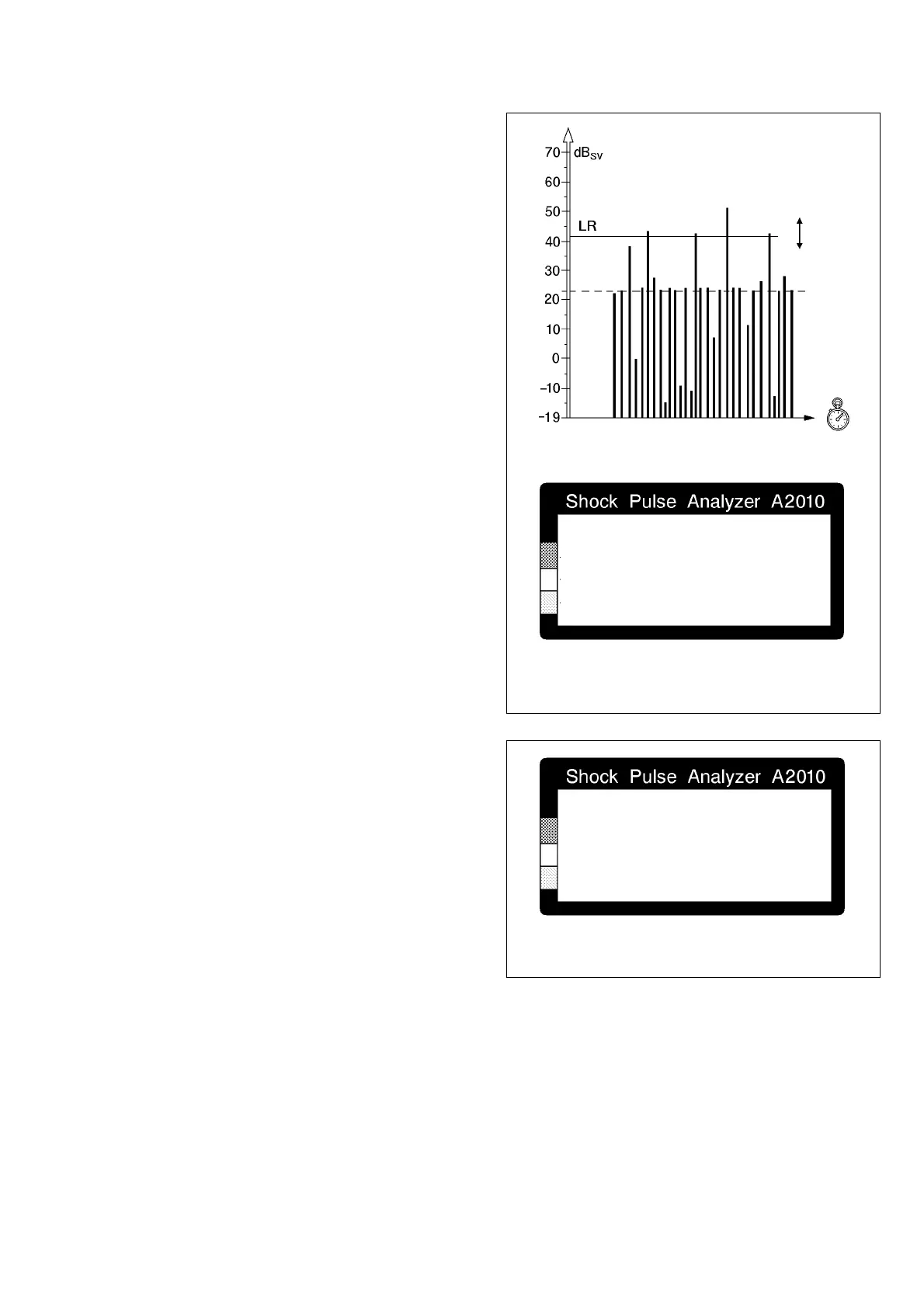27
Technical data are subject to change without notice.
ISO 9001 certified. © Copyright SPM 1996-9. 71411.B
SPM Instrument AB • Box 4 • S-645 21 Strängnäs • Sweden
Tel +46 152 22500 • Fax +46 152 15075 • info@spminstrument.se • www.spminstrument.se
The Earphone
When in doubt about the source of a shock pulse
signal, use the earphone to investigate. In the ear-
phone, every shock pulse with a shock value higher
than the measuring level is heard as a single sound
pulse. This allows you to compare the sound pattern
with the typical shock pulse patterns for bearing dam-
age, dry running and various types of disturbances.
When the earphone is connected following a shock
pulse reading, the measuring level is automatically set
to the LR level. The measuring level is increased in
steps of 1 dBsv by pressing the UP key, and de-
creased by pressing the DOWN key.
The sound pulses stop when the measuring threshold
is higher than the shock value of the strongest pulse.
They become more frequent when the level is low-
ered, and change to a continuous tone near the HR
level.
Use the earphone as follows:
• Keep the shock pulse transducer connected to
the measuring point and the A2010. Connect the
earphone to the A2010. The screen changes to
the earphone menu (fig. 12).
• Press the UP until only a few pulses can be heard.
Note the dBsv level. Determine whether the
sequence of pulses is random (typical for a
bearing signal) or regular (typical for disturbance).
• Press the DOWN key until you hear a continuous
tone. Note the dBsv level.
• To leave the earphone mode, disconnect the
cable from the A2010.
Volume Adjustment
To adjust the sound volume, press the SET key while
the earphone is connected. The volume is changed
with the UP/DOWN keys, in steps from 1 to 10. Press
the M key to return to the earphone mode. The cho-
sen volume is kept until changed.
BEARING TEST
EARPHONE
VOLUME 5
Changing earphone volume
Fig. 13
Fig. 12
BEARING TEST
EARPHONE
LEVEL 30 dBsv
Earphone menu
DOWN
UP