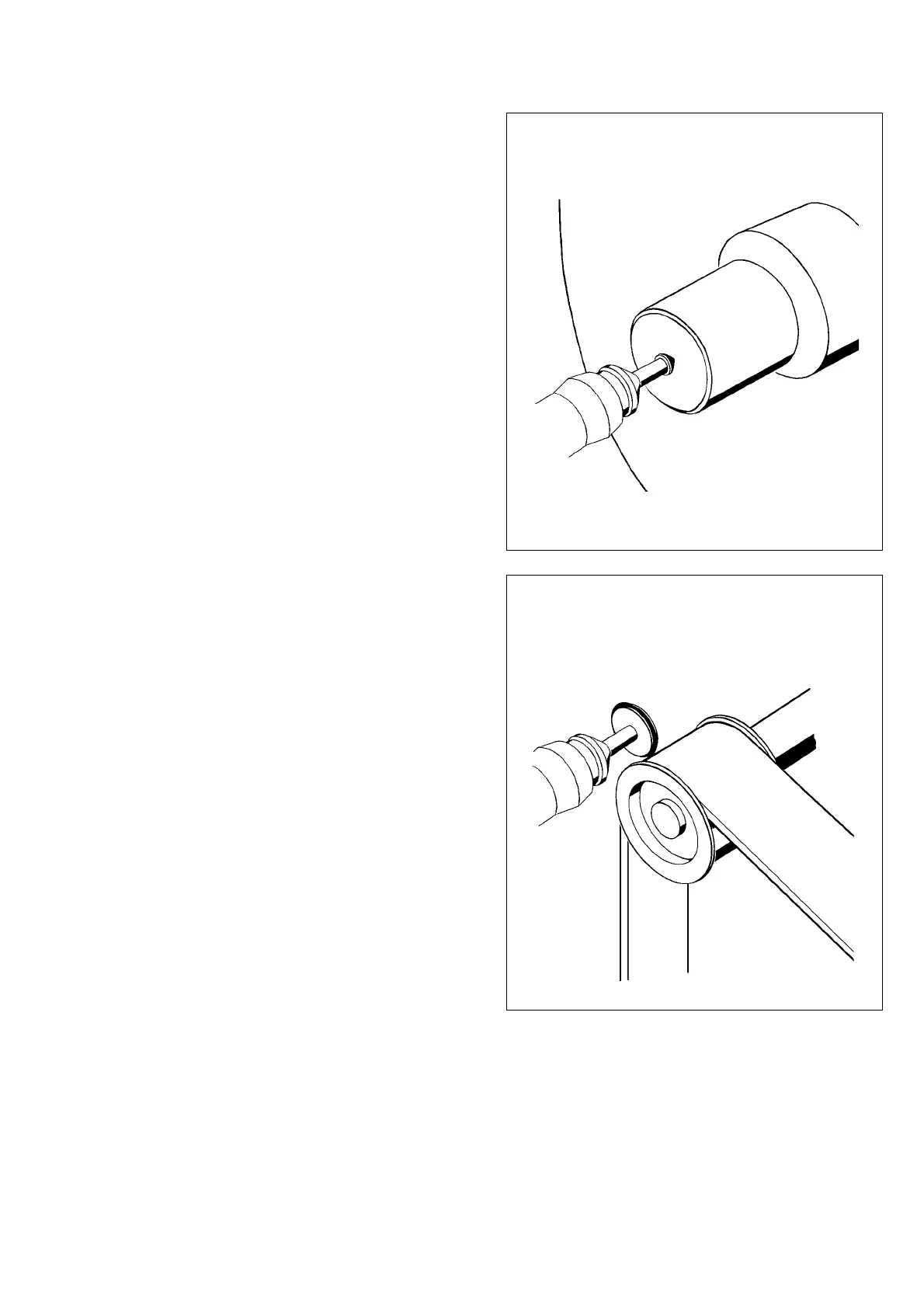31
Technical data are subject to change without notice.
ISO 9001 certified. © Copyright SPM 1996-9. 71411.B
SPM Instrument AB • Box 4 • S-645 21 Strängnäs • Sweden
Tel +46 152 22500 • Fax +46 152 15075 • info@spminstrument.se • www.spminstrument.se
For contact measurements, the contact adapter has
to be screwed firmly onto the tachometer probe.
Contact Measurement of rpm
Fit the tachometer probe with the rubber tipped con-
tact center.
• Hold the contact center against the exact center
of the shaft. Do not angle the probe - it must be
in line with the center line of the shaft.
• Press and hold down the M key until the new rpm
is shown on the screen, then release the M key
before moving the instrument.
Peripheral Speed
Screw the contact adapter firmly onto the tachometer
probe and fit on the contact wheel.
• Hold the contact wheel firmly against the rotating
shaft, belt, or wheel. The probe must be at right
angle to the direction of movement.
• Press and hold down the M key until the new rpm
is shown on the screen, then release the M key
before moving the instrument.
Note: The screen reads ”rpm” although the unit for
surface speed measurement depends on the contact
wheel used (see fig. 26):
Meters per minute - use TAD-12, divide result by 10
Yards per minute - use TAD-13, divide result by 10
Feet per minute - use TAD-17, divide result by 2.
Erasing a Reading
Readings cannot be zeroed. If you want to clear a
reading before measuring again, do as follows:
• Hold the contact adapter over the probe lens.
• Press and hold down the M key.
• Turn the adapter shaft so that the peak indicator
blinks once.
• Wait until the screen shows <10 rpm, then
release the M key.
Fig. 25
Fig. 26
Contact Measurement of Speed
TAD-12 = 0.1 m / min.
TAD-13 = 0.1 yd. / min.
TAD-17 = 0.5 ft / min.