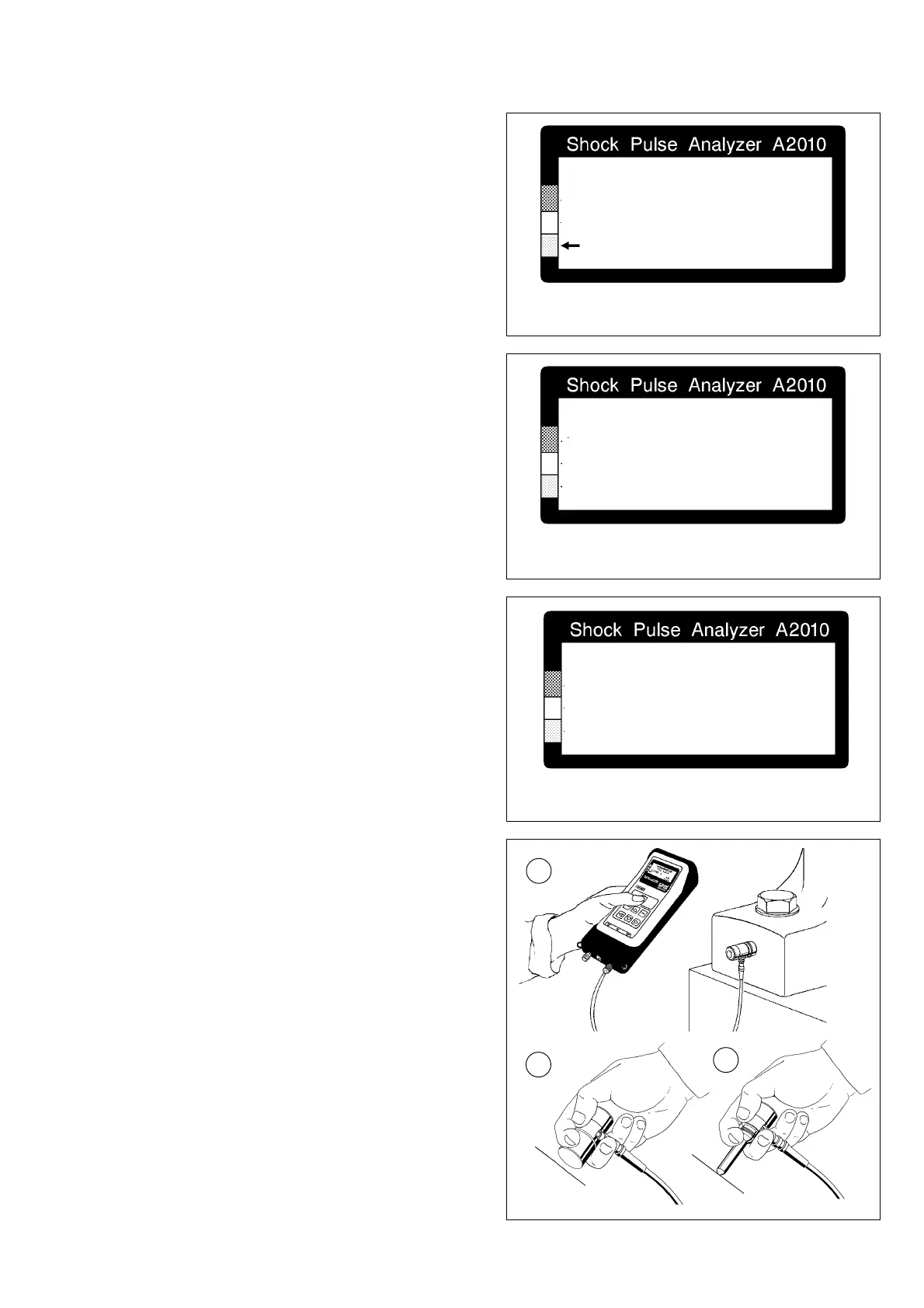29
Technical data are subject to change without notice.
ISO 9001 certified. © Copyright SPM 1996-9. 71411.B
SPM Instrument AB • Box 4 • S-645 21 Strängnäs • Sweden
Tel +46 152 22500 • Fax +46 152 15075 • info@spminstrument.se • www.spminstrument.se
Vibration Severity Measurement
The A2010 measures vibration severity in the range of
0.2 to 99.9 mm/s RMS. The resolution is 0.1 mm/s.The
vibration transducer is connected to the input marked
VIB.
When an ISO machine class number (1 to 6, see figure
18) is set, an arrow pointing at the coloured scale
shows what the measured vibration level means in
terms of machine condition:
green – good or acceptable vibration level
yellow – just tolerable vibration level
red – unacceptable vibration level.
The arrow is not shown when a dash ( – , the setting
below 1) is set instead of the machine class number
(fig. 19).
To change the machine class, press the UP or DOWN
key to increase or decrease the number.
Vibration Reading
Connect the vibration transducer and switch the A2010
to the VIB mode. The results from the latest reading
and the machine class number last set are shown on
the VIBRAMETER menu.
• Check/change the machine class number
• Attach the transducer to the measuring point
• Press and hold down the M key.
A vibration reading takes approximately one second.
Measurement continues while the M key is held down
and stops when it is released. The last value is remem-
bered until another reading is ordered with the M
key.
Setting the Transducer sensitivity
From the VIBRAMETER menu you can switch to the TRANS-
DUCER SENSITIVITY menu using the SET button.
• Correct sensitivity value for the transducer in
question is found on the data card.
• Set the value using the UP and DOWN buttons.
Default value is 12.
• Press ENT to store the value and return to the
VIBRAMETER menu.
Vibration Transducer
Normally the magnet is used to attach the vibration
transducer to the measuring point (A).
Put the supplied metal keeper disc on the magnet
when it is not being used. Remember to remove the
keeper before using the magnet.
On non-ferrous surfaces, transducer and magnet can
be pressed by hand against the measuring point (B).
The transducer can also be fitted with a probe tip (C).
Fig. 21
VIBRAMETER
ISO 2372
CLASS 3 4.8
mm/s
Vibration menu with
machine class number
Fig. 19
VIBRAMETER
ISO 2372
CLASS – 4.8
mm/s
Vibration menu without
machine class number
Fig. 19
B
C
TRANSDUCER
SENSITIVITY
9.9 pC / m / S
2
Setting the transducer
sensitivity
Fig. 20
A
