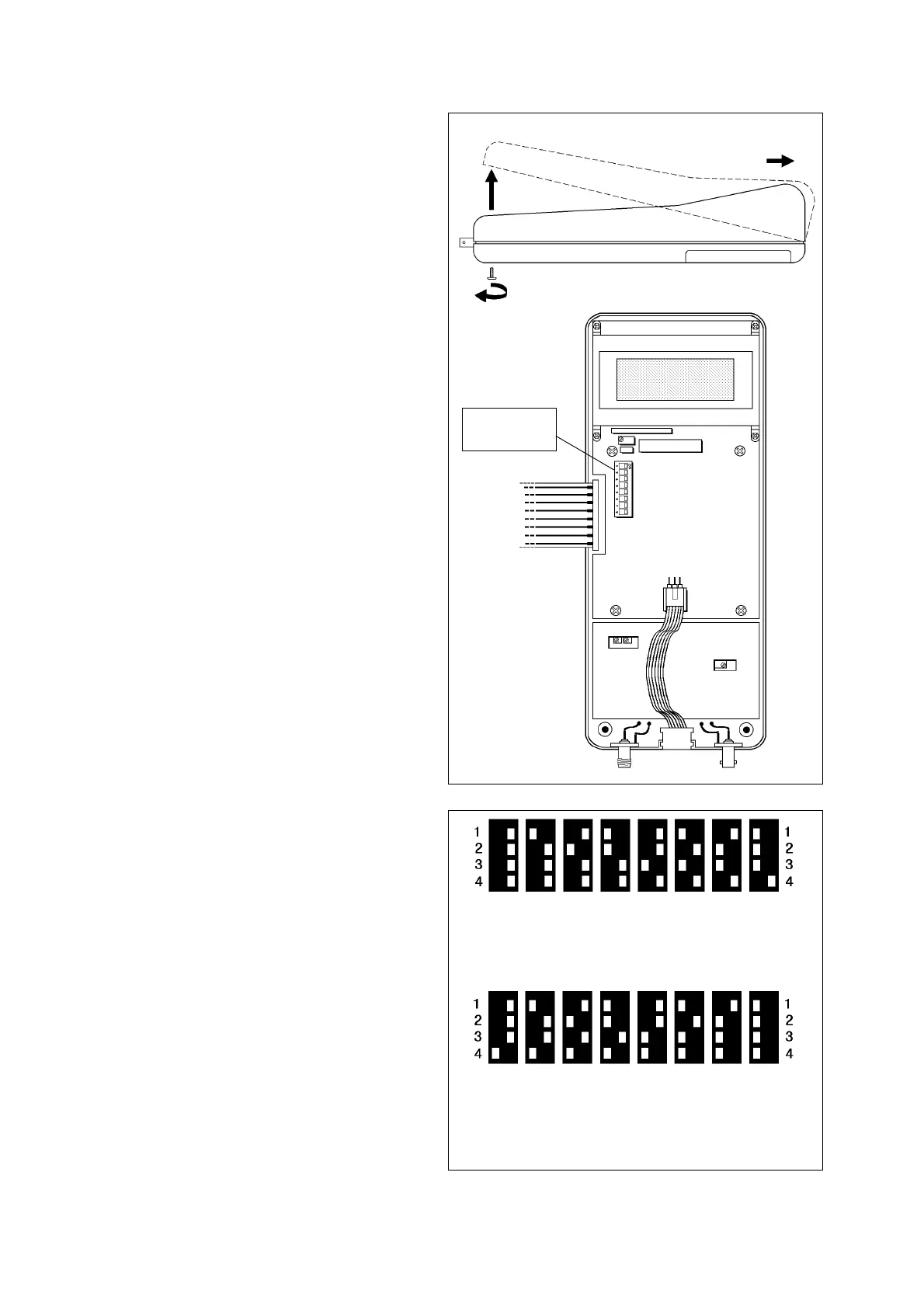32
Technical data are subject to change without notice.
ISO 9001 certified. © Copyright SPM 1996-9. 71411.B
SPM Instrument AB • Box 4 • S-645 21 Strängnäs • Sweden
Tel +46 152 22500 • Fax +46 152 15075 • info@spminstrument.se • www.spminstrument.se
Display language and the change from millimetre to
inch is controlled by DIP switches, situated below and
to the left of the screen. To reach the switches one
has to open the instrument. DIP switches 6 to 8 must
always be in the ON position.
Opening the Instrument
The instrument halves are held together by two cross
slotted M3 screws as shown in figure 27.
Note: Open with care and in clean environment. The
upper and lower half of the instrument are connected
by a band cable. Do not pull the halves far apart.
• Remove the rubber cover for the earphone
connector. Pull off the protecting cover.
• Remove the two holding screws, using a star
screw driver. Turn over the instrument, so that
the screen faces upwards.
• Carefully lift up the casing at the connector end .
Disengage the two halves by pushing the upper
half towards the display, then lift it and fold it
over to the left.
To reassemble the instrument, first join the two halves
at the display end, then close the connector end,
replace screws and cover.
Display Language
DIP switches 1 to 4 control the language in which
screen messages are displayed. The configurations
are shown in figure 28.
Millimetre or Inch
DIP switch 5 controls the change from metric to impe-
rial units. This affects the input of shaft diameters in
the SPM mode and the display of vibration severity in
the VIB mode.
To measure peripheral velocity in units of 0.1 yd./min.
one must use the contact wheel TAD-13; for feet/min.
the wheel TAD-17.
The setting is:
• mm – DIP switch 5 = ON (to the right)
• in – DIP switch 5 = OFF (to the left).
Changing DIP Switch Settings
A
B
C
Fig. 27
DIP switches
1 to 8
German
French
Spanish
Italian
Dutch
Finnish
Swedish
English
Not used
Not used
Not used
Serbo-Croat.
Czech
Portuguese
Hungarian
Polish
Fig. 28
