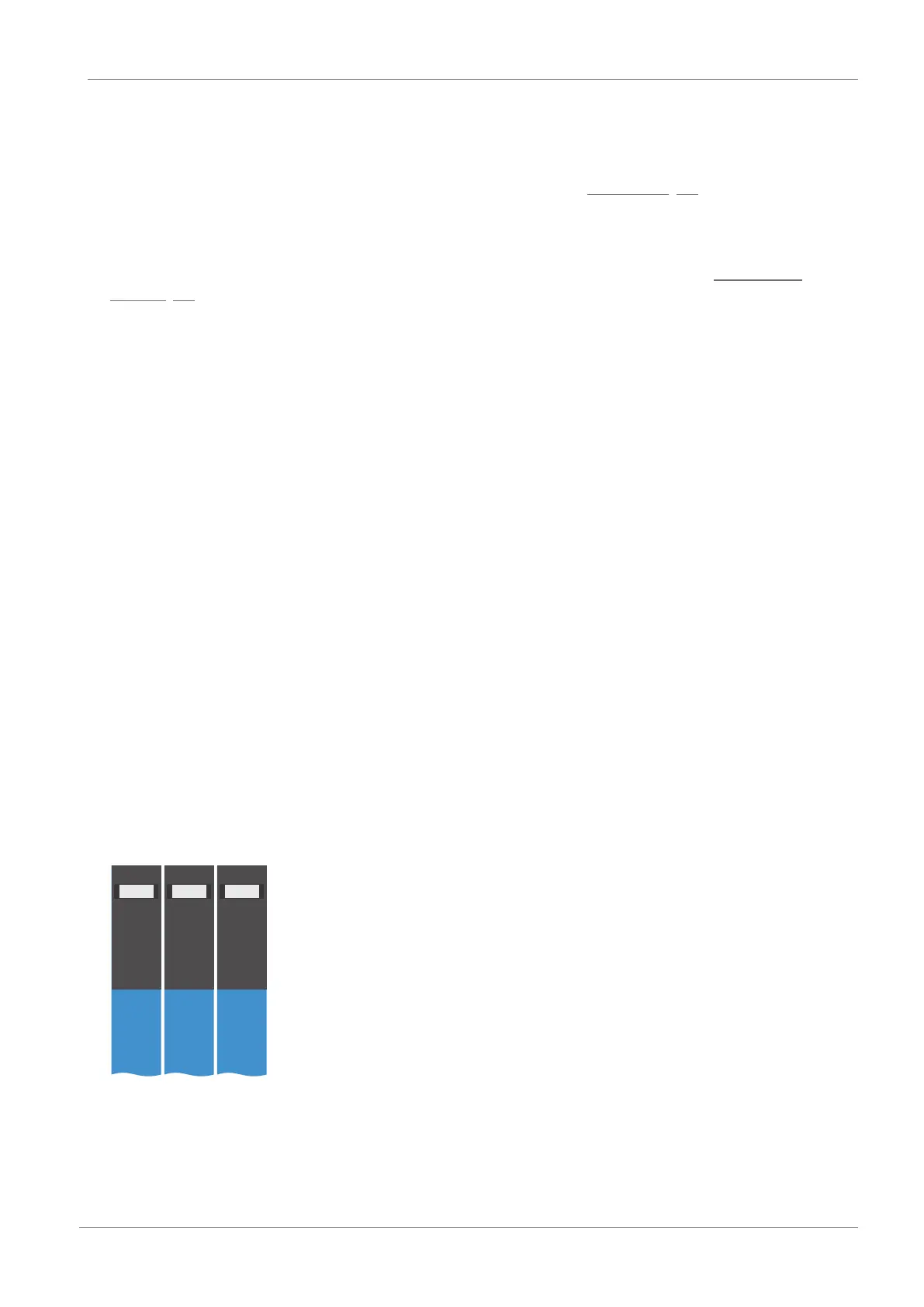STOBER 7 | Installation
03/2020 | ID 442793.03
33
7 Installation
The following chapters describe the installation of a drive controller and the available accessories.
Information on the replacement of a drive controller can be taken from the chapter Replacement [}79].
7.1 Safety instructions for installation
Installation work is permitted only when no voltage is present. Observe the 5 safety rules; see the chapter Working on the
machine [}14].
To protect the devices from overheating, observe the operating conditions described in the technical data and comply with
the required minimum clearances for installation.
Protect the devices against falling parts (wire scraps, cores, pieces of metal, etc.) during installation or other work in the
control cabinet. Parts with conductive properties may result in a short circuit inside the devices and device failure as a
result.
7.2 Basic assembly instructions
Note the points described below for installation.
7.2.1 Drive controllers
Note the following points for installation:
§ Prevent condensation, e.g. with anti-condensation heating elements.
§ For reasons related to EMC, use installation plates with a conductive surface (unpainted, etc.).
§ Avoid installation above or in the immediate vicinity of heat-generating devices, e.g. output chokes or braking resistors.
§ To ensure there is sufficient air circulation in the control cabinet, observe the minimum clearances.
§ Install the devices vertically.
Reference identification
Attach a sticker to the provided field on the front on the device with the unique reference identification of the respective
device to prevent mix-ups during installation or replacement.
Fig.6: Fields for equipment identification on the front of the device
