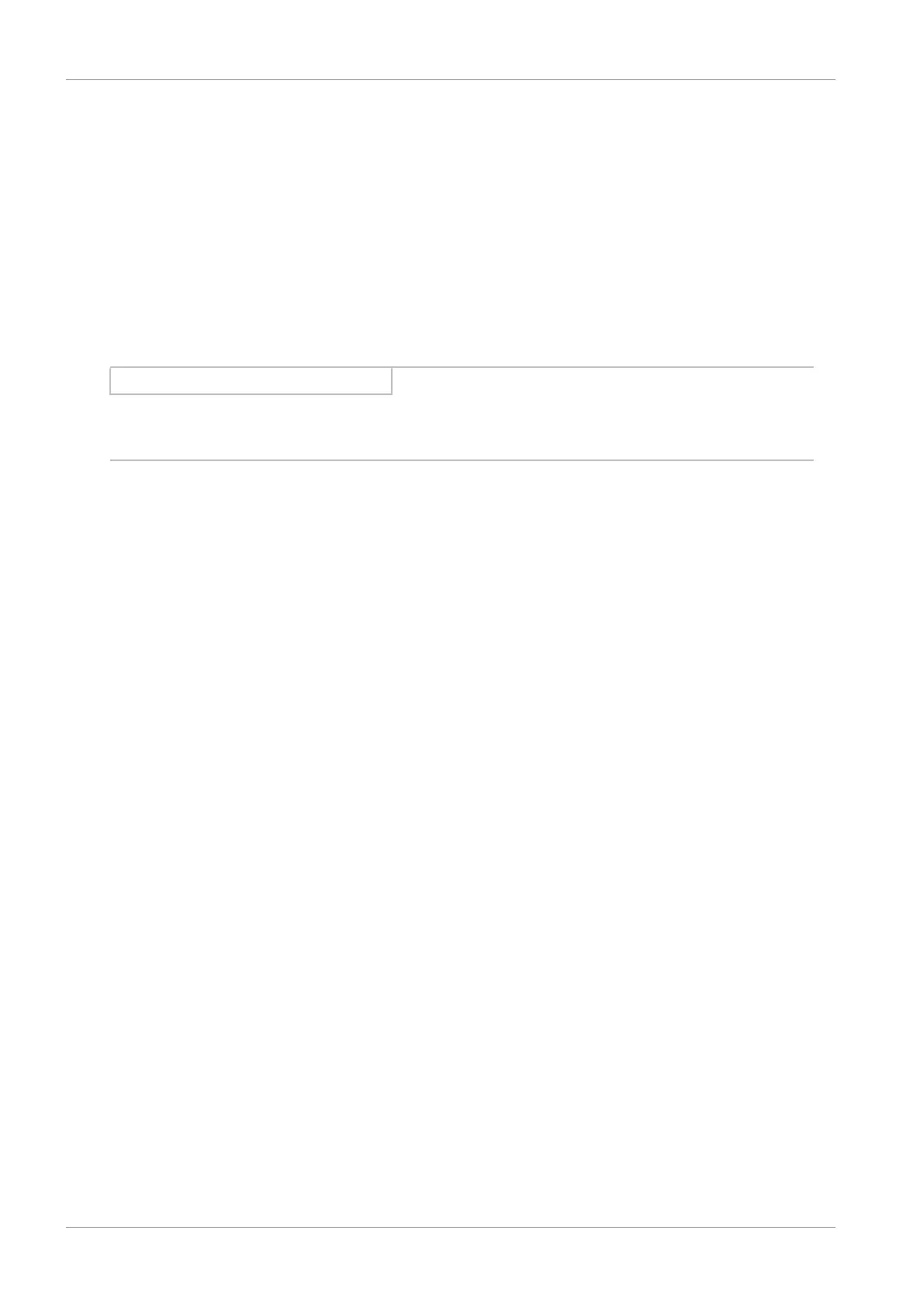9 | Commissioning STOBER
74
03/2020 | ID 442793.03
9.2.2 Parameterizing the axis model
Parameterize the setup of your drive in this order:
§ Define the axis model
§ Scale the axis
§ Parameterize the position and velocity window
§ Limit the axis (optional)
• Limit the position
• Limit the velocity, acceleration and jerk
• Limit the torque and force
Information
Note that when double-axis controllers are used with two projected axes, the axis model has to be parameterized
individually for each axis.
9.2.2.1 Define the axis model
1. Highlight the relevant drive controller in the project tree and click on the first projected axis in the project menu >
Wizard area.
2. Select the Axis model wizard.
3. I05 Type of axis:
Define whether the axis type is rotational or translational.
If you would like to configure the units of measure and the number of decimal places individually for specifying and
displaying position set values, velocities and accelerations, select 0: User defined, rotational or 1: User defined,
translational.
If the units of measure and the number of decimal places for specifying and displaying position set values, velocities
and accelerations are to be fixed, select 2: Rotational or 3: Translational.
4. B26 Motor encoder:
Define the interface to which the motor encoder is connected.
5. I02 Position encoder (optional):
Define the interface to which the position encoder is connected.
6. I00 Position range:
Define whether the travel range of the axis is limited or endless.
