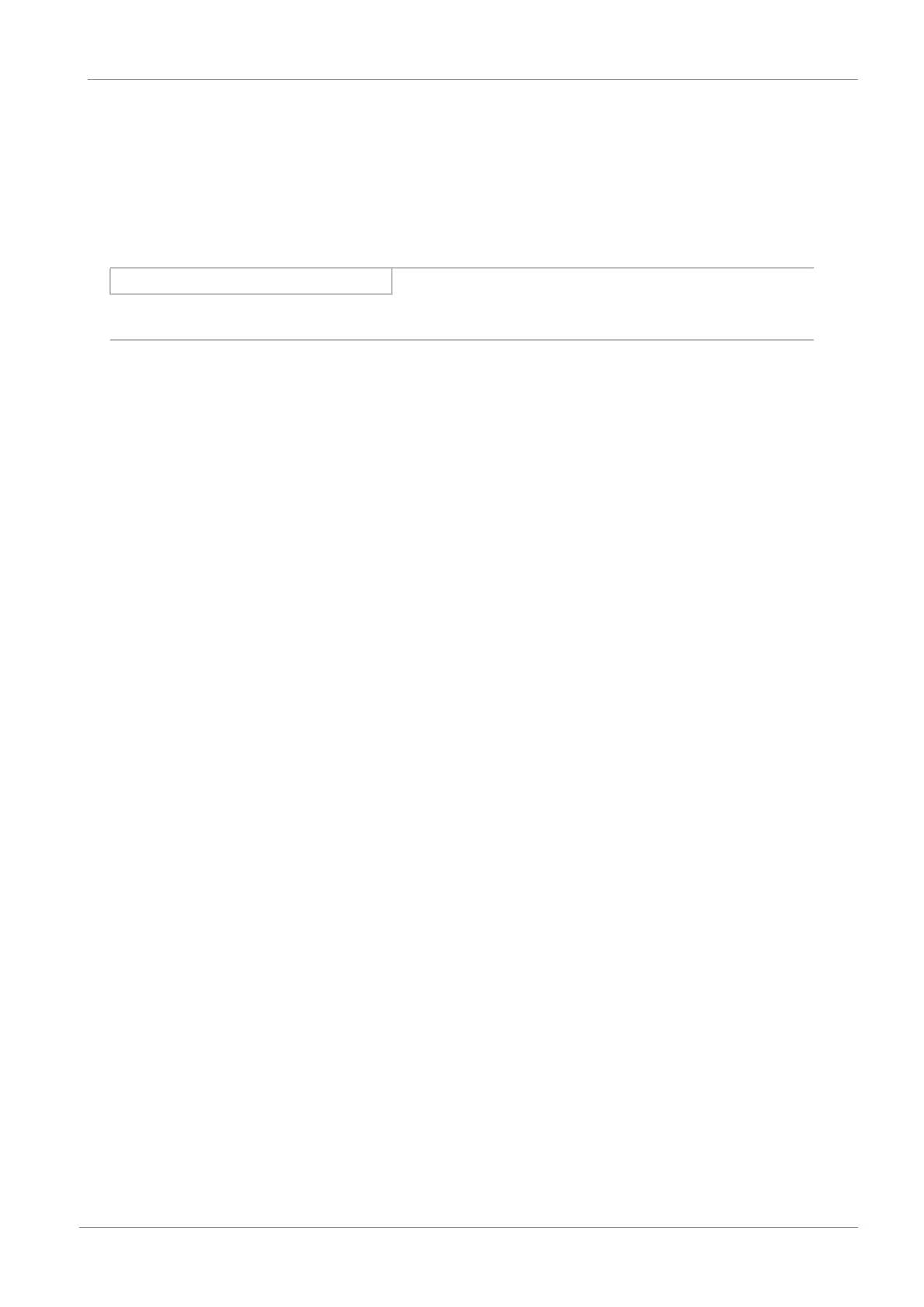STOBER 10 | Replacement
03/2020 | ID 442793.03
83
10.4 Changing the fieldbus using DS6
Fieldbus communication is determined by the firmware. The SC6 drive controller is delivered with the firmware version in
the required fieldbus variant. You can subsequently change the fieldbus using the DriveControlSuite commissioning
software.
For warranty reasons, when changing the fieldbus, you are prompted to notify our service department by email about the
change. The information relevant for this can be transferred directly from DriveControlSuite to your email program.
Information
Changing the fieldbus variant of the drive controller without contacting our Service department voids any warranty claims.
In order to perform a fieldbus change, you must connect your PC and the drive controller to the network.
ü
Your PC is connected to the drive controller. The drive controller is switched on.
1. Start DriveControlSuite.
2. Click Assignment and live firmware update.
ð The Add connection window opens.
3. Direct connection tab > IP address column:
Activate the IP address in question or activate all listed using the context menu. Confirm your selection with OK.
ð The Assignment and live firmware update window opens. All drive controllers connected through the selected
IP addresses are displayed.
4. Live firmware update tab:
Change the drive controller selection of No live firmware update to Change fieldbus and click on Select fieldbus and
start....
5. Confirm the safety instruction with OK.
ð The Select fieldbus and start dialog box opens.
6. Click on the Send email link to open your default email program. As an alternative, you can copy the information to
the clipboard using the second link in order to paste it manually into your preferred email program.
7. Send the information to STOBER Service (replace@stoeber.de).
8. Then mark the option that indicates the email has been sent successfully in the dialog window and click on Start live
update.
ð The firmware update is transferred.
9. Repeat steps 4 through 8 for each additional drive controller for which you want to change the fieldbus.
10. Since the firmware update only takes effect after the drive controller is restarted, click Restart all drive controllers
after completing the transfer.
11. Confirm the restart with Yes.
ð The fieldbus communication and connection to DriveControlSuite are interrupted and the drive controllers restart.
