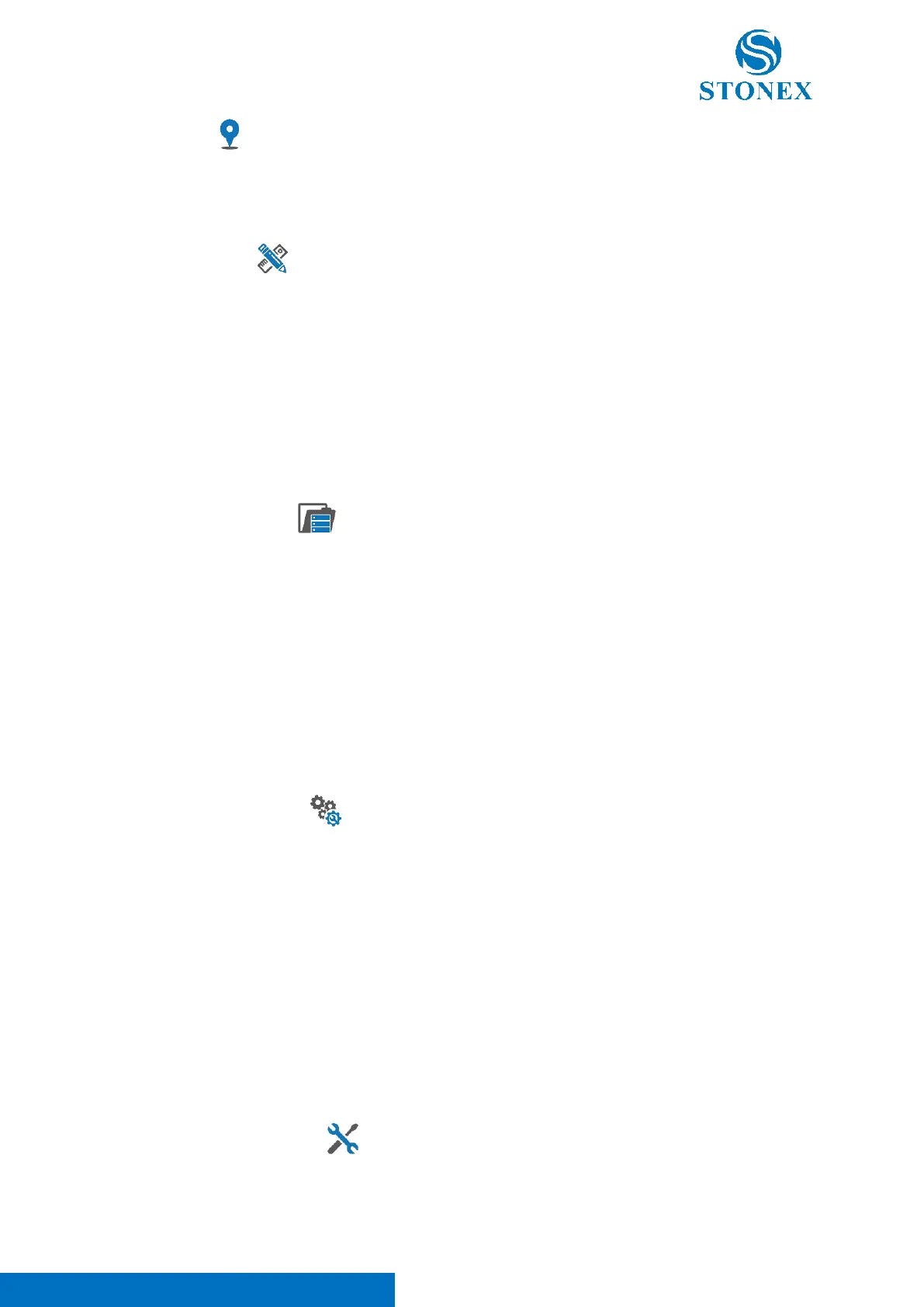Stonex R20 – User Manual 2
6. Survey .................................................................................................................................................. 31
6.1. Surveying ................................................................................................................................................. 33
6.2. Stake Out ................................................................................................................................................. 35
7. Applications ....................................................................................................................................... 38
7.1. Offset ........................................................................................................................................................ 38
7.2. Missing Line Measurement .............................................................................................................. 42
7.3. Remote Height ...................................................................................................................................... 44
7.4. Area ........................................................................................................................................................... 45
7.5. Resection ................................................................................................................................................. 46
7.6. Reference Line ....................................................................................................................................... 48
8. File Management .......................................................................................................................... 53
8.1. Job Management ................................................................................................................................. 53
8.2. Measurement Data .............................................................................................................................. 53
8.3. Fixed Points ............................................................................................................................................ 54
8.4. Codes ........................................................................................................................................................ 55
8.5. Data Transfer .......................................................................................................................................... 55
8.6. Data Delete ............................................................................................................................................. 57
8.7. Memory Statistic ................................................................................................................................... 58
9. Instrument Settings ........................................................................................................................ 59
9.1. Unit Settings ........................................................................................................................................... 59
9.2. Angle Settings ....................................................................................................................................... 60
9.3. Default Interface ................................................................................................................................... 60
9.4. EDM Settings ......................................................................................................................................... 61
9.5. Date and Time Setting........................................................................................................................ 63
9.6. Shortcut Keys ......................................................................................................................................... 63
9.7. Other Settings ....................................................................................................................................... 63
9.8. Restore Factory ..................................................................................................................................... 64
10. System Information .................................................................................................................... 65