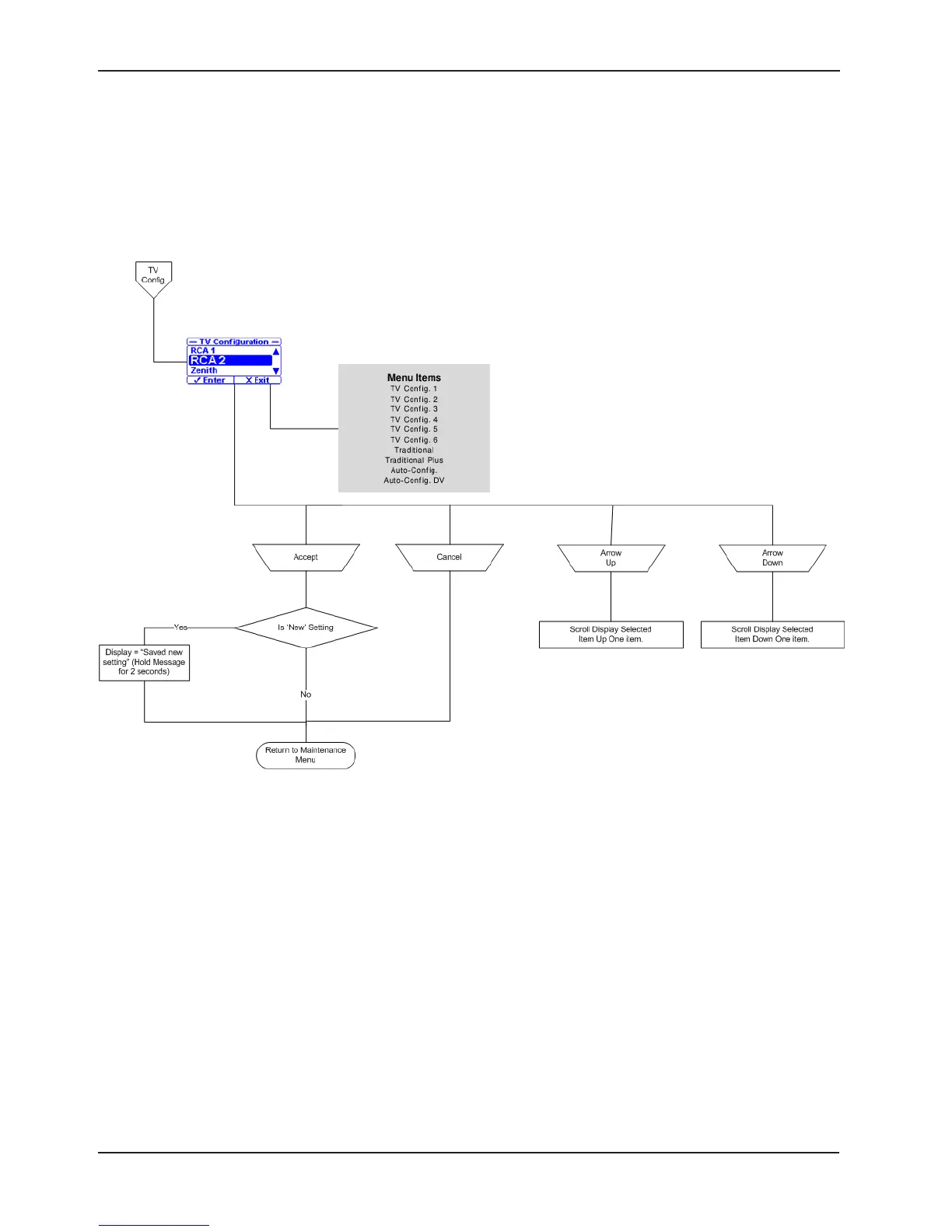Return To Table of Contents
54 2030-809-002 REV D www.stryker.com
Scale Information
• This diagnostic feature shows data from the load cells. This includes the raw count data, the weight data (in
lb), the maximums, and the minimums.
• When the menu item is selected, the raw count data from the 4 load cells will be displayed.
• When cancel/exit is pressed the menu should return to the Maintenance Menu Screen.
• When the menu item is selected the weight data from the 4 load cells will be displayed.
• When cancel/exit is pressed the menu should return.
• When the menu item is selected the maximum values for each of the load cells will be displayed.
• Values should update every 0.25 seconds.
Note: The scale information and statistics are important when trying to diagnose the scale system.
Service Information
OPTIONAL iBED AWARENESS MAINTENANCE MENU GUIDE (CONTINUED)
Calibrate Scale (Continued)
Note: The user will use the arrow buttons to select the option. The selected item on
initialization will be the item that is currently set. If the user presses the ‘Enter’ button then
the new setting will be saved. If the user presses the ‘Exit’ button or the menu times out (30
seconds after last button press) then the old setting will remain and the screen will return to
the ‘Maintenance menu’.
