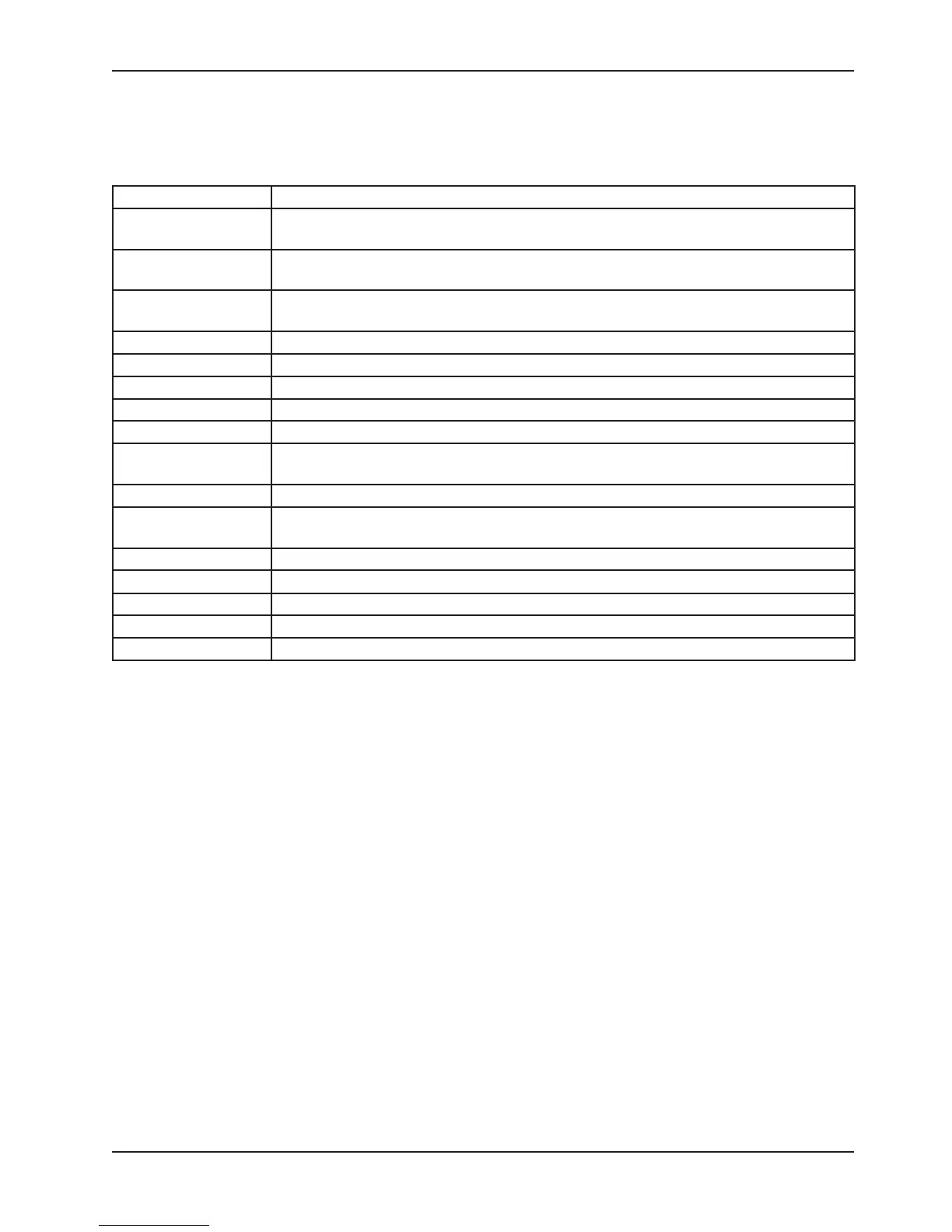Return To Table of Contents
www.stryker.com 2030-809-002 REV D 49
SCALE SYSTEM DIAGNOSTICS AND CALIBRATION (STANDARD BED)
Diagnostic Mode Functions
ANGLE CALIBRATE This may be required in the field to recalibrate the scale. Calibrate using 50 pounds.
DISP. CORNER LBS This function displays the individual corner weights in pounds for each load cell and can be
used to isolate a defective load cell.
DISP. CORNER CTS This function displays the individual corner weights in counts for each load cell and can be
used to isolate a defective load cell.
DISPL AY FACTORS This function is used to see the scale calibration factors. This can be used to diagnose a
bad scale calibration.
DISPL AY AVERAGES This function is used to see the average weight in pounds each load cell has experienced.
DISPLAY MAXIMUMS This function is used to see the maximum weight each load cell has experienced.
CLEAR STATISTICS This function is used to clear the averages and maximums.
INIT TO DEFAULTS This function is used to reset the scale factors back to defaults.
VIEW ERROR LOG This function can be used to see a log of scale errors and the time they occurred.
LOCK/UNLOCK
LBS/KG
This function can be used to lock out the ability to change weight units.
PICK EXIT ALARM This function can be used to select a different bed exit alarm tone.
BRAKE ALARM
OFF/ON
This function can be used to enable or disable an audible alarm when the brakes are not
set. Not available for beds with ZOOM or Battery Backup.
DEFAULT ANGLE This function can be used to select the default angle displayed to either fowler or trend..
SOFTWARE CONFIG This function can be used to see what the bed configuration is.
SOFTWARE VERSION This function can be used to see what software version it is.
CALIBRATE SCALE This is the old scale calibration routine with 200 pounds. Only there for backup purposes.
EXIT DIAGNOSTIC This function will give you the ability to exit the diagnostic mode and go into scale mode.
Diagnostic Mode:
Note
It requires two people to enable the diagnostic mode for the scale system.
1. To enter diagnostic mode, unplug the bed’s power cord from the wall socket.
2. Press and hold down the LBS/KGS button.
3. While still holding the LBS/KGS button, plug the bed’s power cord into the wall socket.
4. After two seconds, release the LBS/KGS button. The LCD should display “Angle Calibrate”. The diagnostic mode
is now active.
Displaying Individual Load Cell Outputs:
A defective load cell can be detected by entering diagnostics and displaying individual load cell outputs.
1. Repeatedly press and release the up or down arrow button (Zero or Scale On/Off) until the LCD displays “Display
Corner CTS”.
2. Press and release the Enter button (LBS/KGS). The LCD should display “ Select Corner”. The two buttons
listed below function as Position buttons to select the four corners of the bed’s litter. Whenever the LCD displays
“ Select Corner”, press one of these buttons to cycle through the corners and to select the load cell assembly
at the desired corner.
A. ZERO = Cycle up through the four corners
B. SCALE ON/OFF = Cycle down through the four corners
Service Information