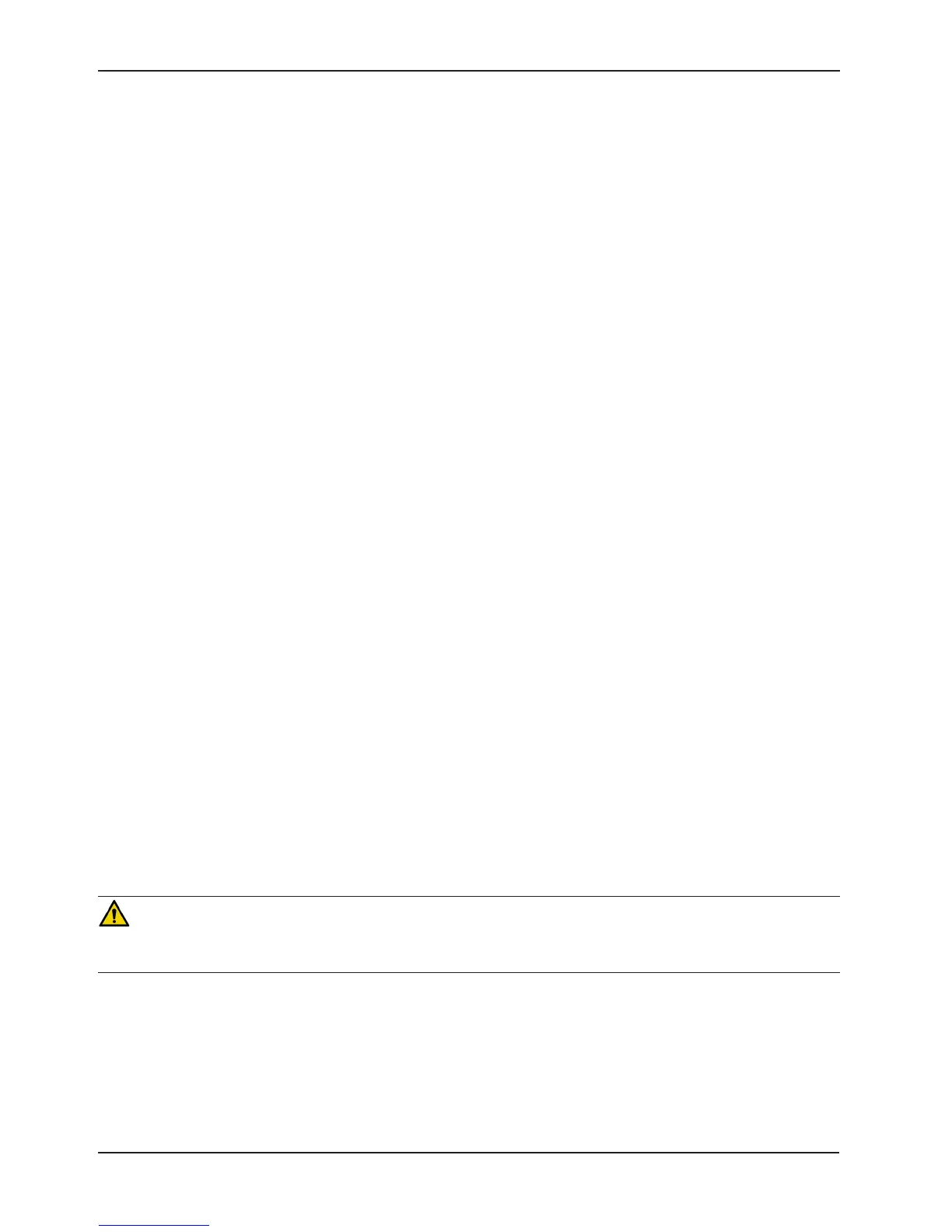Return To Table of Contents
44 2030-809-002 REV D www.stryker.com
Service Information
LIFT POTENTIOMETER “BURN-IN” (STANDARD BED)
Note
It requires two people to enable the diagnostics mode for the bed.
1. Unplug the bed power cord from the wall socket.
2. On the footboard control panel, hold down the Bed Motion Lock button and the button to lock out the siderail
controls for the knee. While still holding the buttons, plug the bed power cord into the wall socket. Release the
footboard buttons. The siderail control lights LED should be flashing to indicate the bed is in diagnostics mode.
3. To “burn in” the Bed Up/Down limits, raise the bed completely up until it can’t go any farther. Press and hold
the “Bed Motion Lock” button. The “Bed Motion Lock” LED will light. Continue to hold the “Bed Motion Lock”
button until the “Bed Motion Lock” LED flashes. The flashing LED indicates the limits have been set. Release the
“Bed Motion Lock” button and unplug the power cord from the wall socket to complete the “burn-in” mode.
4. Plug the power cord into the wall socket and verify the lift limits are set properly before returning the bed to
service.
5. If your bed has an I.V. Caddy, a lower limit must be burned in. Run the litter down to 19.5 inches. Hold the Bed
Up/Down Lock button until the light flashes.
LIFT POTENTIOMETER “BURN-IN” (IBED AWARENESS OPTION)
Note
1. It requires two people to enable the diagnostics mode for the bed. Unplug the bed power cord from the wall
socket.
2. On the footboard control panel, hold down the Patient Fowler Lock button and the Patient Bed Up/Down Lock
button. While still holding the buttons, plug the bed power cord into the wall socket. Release the footboard
buttons.
3. To “burn in” the Bed Up/Down limits, raise the bed completely up until it can’t go any farther. Press and hold the
“Bed Motion Lock” button. A message appears on the screen “Hold to Set Height Limits”. Continue to hold the
button until the “Bed Motion Lock” LED’s on the footboard and dashboard start flashing. A message appears
“Release Button”. Release the “Bed Motion Lock” button. A message appears on the screen “Height Limits Set”.
Plug the power cord into the wall socket and verify the lift limits are set properly before returning the bed to service.
4. If your bed has an I.V. Caddy, a lower limit must be burned in. Run the litter down to 19.5 inches. Hold the Bed
Up/Down Lock button until the light flashes.
CAUTION
For both procedures above, do not run the litter all the way down while in the diagnostics mode. Damage to the bottom
lift covers could result.
