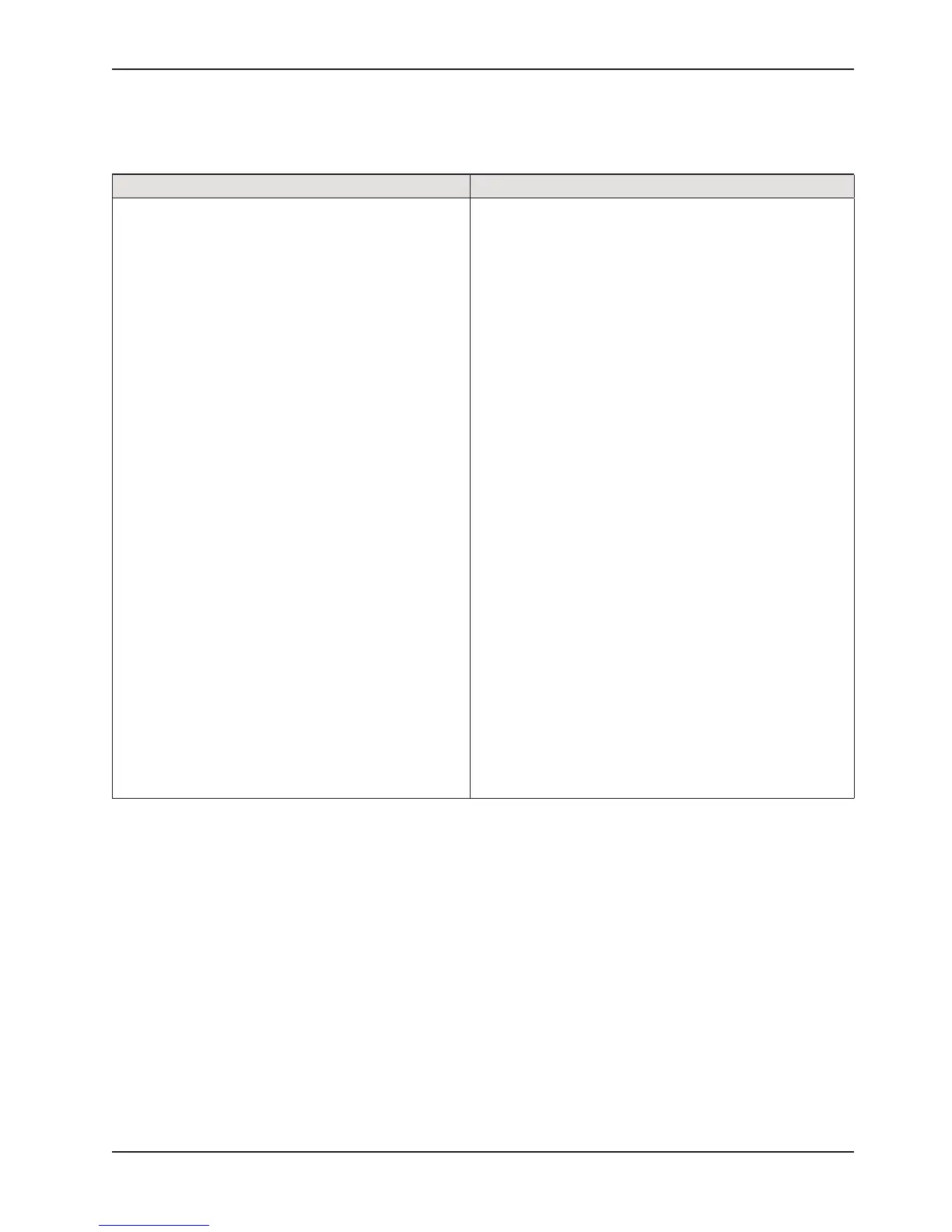Return To Table of Contents
www.stryker.com 2030-809-002 REV D 17
Problem / Failure Recommended Action
No power to bed.
A. Verify the power cord connections at the wall and the
bed.
B. Check circuit breakers, under the Litter/Fowler section
on the patient left side. If the circuit breaker is tripped,
reset it by pushing in.
C. Check for 120VAC at J1 on the power supply, pin 1
(brown) and pin 2 (blue).
D. Check for DC voltages on J2 (pins 1, 2, 3 & 6) on power
supply. Refer to Electrical System Information section
for power supply voltage test points.
a. If voltage is present, check connector W on the
CPU board and check for the same DC voltages. If
OK, go to step E.
b. If voltage is not present, unplug connector W on
the CPU board and recheck for DC voltages at J2
on the power supply.
1. If voltages come back, reconnect cable W to
the CPU board, and go to step c.
2. If DC voltage does not come back, replace
the power supply.
c. Unplug all connectors except for F, FF, O, and
W from the CPU board and recheck voltages on
connector W.
1. If DC voltages come back, plug the cable
connections back in until problem comes
back, isolate the problem to a component or
assembly.
2. If DC voltages do not come back, replace
the CPU board.
E. Check for 120VAC at connector O on the CPU board.
a. If voltage is present, replace the CPU board.
F. Verify bed function and return to service.
Note
See Electrical System Information section for an outline of bed PCB’s and voltage test points.
Troubleshooting Guide