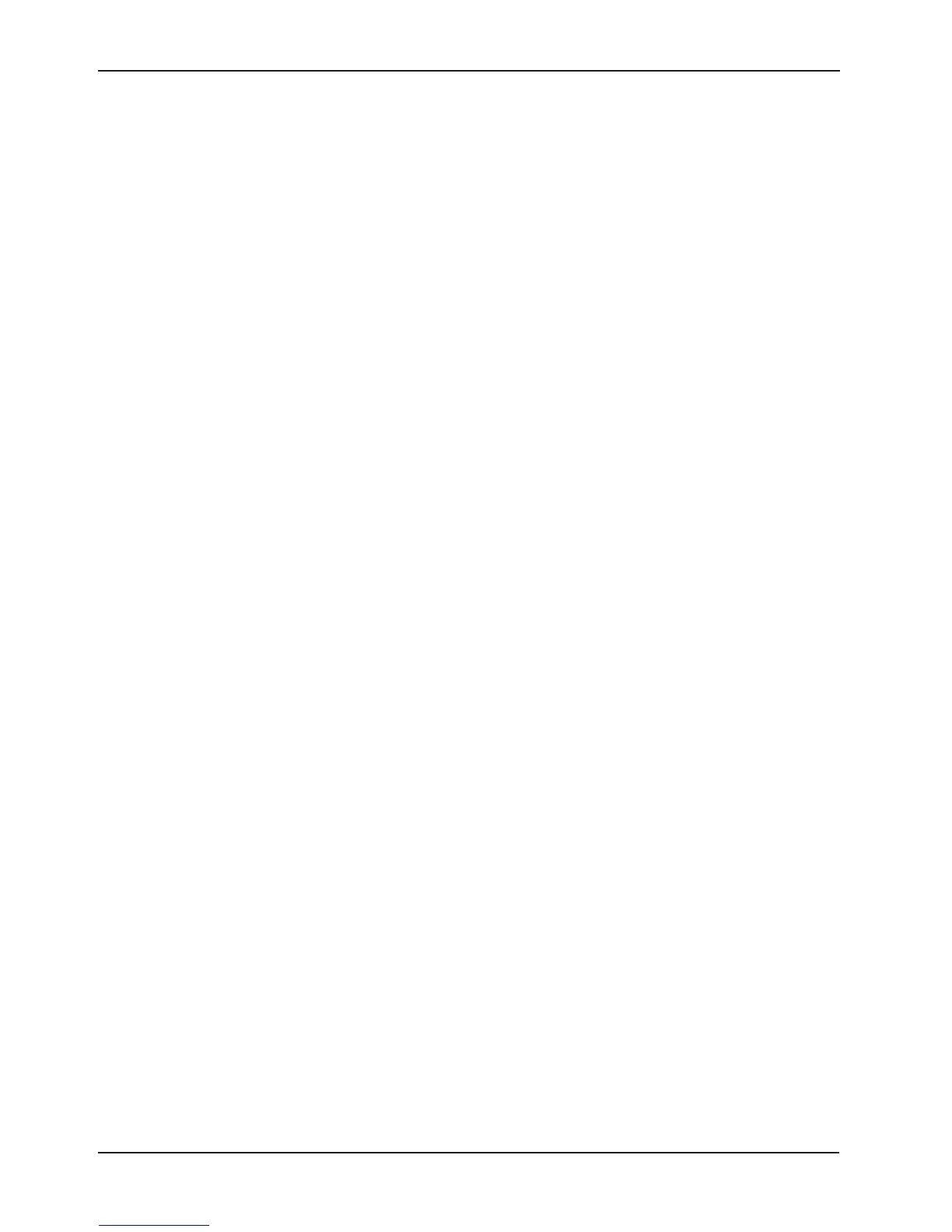Return To Table of Contents
58 2030-809-002 REV D www.stryker.com
LOAD CELL REPLACEMENT
Tools Required:
• 9/16” Socket Wrench
• 9/16” Open End Wrench
• Saw Horse (or equivalent)
• Wire Cutters
Procedure:
1. Raise the Fowler or knee section, depending which end of the litter needs service.
2. Unplug the load cell connector from the load cell cable.
3. Using wire cutters, remove the wire ties holding the cable to the frame.
4. Using a 9/16” socket and a 9/16” open end wrench, remove the two bolts holding the load cell to the litter cross
tube and remove the load cell.
5. Using a saw horse, support the litter at the end where the load cell was removed. Reverse the above procedure
to install the new load cell.
Note
Scale calibration procedure must be performed after the load cell is replaced (Refer to Scale System Diagnostics and
Calibration section).
Service Information
