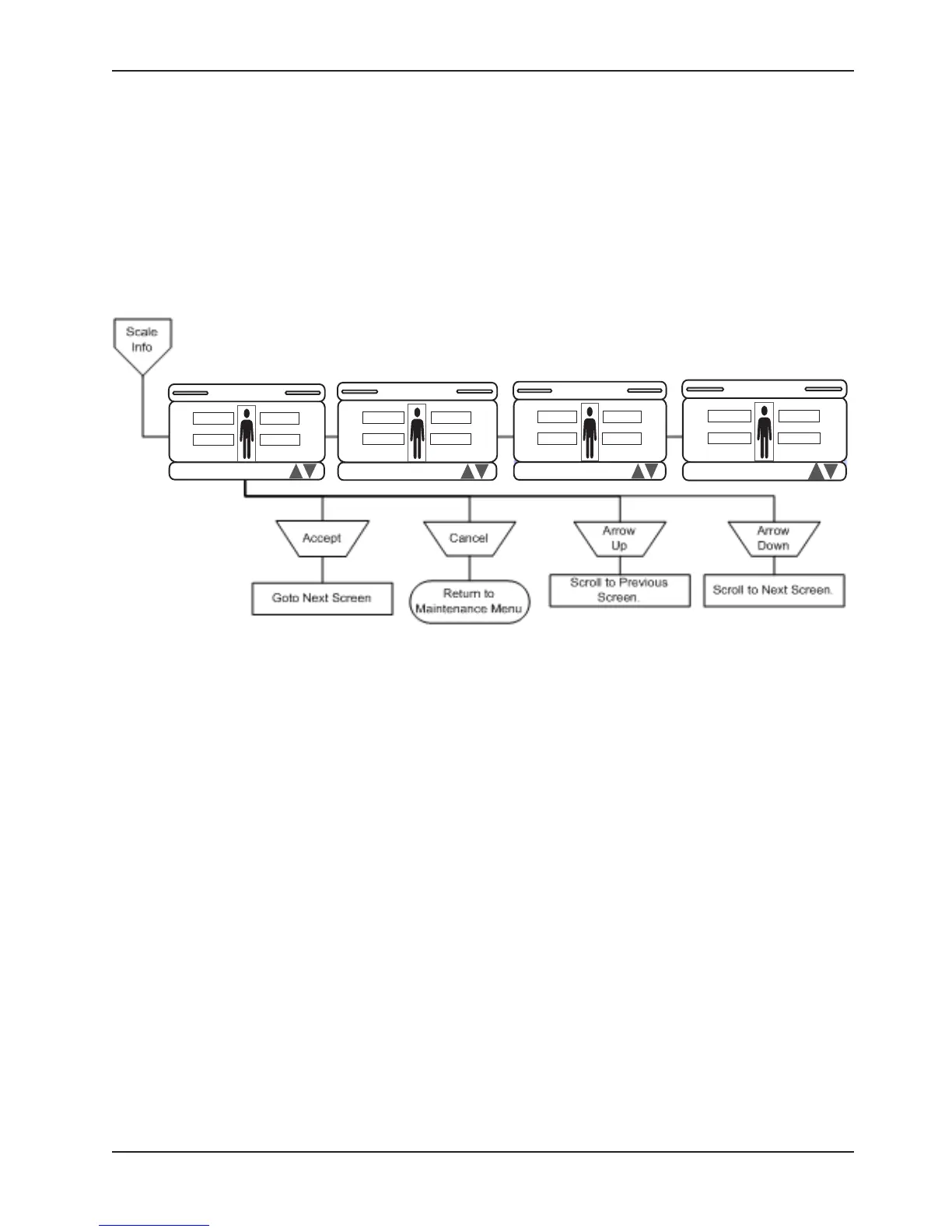Return To Table of Contents
www.stryker.com 2030-809-002 REV D 55
To View the Scale Information:
1. In the Maintenance Menu select the Scale Info/Stats item then press and hold the Enter/Check button.
2. The Scale Info/Stats screen will be displayed.
3. Use the arrows to navigate through the four screens, lb, counts, maximums, and minimums. Each screen will
have the four load cells and the information in the format of that screen.
4. Press the Exit/X button to return to the Maintenance Menu screen.
Clear Scale Statistics
• This diagnostic feature allows the statistics for the load cells to be cleared.
• To remove old data. This may be done because the load cell is being replaced, or the system has been
re-calibrated.
• When the menu item is selected and held for 1 second the statistics should be erased and a message should
be displayed. When cancel/exit is pressed the menu should return to the Maintenance Menu Screen.
Note: The scale statistics (Maximums and Minimums) can be cleared using this feature.
To Clear the Information:
1. In the Maintenance Menu select the Clear Scale Stats item then press and hold the Enter/Check button.
2. The following message will be shown on the display screen:
“Clear Scale Statistics?”.
3. Press and hold the Enter/Check button to clear the stats.
4. The following message will be shown on the display screen when the stats are cleared:
“Statistics Cleared”.
5. The Maintenance Menu screen should reappear after 2 seconds and the new setting should be highlighted.
Note: Items that are cleared during this operation are:
• Maximums (for each load cell)
• Minimums (for each load cell)
OPTIONAL IBED AWARENESS MAINTENANCE MENU GUIDE (CONTINUED)
Service Information
509.5
Scale Info
220.0
lb
147.2
50.6
21695
Scale Info
900
Counts
65230
2800
390.9
Scale Info
407.0
Maximums
400.0
290.1
390.9
Scale Info
407.0
Minimums
400.0
290.1
