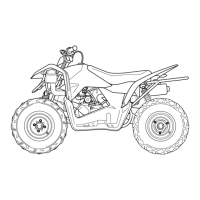PERIODIC MAINTENANCE 2-13
REMOUNTING
Remount the drive belt in the reverse order of removal. Pay
attention to the following points:
• Insert the drive belt, as low as possible, between the movable
driven face to provide the maximum drive belt clearance
before installing.
• Install the movable driven face with drive belt.
NOTE:
Degrease the movable drive face assembly. Use non-flammable
cleaning solvent to wipe off oily or greasy matter and make its
surfaces completely dry.
• Tighten the clutch housing nut to the specified torque with the
special tool.
09930-40113: Rotor holder
Clutch housing nut: 50 N·m (5.0 kgf-m, 36.0 lb-ft)
• Tighten the fixed drive face nut to the specified torque with the
special tool.
09930-40113: Rotor holder
Fixed drive face nut:
Initial: 13 N·m (1.3 kgf-m, 9.5 lb-ft)
Final: 50 N·m (5.0 kgf-m, 36.0 lb-ft)
* Fit the drive belt to the movable driven face so that
the arrows on the drive belt outer surface aim toward
normal turning direction.
* The drive belt contact surface of the driven face
should be thoroughly cleaned.
PartShark.com
877-999-5686

