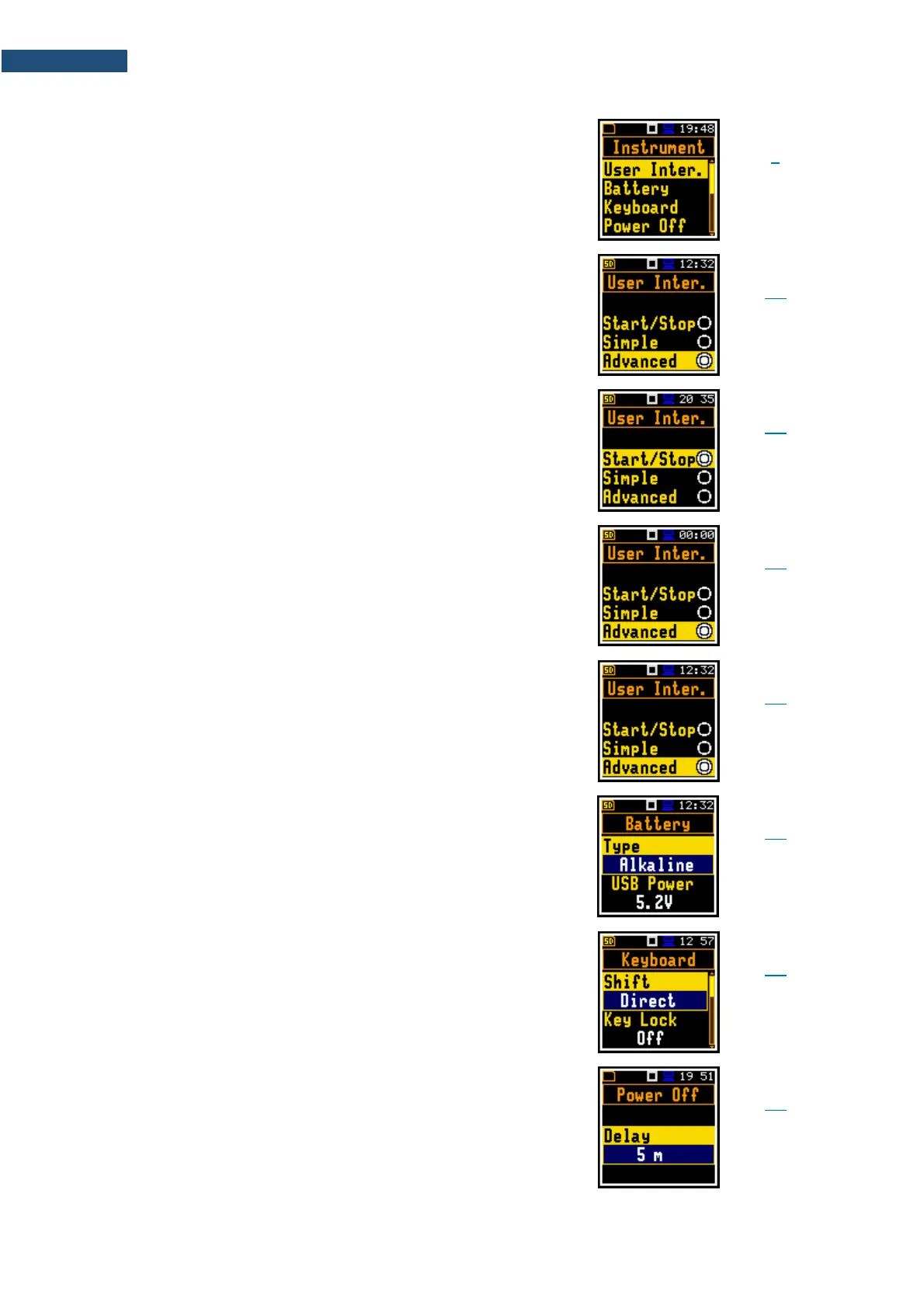Section in the Main Menu that enables setting the
hardware components of the instrument in the
screens: User Interface, Battery, Keyboard,
Power Off, USB, Bluetooth, RS232, RTC and Unit
Label.
Screen, that allows to select the user interface - a
set of functions that are available for the user.
Instrument offers three types of user interface:
limited to start and stop of the measurement
(Start/Stop), narrow set of functions for novice
users (Simple) and full set of functions
(Advanced).
User interface mode that limits the menu to only
one User Interface position in the main Menu and
measurement screens
User interface that limits instrument’s settings to
the most frequent used positions, hiding other
positions. Before activation of the Simple mode
the user may decide whether to leave settings of
hiding positions as they were set before the
activation of the Simple mode or to reset them to
the factory default settings.
User interface that enables full scope of
instrument settings.
Position in the Instrument list that enables
checking of the instrument power source status.
Position in the Instrument list that enables setting
of the Shift, Alt, Start, Stop keys functionality and
programming of locking/unlocking the keyboard.
Position in the Instrument list that enables
selecting of the period after which the instrument
will automatically switches off in case there was
no any key pressed during this period.
