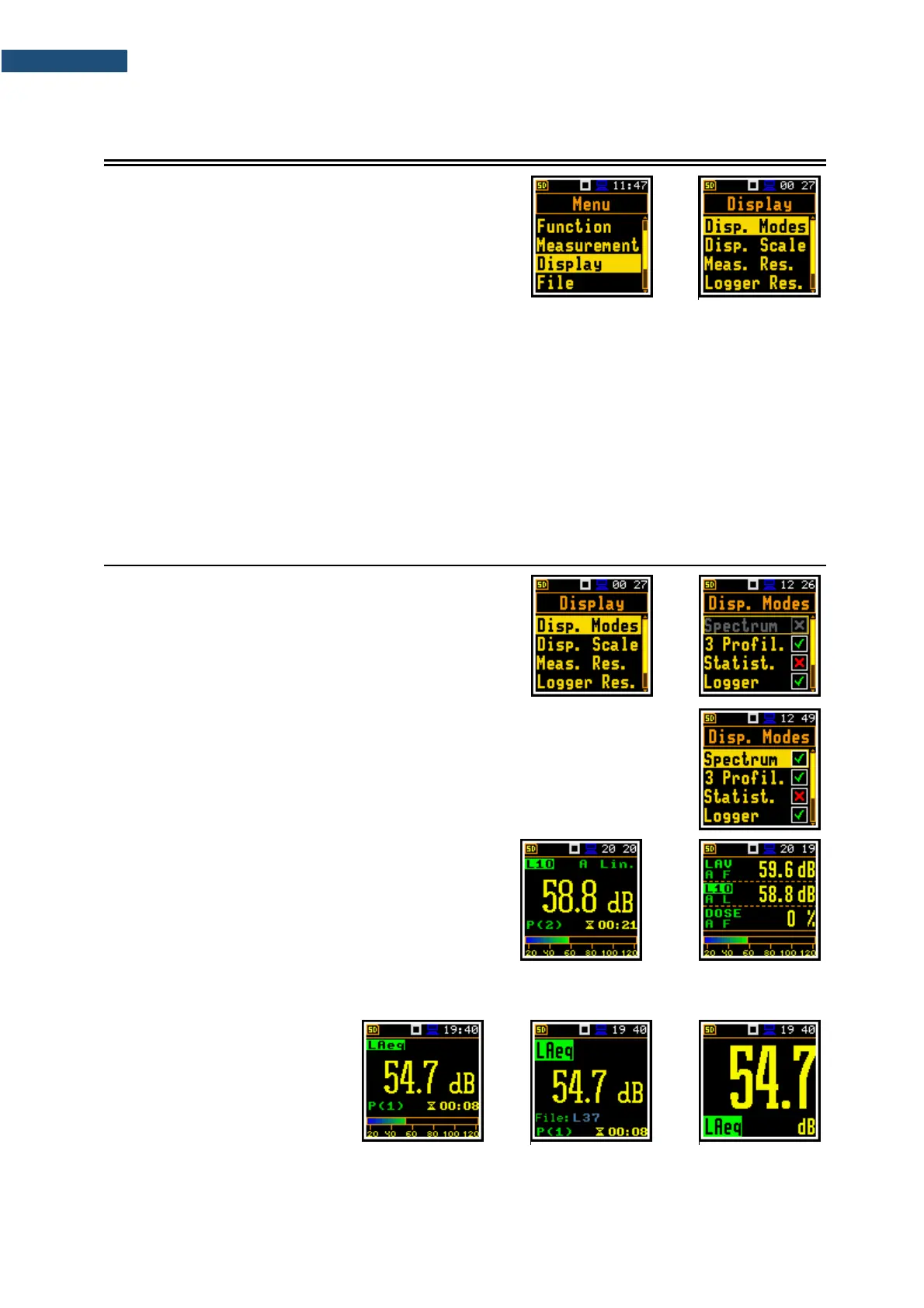5 CONFIGURING DATA VIEWING – Display
The Display section contains elements for programming
measurement result views and display parameters.
The content of the Display list depends on the selected
measurement function.
To open the Display section, press the <Menu> key,
select the Display position and press <Enter>.
The Display section contains following items:
Disp. Modes allowing you to enable modes of the measurement results presentation (views);
Disp. Scale allowing you to adjust the scale in the graphical views;
Spect. View allowing you to select spectra to be viewed. This position becomes available in the
1/1 Oct. and 1/3 Oct. modes only;
Meas. Res. allowing you to select measurement results to be displayed;
Logger Res. allowing you to select time history results to be viewed as a plot;
Screen Set. allowing you to switch rotation of the screen on/off and set the energy saver function.
5.1 ENABLING VIEWS – DISPLAY MODES
The One Result view is always enabled. Other views can
be enabled or disabled in the Display Modes screen.
You may switch in the measurement mode between
those views, that were enabled in the Disp. Modes
screen.
In the Level Meter function, following views are available: 3 Profiles, Statistics,
Logger, Running SPL and File Info.
In the 1/1 Octave and 1/3 Octave functions, additional view (Spectrum) becomes
available.
Changing views
The view can be changed with the ▲ / ▼ key pressed
with <Shift>.
In the One Result view, any
measurement result, selected in
the Disp. Res list, may be viewed.
The One Result view may have
different sub-views. The user may
change the sub-view of the One
Result view by pressing the
<Enter> key.
