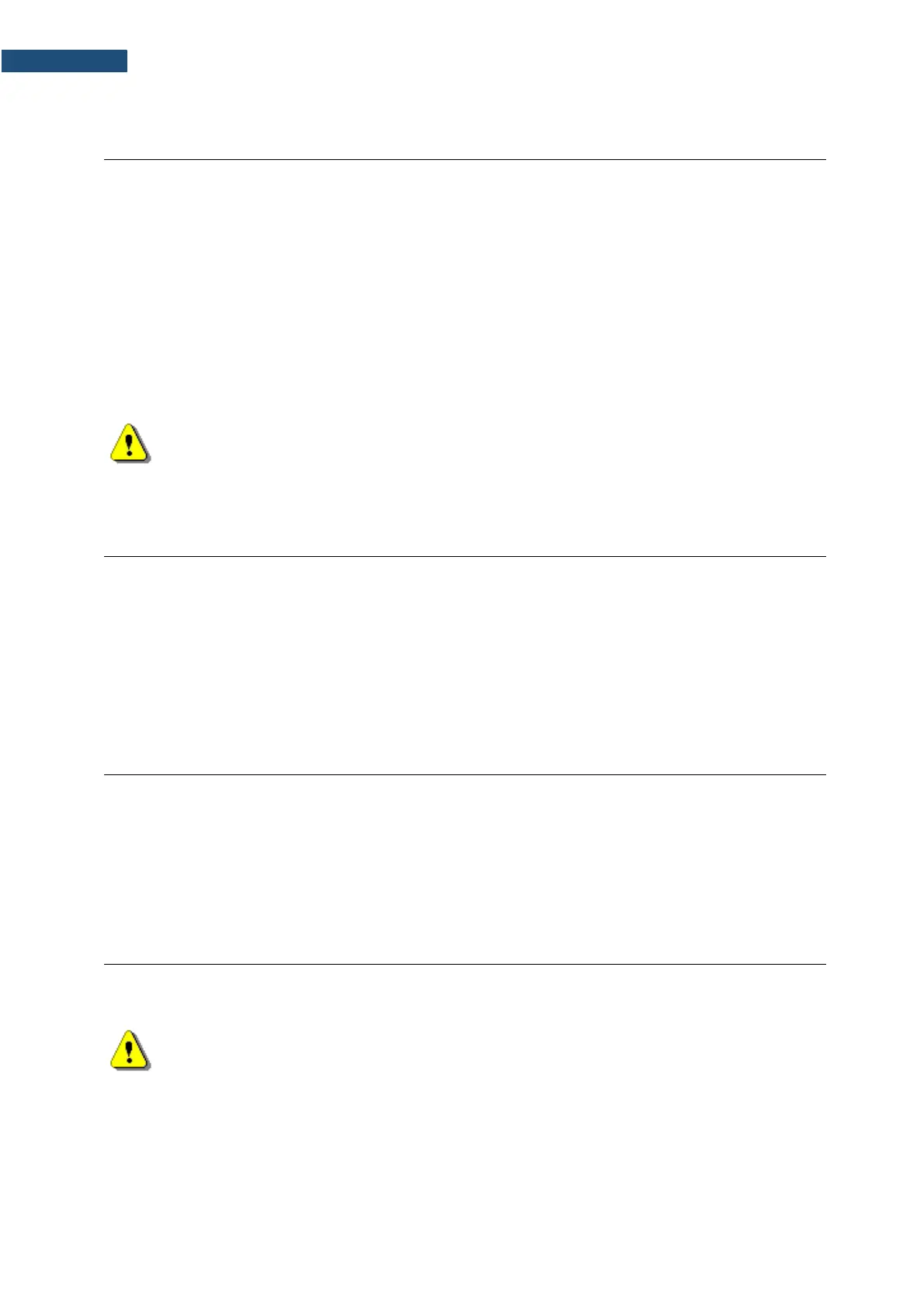SVANTEK is committed to continuous innovation path of development, and as such reserves the right to
provide firmware enhancements based on user’s feedback.
To update the instrument firmware:
• Unpack the provided firmware package (provided as a suitable compressed file).
• Make sure the unit is turned off.
• Connect SC 158 cable to the computer and SV 973 instrument (USB-C interface).
• Keeping pressed the <Enter> and <ESC> keys switch on the instrument - the following
message should appear on the unit's screen: BOOTSTRAP v2.01 (or higher).
• Wait for the message <USB> on the unit’s screen and start from the PC: go-usb.bat.
• The changing number and final message: "..... o.k." should appear on the computer screen.
• Successful firmware update will be indicated by the message: Program loaded!
• Switch off the instrument.
Note: With the use of SvanPC++ software it is very easy to check if there are any new firmware
releases available for download.
13.5 PRESERVATION OF INTERNAL BATTERIES
• To preserve the life of the internal batteries, it is recommended that the instrument is turned off
when it is stored. In case of alkaline batteries, it is recommended to extract them out of the
instrument.
• When the instrument is turned off, it still draws a small amount of battery power. Therefore,
it is recommended to charge cells every few months if it is not going to be used regularly.
13.6 TRANSPORTATION AND STORAGE
For transportation or storage purpose, we recommend using the packaging provided by the
manufacturer. In a potentially dirty industrial environment, it is advised to use the carrying case provided
by the manufacturer such as waterproof case (SA 72) or pocket soft bag (SA 80), which ensures excellent
mechanical and environmental protection and long-term storage conditions.
Clean the surface of the instrument with damp soft cloth.
The instrument sockets should be cleaned with the use of compressed air.
Note: In cases of larger dirt, such as oil or grease, contact your Local Authorized Distributor
or Svantek Service Office.
