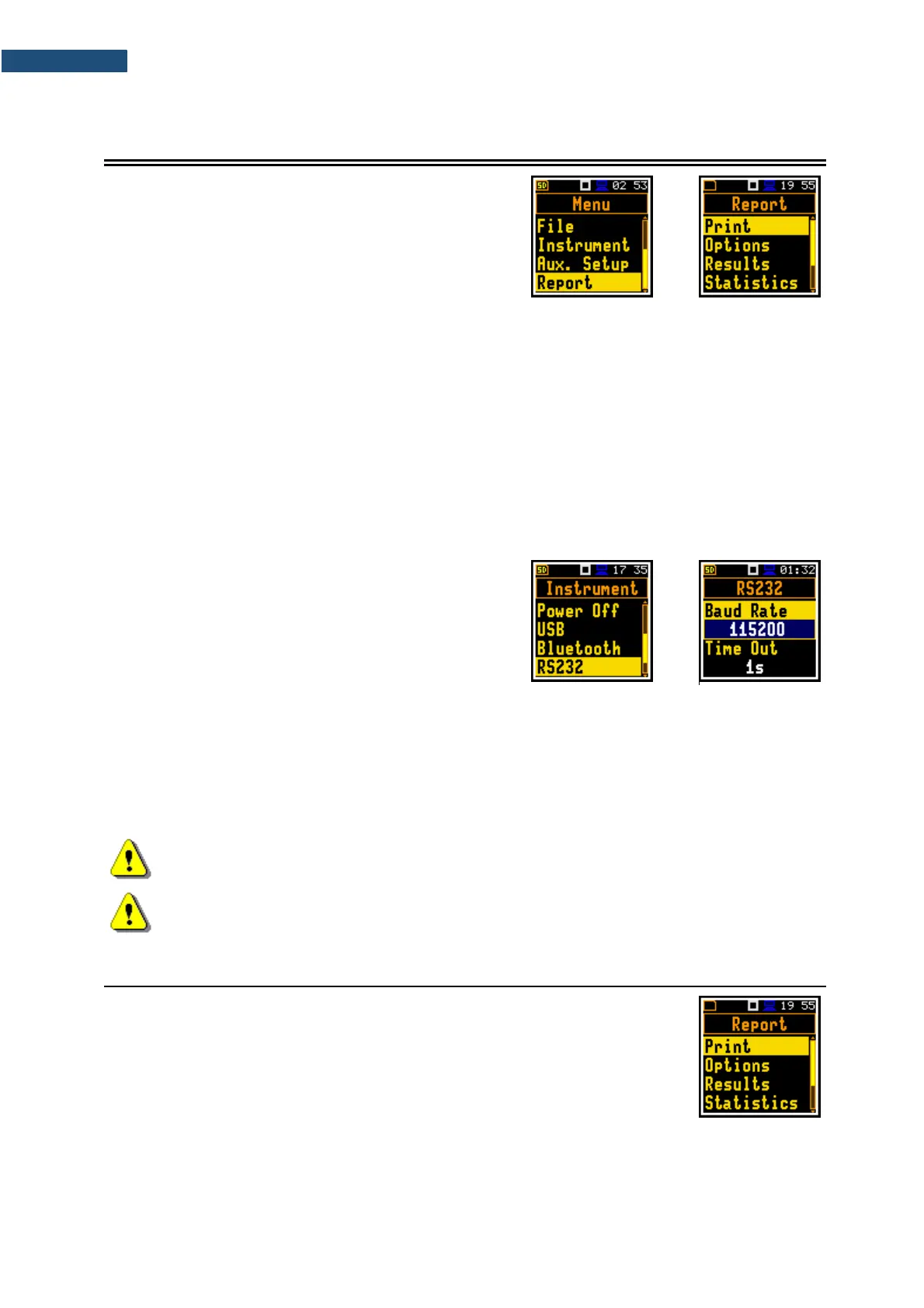9 PRINTING REPORTS – Report
The Report section enables configuring printed reports
of the sound measurement results in the predefined
format.
To open the Report section, press the <Menu> key,
select the Report position and press <Enter>.
The Report section contains following positions:
Print allowing you to print measurement results on the default printer;
Options allowing you to define report options;
Results allowing you to select measurement results to be included in the report;
Statistics allowing you to select statistics to be included in the report;
Spectrum allowing you to select 1/3 octave bands to be included in the report;
Printer allowing you to select the number of characters in the line of the report.
To obtain the report, connect the instrument to the printer’s RS 232 port using the SV 75 RS 232
interface. This hardware interface is hidden in the Cannon type, 9-pin RS 232 plug-in. On the other end
of the SV 75 interface, which itself looks like a cable, there is the USB-C plug-in. This plug-in should be
placed in the USB-C socket of the instrument.
Be sure that the RS232 port is properly configured (path:
<Menu> / Instrument / RS232). Select in the RS232 list
the transmission speed (Baud Rate) and set the time
limit during which the data transmission should be
performed (Time Out).
The RS 232 interface transmission speed (Baud Rate) can be selected from the following available
values: 1200, 2400, 4800, 9600, 19200, 38000, 57600 or 115200 bits/s. The transmission speed should
correspond to the same one selected in the printer. The other RS 232 transmission parameters are fixed
to 8 bits for data, No parity & 1 Stop bit. The default value of the Time Out period is equal to one
second, but it can be too short for printers, which are not fast enough. In such cases this parameter
should be increased.
Printers, which have only the USB interface, are currently not driven by the instrument.
Note: Switch the power off before connecting the instrument to any external device (e.g. a
printer or a PC).
Note: All reports are printed in the character format using the ASCII set on either A4 or A5
size paper.
9.1 PRINTING MEASUREMENT RESULTS – PRINT
The Print position enables printing a report on the attached printer or PC.
After pressing <Enter>, the instrument checks its current state. If the
measurement is running, printing is not possible, and the appropriate message is
displayed.
If the measurement has been already performed and results are available, the
data will be transferred from the instrument to the attached printer. The instrument
returns to the Report list after transferring all data.
