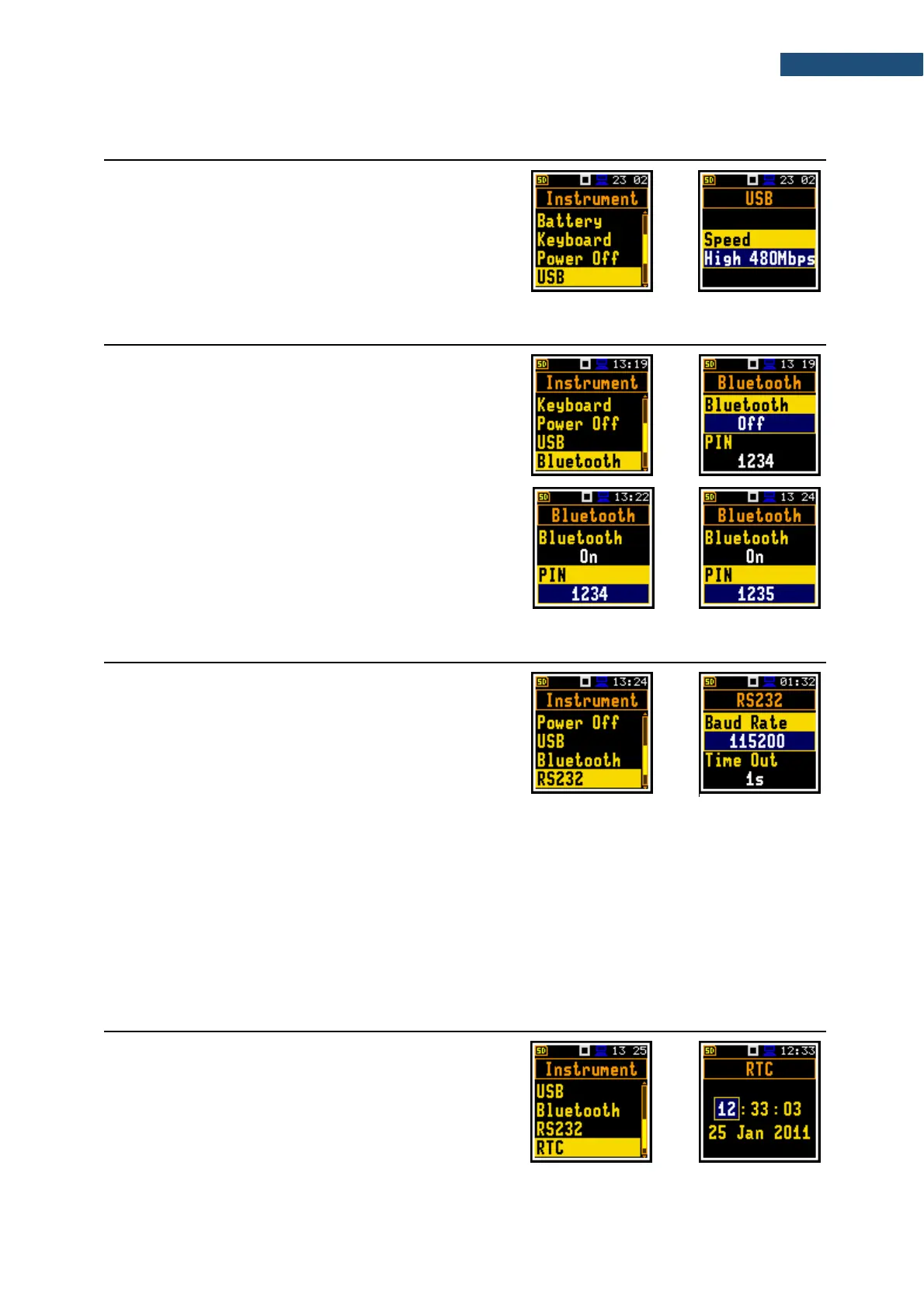7.5 CONFIGURING USB INTERFACE – USB
The USB position enables selecting transmission speed
of the USB interface. There are two options:
Full 12Mbps or High 480Mbps.
7.6 SWITCHING BLUETOOTH – BLUETOOTH
The Bluetooth position enables switching on/off
Bluetooth and setting its PIN.
You can change the PIN with the ►/◄ keys. Default
value is 1234.
7.7 CONFIGURING SERIAL INTERFACE – RS232
The RS232 position enables selecting the RS 232
interface transmission speed (Baud Rate) and setting
the time limit during which the data transfer should be
performed (Time Out).
Transmission speed
RS 232 interface transmission (Baud Rate) speed can be selected from the following available values:
1200, 2400, 4800, 9600, 19200, 38400, 57600 or 115200 bits/s. Other RS 232 transmission parameters
are fixed to 8 bits for data, No parity & 1 Stop bit.
Transmission time limit
The default value of the transmission time limit (Time Out) is equal to one second, but this period is too
short for printers, which may not be fast enough. In such cases, the Time Out parameter may have to
be increased to a higher value.
7.8 PROGRAMMING INTERNAL REAL TIME CLOCK – RTC
The RTC position enables programming the internal
Real Time Clock of the instrument. This clock is
displayed in the top right corner of the display.
To set year, month, day, hour, minute or second, select
the appropriate field with the ◄ / ► / ▲ / ▼ keys, select
value with the ◄ / ► / ▲ / ▼ key pressed with <Shift>
and press <Enter> or <ESC> to exit this screen.
