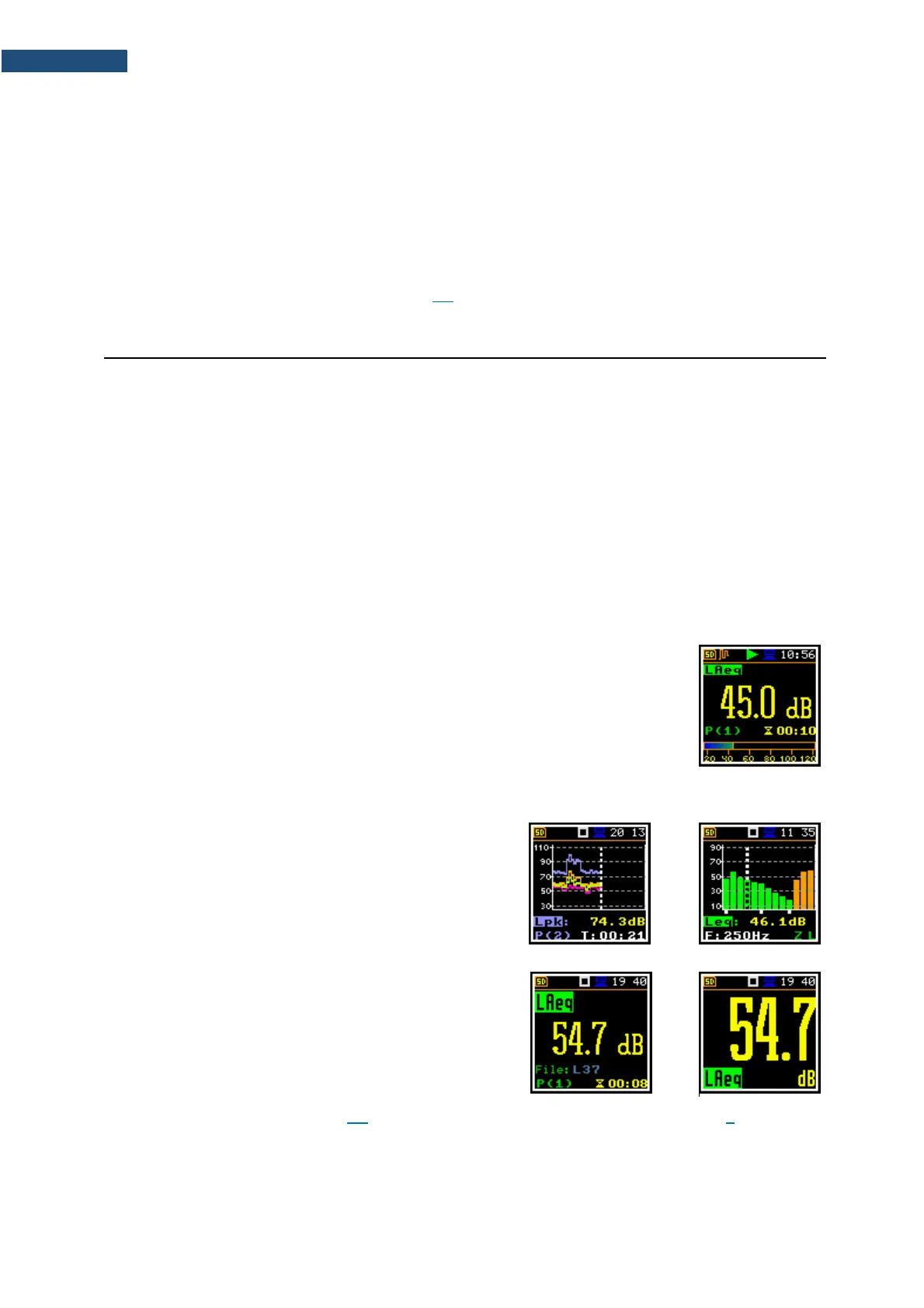• change relationship between Y-axis and X-axis of plots,
• program the Real Time Clock (RTC) and delayed run Timer.
The simultaneous pressing of the <ESC> and <Enter> keys opens the main Menu
containing seven sections: Function, Measurement, Display, File, Instrument,
Aux. Setup and Report. Each section contains positions, that open screens with
submenu or lists of configuration parameters. These sections will be described in detail
in the following chapters of the manual.
The simultaneous pressing of the ◄ and ► keys initiates recording of a voice signal
as a comment (see Chapter 8.3).
2.4 WORKING WITH INSTRUMENT
To start using the instrument the user should turn it on with the <Shift> and <Start/Stop> keys at the
same time. Hold both keys down for 1 or 2 seconds and release to switch on.
The instrument is controlled by means of eight keys on the keypad. Using these keys, one can access
all available functions and change the value of all available parameters.
The instrument is equipped with the super contrast OLED colour display (96 x 96 pixels), which displays
the measurement results and the configuration menu.
The instrument has two general modes of operation: measurement performance / results preview mode
and configuration mode with the use of menu functionality.
The measurement results can be viewed in different views, depending on the selected Measurement
Function.
Measurement views
Views present measurement results as well as additional information by means
of icons regarding:
- instrument status: memory, power, real time, etc.;
- measurement status: measurement elapsed time, measurement start/stop/
pause, trigger, logger etc.;
- measurement parameters: measured result, profile number, file name,
detector type, filter etc.
Measurement results can be presented in different
views, so called display modes, some of which are
always available, and some can be activated or
deactivated.
Some views present numerical and some graphical
results, like on the right-hand example: time-history plot
and spectrum.
In some display modes you can toggle sub-views by
pressing the <Enter> key.
You can switch between views using the ▲ / ▼ keys
pressed with <Shift>, or with the <Esc> key.
All icons are described in Chapter 2.6, other fields and view control functions - in Chapter 5.
