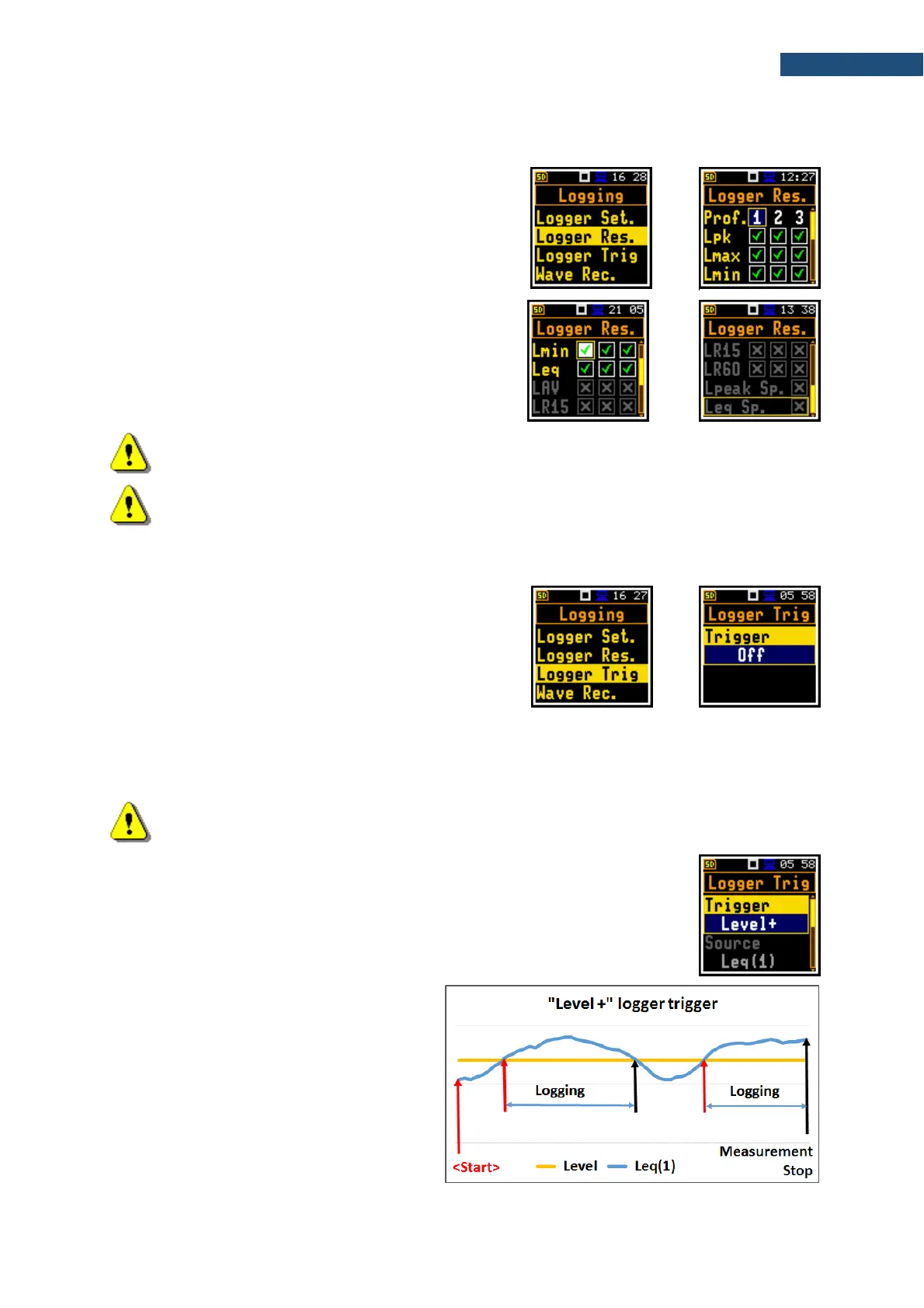4.5.2 Selecting results for logging – Logger Results
In the Logger Results list, you can select results for
three independent profiles, which will be logged in a
logger file with the Logger Step.
The list of logger results depends on the measurement
function. For the Level Meter function, it is possible to log
next results: Lpeak (Lpk), Lmax, Lmin and Leq.
Activation / deactivation can be done with the ◄ / ► key
pressed with <Shift>. The position is changed with the ◄
/ ► and ▲ / ▼ keys.
Note: When Logger is switched Off or no results for logging were selected, the logger plot
cannot be activated in Disp. Modes and therefore doesn’t appear on the display.
Note: In the Simple interface mode, the Logger Results position is hidden, but the instrument
will use settings previously defined in the Advanced mode or default settings (all results).
4.5.3 Configuring Logger trigger – Logger Trigger
In the Logger Trigger screen, you can configure the way
the logger results are to be registered in the logger file. It
is a context list of parameters in which the trigger can be
disabled (Off) or enabled by selecting its type (Level+ or
Level-) in the Trigger position.
When the trigger is enabled, other parameters appear in the list: a measured result that is checked for a
trigger condition (Source), a threshold level (Level) as well as a number of results saved in the logger
before the trigger condition is met (Pre) and the number of the results saved in the logger after the last
trigger condition is met during logging (Post).
Note: In the Simple interface mode, the Logger Trigger position is hidden, but the instrument
will use settings previously defined in the Advanced mode or default settings (Trigger: Off).
Level trigger
The Level +/Level - trigger enables logging of the time-history results
(Logger Results) with the Logger Step under the condition: value of the LEQ
result (Source) averaged by the Logger Step period is greater/lower than the
threshold value (Level). In other cases, the logging is skipped. Due to this type of
trigger it is possible to separate results related to the low/high noise level.
The logging is active only when the summary
results are measured, i.e. from the
measurement start till the measurement
stop.
This means, for example, that when the
measurement is waiting for a trigger
condition, logging is skipped, even if the
logger trigger condition is met.
