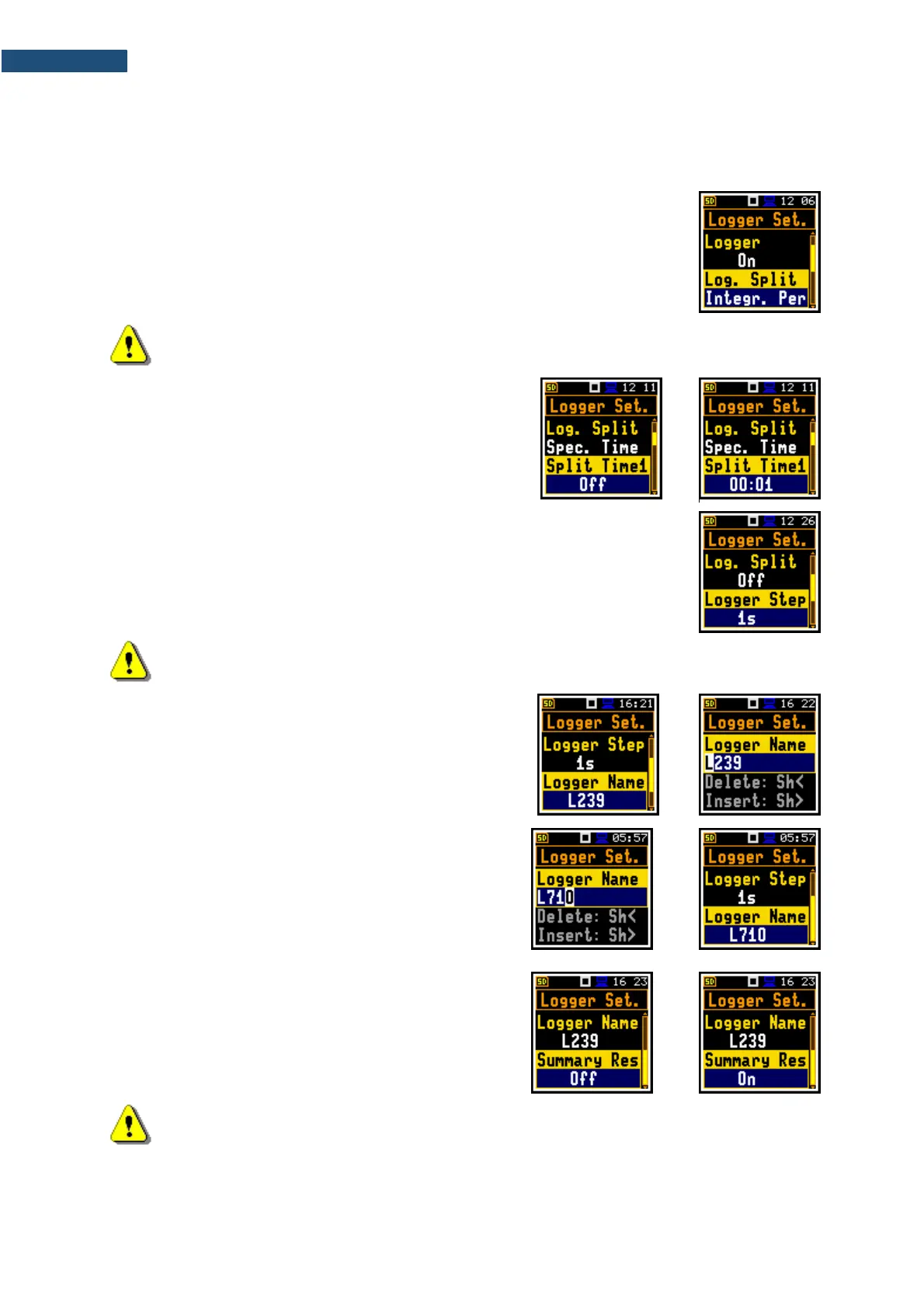Splitting logger file
The Log. Split position enables splitting the data logging into separate files. If Log. Split is Off the data
will be logged in one logger file with the name defined in the Logger Name position.
In other cases, registration will be carried out in separate files and the registration
in the new file will start after expiration of integration period (Integr. Per), or at
every quarter of the RTC (Sync. to 15m), or at every half an hour of the RTC
(Sync. to 30m), or at every hour of the RTC (Sync. to 1h), or at specified by the
user times (Spec. Time). Whenever the split time is achieved the logger file is
closed and the new file with the increased by one number is opened for
subsequent measurement data.
Note: In the Simple interface mode, the Logger Split parameter is hidden, but the instrument
will use settings previously defined in the Advanced mode or default settings (Off).
If Spec. Time is selected in the Log. Split position, you
can set six split times (Split Time1, Split Time2,
Split Time3, Split Time4, Split Time5 and Split Time6)
changing Off to the desired time of the day when splitting
should occur.
The Logger Step defines a step for logger results measuring and logging in a file.
It can be set from 100ms to 1h. Its value by default is set to 1s.
Note: In the Simple interface mode, the Logger Step parameter is hidden, but the instrument
will use settings previously defined in the Advanced mode or default settings (1s).
Logger file name
The Logger Name position enables defining the logger
file name, which consists of a prefix and a number. The
default logger file prefix is L. The name can be of up to
eight characters long. After pressing the ◄ / ► key, the
text editor screen is opened.
The edited name is accepted and saved after pressing
the <Enter> key. The special warning is displayed in case
the file with the same name already exists in the memory.
The instrument informs with the message “Incorrect File
Name” and waits for the <Enter> key to be pressed.
If the name is new the instrument changes the
Logger Name in the Logger Setup list.
Summary Results saving
The Summary Results parameter switches on or off
saving the full set of Summary results that the instrument
measures with the Integration Period step: L, Leq, LE,
Lden, LEPd, Ltm3, Ltm5, Ln, OVL, Lpeak, Lmax,
Lmin, EX, SD.
Note: In the Simple interface mode, the Summary Results parameter is hidden, but the
instrument will use settings previously defined in the Advanced mode or default settings (On).
