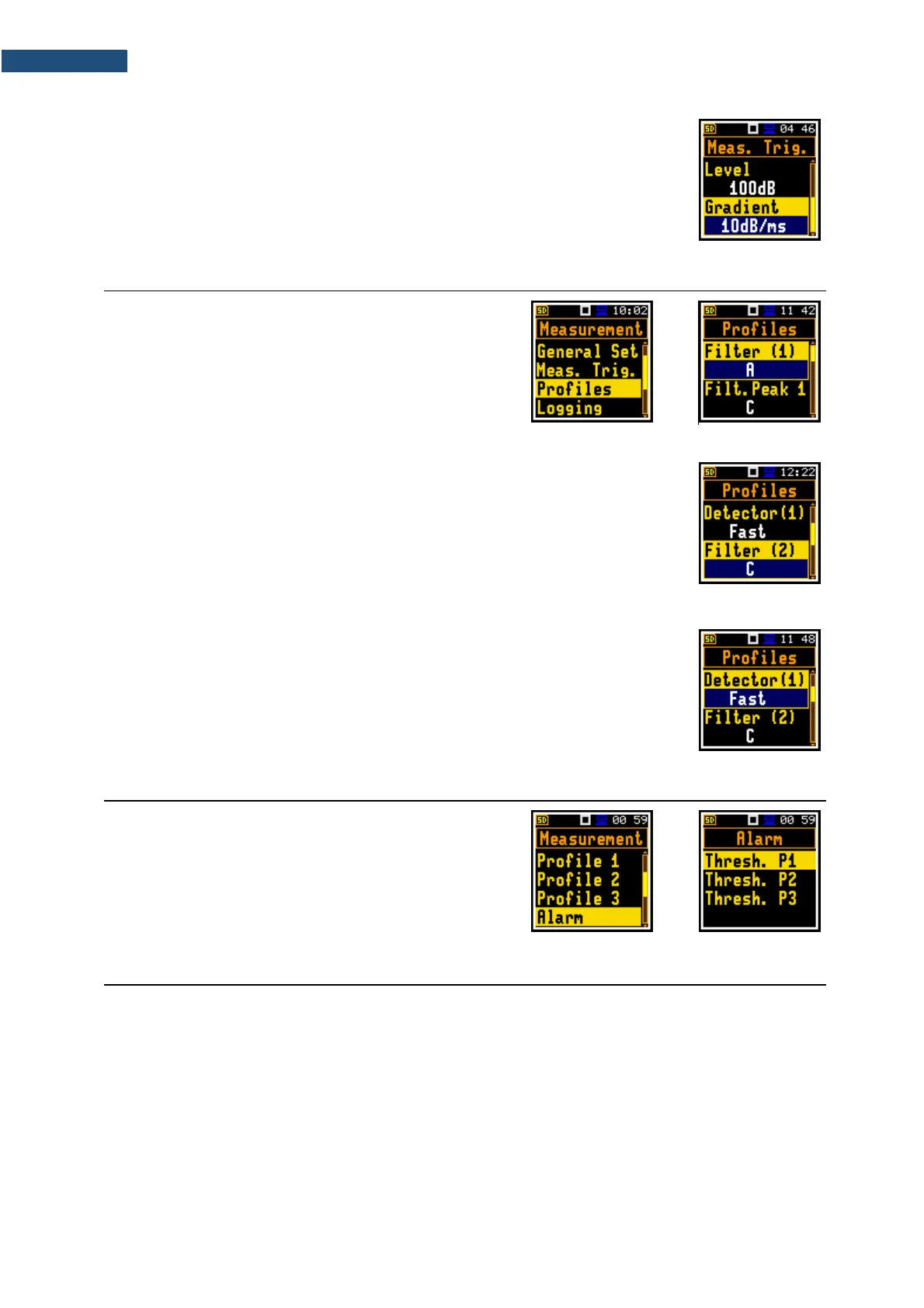Speed of Source value changing
This position appears when the Gradient+ trigger is chosen. The speed of the
Source value changing (Gradient) can be set in the range from 1 dB/ms to
100 dB/ms.
4.3 SETTING PARAMETERS FOR PROFILES – PROFILES
Parameters for three profiles can be set in the Profiles
screen (in case of Lev. Met. function) or in the Profile x
screens (in case of Dosimeter function).
Following parameters can be programmed independently
for each profile: weighting filters for other than peak
results calculations (Filter), weighting filters for peak
results calculations (Filter Peak) and LEQ detectors type
(Detector).
Weighting filter
Next weighting filters for both Filter and Filter Peak positions can be selected:
Z according to IEC 61672-1:2013 for Class 2,
A according to IEC 651 and IEC 61672-1:2013 for Class 2,
C according to IEC 651 and IEC 61672-1:2013 for Class 2,
B according to IEC 651 for Class 2,
LF low frequency filter according to China requirements.
LEQ detector selection
Available LEQ detectors (time constants): Impulse, Fast and Slow.
Time constants are applied always to the Lmax, Lmin, L(SPL), Ltm3 and Ltm5
results and to the Leq, LE(SEL), LEPd and Lden results in case the Exponential
LEQ detector is selected in the General Settings screen (see Appendix D).
4.4 SETTING ALARM THRESHOLDS FOR DOSE METER – ALARM
The Alarm position is active only in the Dosimeter
function and is described in detail in the DOSIMETER
section of this manual.
4.5 CONFIGURING DATA LOGGING – LOGGING
Summary Results (L(SPL), Leq, LE(SEL), Lden, LEPd, Ltm3, Ltm5, 10 x Ln, OVL, Lpeak, Lmax,
Lmin, EX, SD) and spectra are measured and saved in the file with the step defined by the
Integration Period parameter as many times as defined by the Repetition Cycles parameter (path:
<Menu> / Measurement / General Settings).
The instrument enables also additional registration of some results with different step defined by the
Logger Step parameter (path: <Menu> / Measurement / Logging / Logger Setup). Therefore, it is
possible to save in parallel two sequences of measured results – one for Summary Results (SR) and
another for so called Logger Results or Time History results (TH).
When logging is enabled, selected logger results taken from three independent profiles will be saved
simultaneously with time step down to 100ms. Recording of logger results to a file is stopped after the
