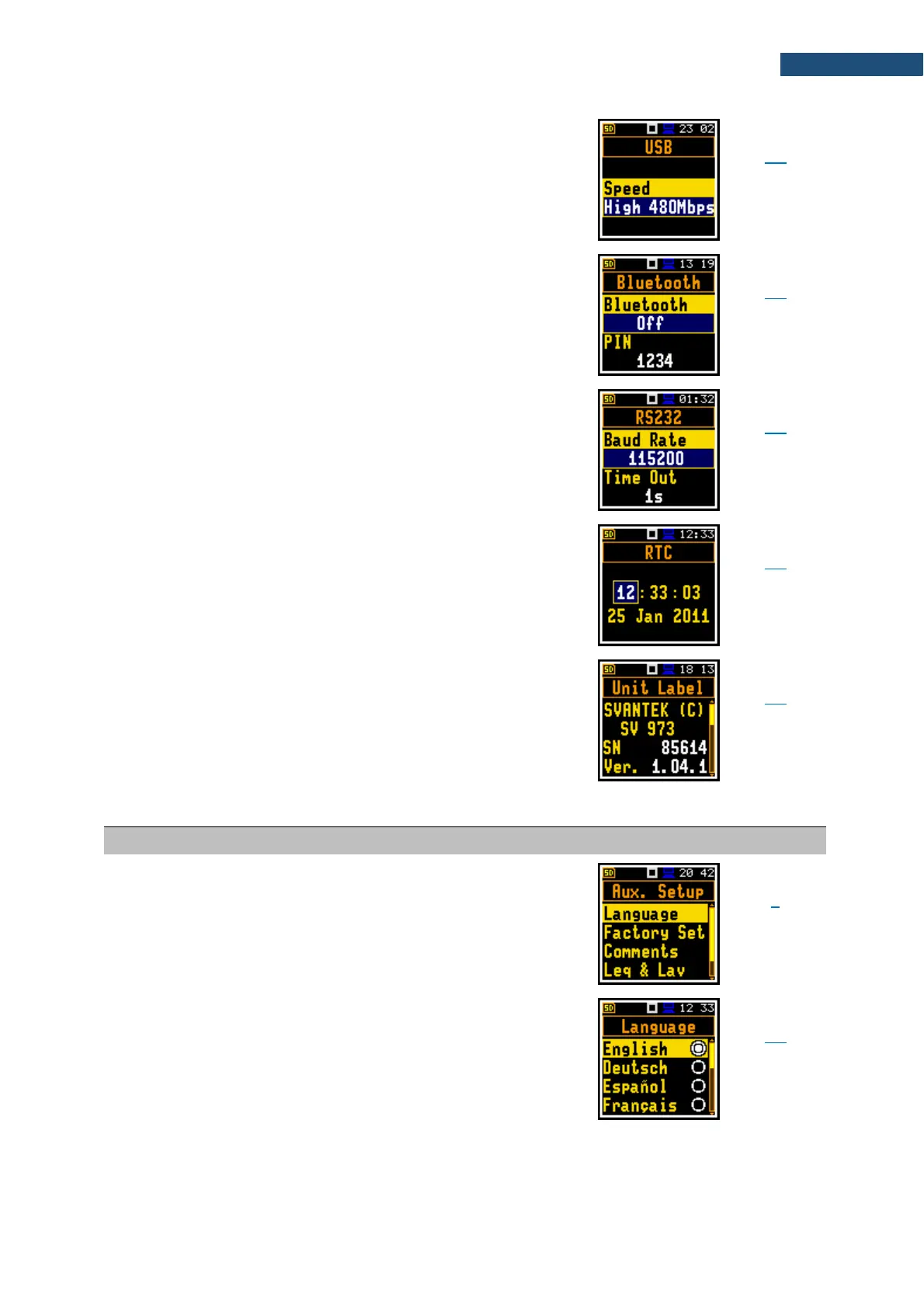Position in the Instrument list that enables
selecting the transmission speed of the USB
interface. There are two options: Full 12Mbps and
High 480Mbps.
Position in the Instrument list that enables
switching on/off Bluetooth and setting its PIN.
Position in the Instrument list that enables
selecting of the RS 232 interface transmission
speed (Baud Rate) and to set the time limit during
which the communication operation should be
performed (Time Out).
Instrument's Real Time Clock. This clock is
displayed in the upper right corner places of the
display.
Information about the instrument type, its serial
number, the current software version installed and
the relevant standards, which the instrument
fulfils.
14.7 AUXILIARY PARAMETERS
Section in the Main Menu that enables
customizing the instrument interface to specific
user requirements in the screens: Language,
Factory Settings, Comments, Leq & Lav and
Warnings.
Screen that enables selecting the user interface
language.
