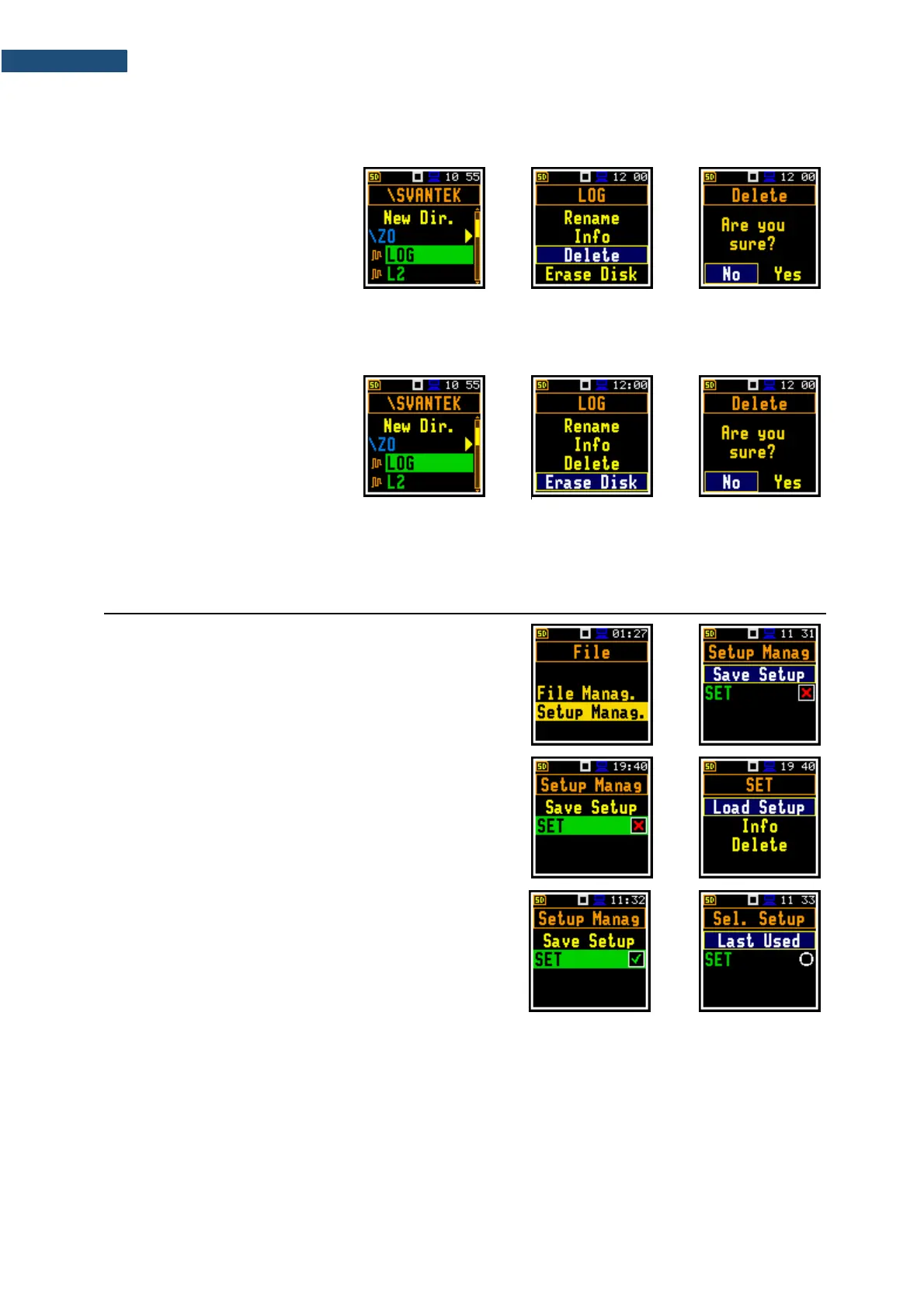6.1.4 Deleting file/directory – Delete
To delete a file/directory from the
file/directory list, select the
file/directory to be deleted and
press the <Enter> key. Select the
Delete position in the command
list and press <Enter>. You should
confirm this action since it cannot
be undone.
6.1.5 Erasing memory – Erase Disk
To delete all files and directories
from the memory card, select any
file in the directory and press
<Enter>. Select the Erase Disk
position in the command list and
press <Enter>. The instrument will
ask for confirmation of this action
since it cannot be undone.
After disk erasing the default
directories will be recreated.
6.2 MANAGING SETUP FILES – SETUP MANAGER
The Setup Manag. enables saving new setup files,
deleting, loading them as current instrument settings and
displaying file information, as well as selecting those
setup files that will appear in the setup screen during
start-up of the instrument.
All setup files are stored in the default directory SETUP.
The screen with the list of available commands on setup
files is opened after pressing the <Enter> key on the
marked (highlighted) setup file.
If the right-hand box of the setup file is marked, this setup
will be in the list of setups during start-up of the
instrument, so you can choose pre-defined setup in the
beginning of the measurement session.