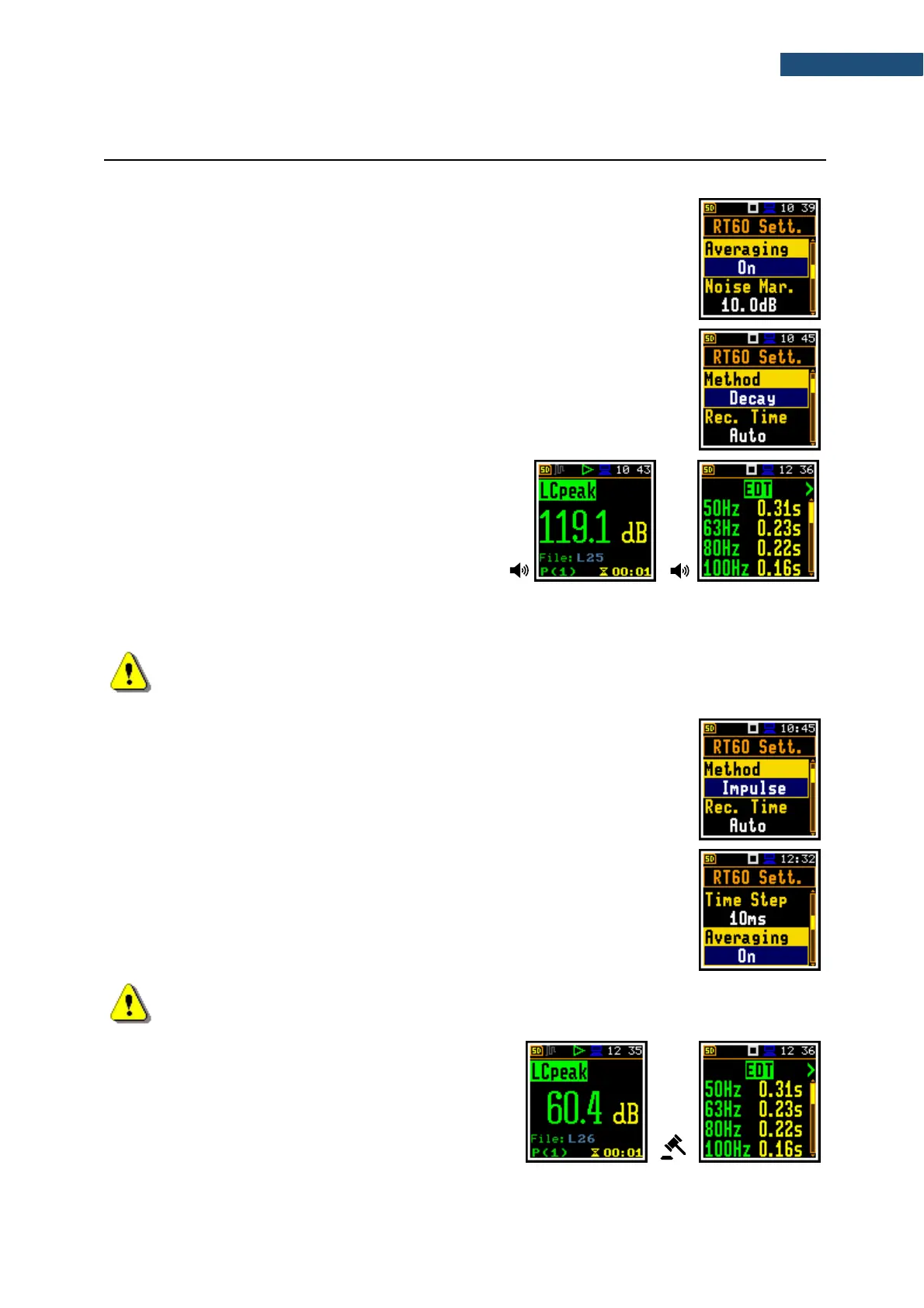12.3 STARTING RT60 MEASUREMENTS
Measurements using Decay method
1. Set parameters for Decay RT60 measurements. Most used setup is as
presented below.
• Method: Decay
• Recording Time: Auto
• Time Step: 10ms
• Averaging: On
• Noise Mar.: 10.0dB
• Level: 100dB.
2. Place the sound power source in the measured room (for the sound power
source location - see the reverberation time measurement ISO standard).
3. Place the microphone in one of the selected measurement points (for the
measurement points location see the reverberation time ISO standard).
4. Switch on the sound power source.
5. Start the measurement process by pressing the
<Start/Stop> key. While the instrument is waiting
for the trigger condition fulfilment the LCpeak result
is displayed.
6. Switch off the sound power source (the source
should work enough long to obtain the acoustic field
stabilisation). After the trigger condition fulfilment,
the instrument collects data and gives the RT60
table for octave or third octave bands.
Note: It is necessary to switch on the sound source before starting the measurement
because of the trigger requirements (for more details see Appendix E). If it is necessary to
start the instrument before switching on the sound source it is recommended to use the higher
Start Delay value.
Measurements using Impulse method
1. Set parameters for Impulse RT60 measurements. Most used setup is
presented below.
• Method: Impulse
• Recording Time: Auto
• Time Step: 10ms
• Averaging: On
• Noise Mar.: 10.0dB
• Level: 100dB
2. Place the microphone in one of the selected measurement points (for the
measurement points location see the reverberation time measurement ISO
standard).
Note: The proper value of the sound level trigger threshold should be set well above
the background noise and significantly below the maximum sound level emitted by the
impulse source.
3. Start the measurement process with the
<Start/Stop> key. While the instrument is waiting
for the trigger condition fulfilment the LCpeak result
is displayed.
4. Release the impulse sound power source. If the
trigger condition is fulfilled the instrument collects
data and gives the RT60 table for octave or third
octave bands.
