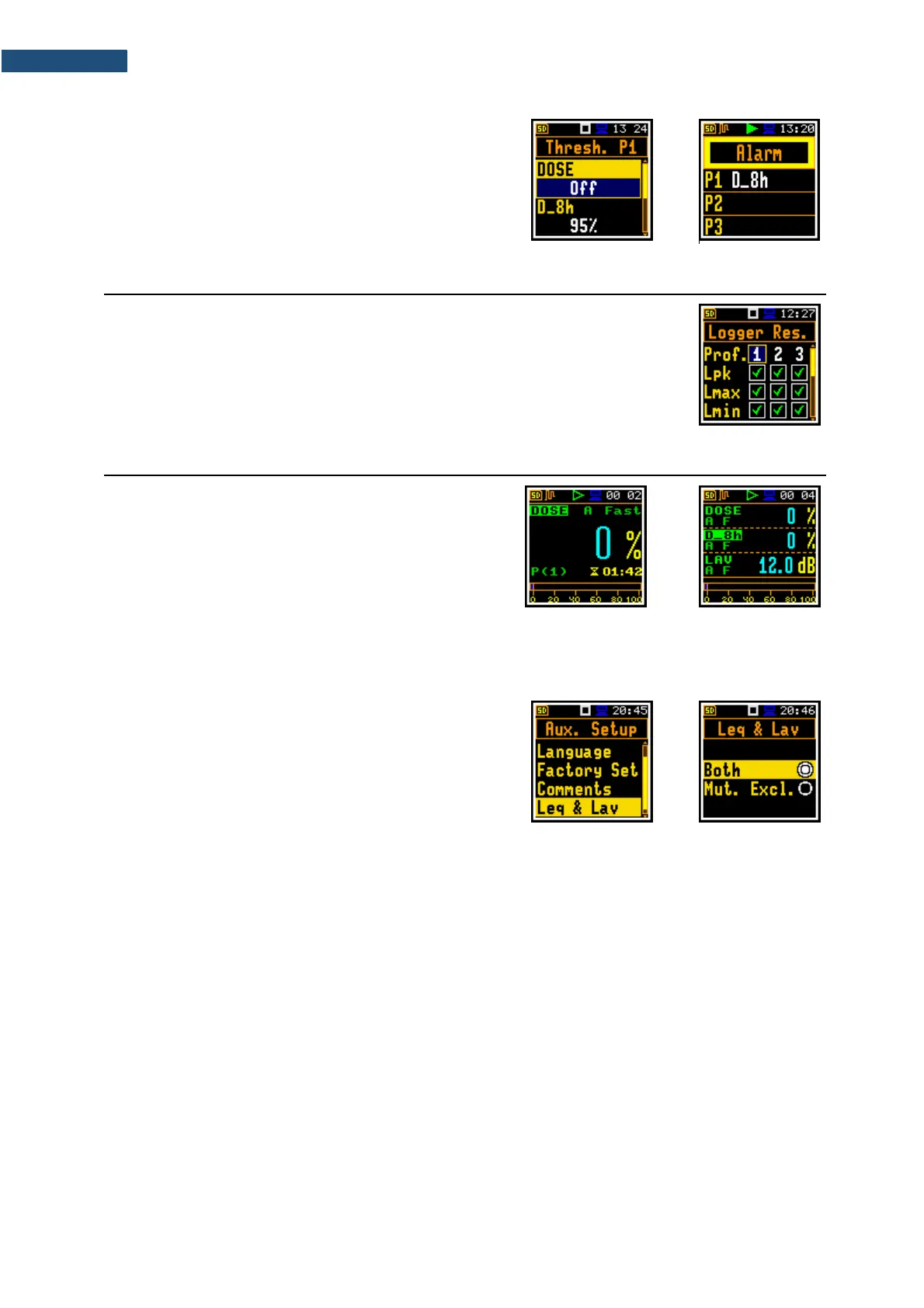Alarm is signalled on a special screen with flashing frame
and Alarm text inside and exceeded profiles threshold.
For example, with such settings, the alarm screen will
look like this.
To exit the alarm screen, press any key.
11.7 LOGGING TIME-HISTORY RESULTS – LOGGER RESULTS
The Logger Res. list enables activating results for three independent profiles,
which will be recorded to the logger file during the measurement: Lpk, Lmax,
Lmin, Leq and LAV.
11.8 DISPLAYING DOSIMETER RESULTS
In the Dose Meter function, next results are measured
and displayed: TIME, Lpeak, Lmax, Lmin, L, DOSE,
D_8h, PrDOSE, LAV, Leq, LE, SEL8, E, E_8h, LEPd,
PSEL, Ltm3, Ltm5, Ln, PTC, PTP, ULT, TWA,
PrTWA, Lc-a, EX, SD and OVL.
You can enable or disable results in the
Dosimeter results screen (path: <Menu> / Display /
Meas. Res. / Dosim. Res.).
11.8.1 Displaying of Leq & Lav results – Leq & Lav
The Leq & Lav position enables selecting the mode of
displaying the Leq and Lav results.
If Both is selected Leq and Lav are always displayed
together.
If Mutual Exclusive is selected, the rule is:
- for Exchange Rate equal to 3, Leq is
displayed and Lav is not;
- for Exchange Rate other than 3, Lav is
displayed and Leq is not.
