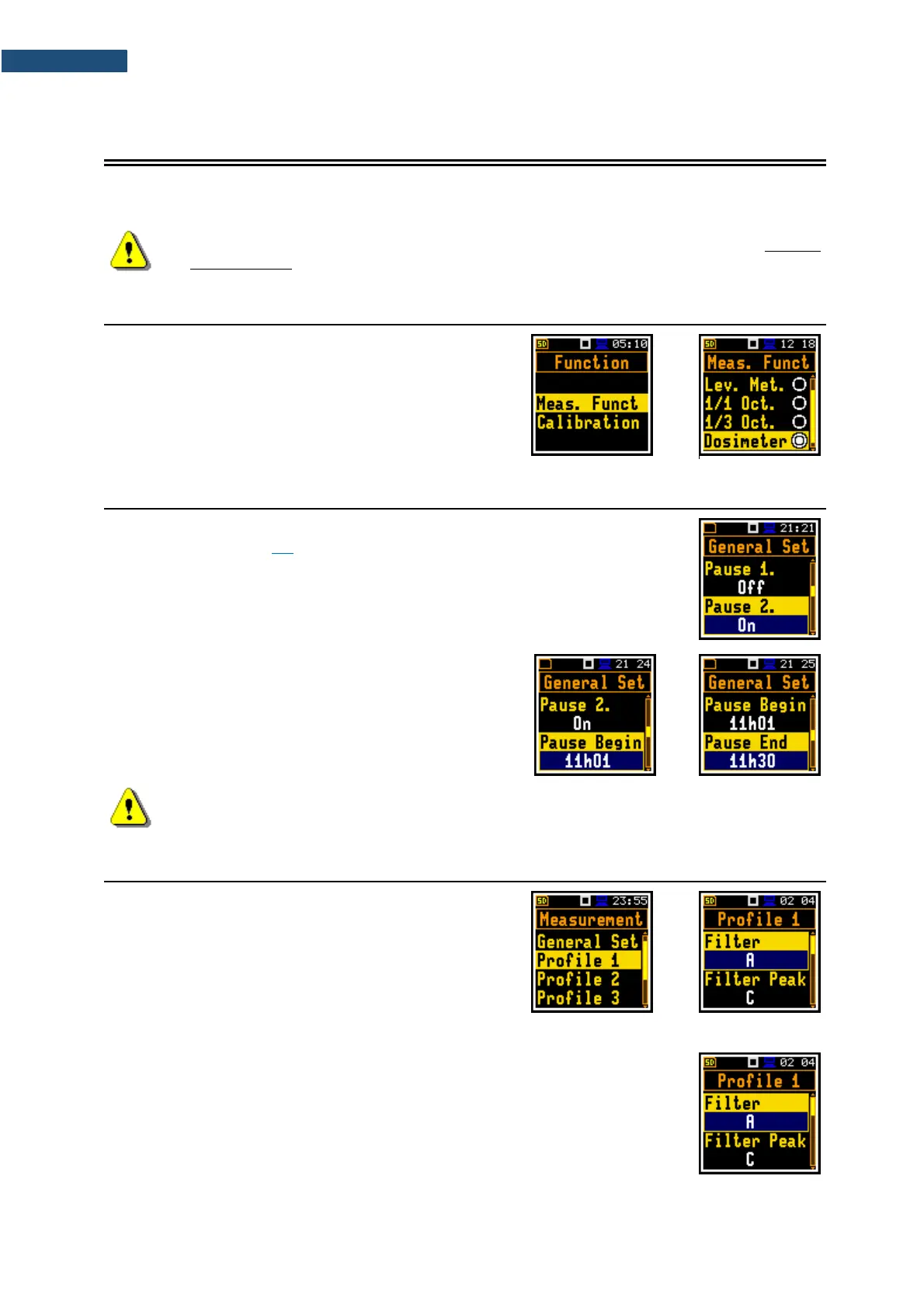The instrument operates as a Dosimeter in a very similar way to the Level Meter and, in addition to
SLM results, measures also basic dose parameters. This chapter describes Dosimeter specific settings.
Note: One important difference is that in the SEM mode the instrument works in the different
dynamic range than in the SLM mode (see Appendix C).
11.1 SELECTING DOSIMETER FUNCTION
To change the SLM mode to the SEM mode you should
activate the Dosimeter function.
To activate the Dosimeter function, enter the Function
section, select the Meas. Funct position and press the
<Enter> key. In the Meas. Funct screen, select the
Dosimeter function and press the <Enter> key.
11.2 SETTING GENERAL PARAMETERS – GENERAL SETTINGS
Most general settings of the Dosimeter function are similar to the Level Meter
function (see Chapter 4.1). Additionally, Dosimeter has a programmable five
automatic pauses.
Programable automatic pauses
Automatic pause(s) can be switched off (Off) or can be programmed based on
the RTC time (On).
If Pause is On, two additional positions appear which
enable setting time for pause begin (Pause Begin) and
time for pause end (Pause End).
Note: In the Simple interface mode, the Pause parameters are hidden, but the instrument
will use settings previously defined in the Advanced mode or default settings (Off).
11.3 SETTING PROFILE PARAMETERS – PROFILE X
Parameters of three profiles can be set in the Profile x
lists of parameters.
The following parameters can be programmed
independently for each profile: weighting filter (Filter),
peak filter (Filter Peak) and LEQ detector type
(Detector), criterion level (Crit. Level), threshold level
(Thr. Level), exchange rate (Exch. Rate), thresholds -
ULT Thresh. and PTC Thresh..
Weighting filter selection
Z according to IEC 61672-1:2013 for Class 2,
A according to IEC 651 and IEC 61672-1:2013 for Class 2,
C according to IEC 651 and IEC 61672-1:2013 for Class 2,
B according to IEC 651 for Class 2.
