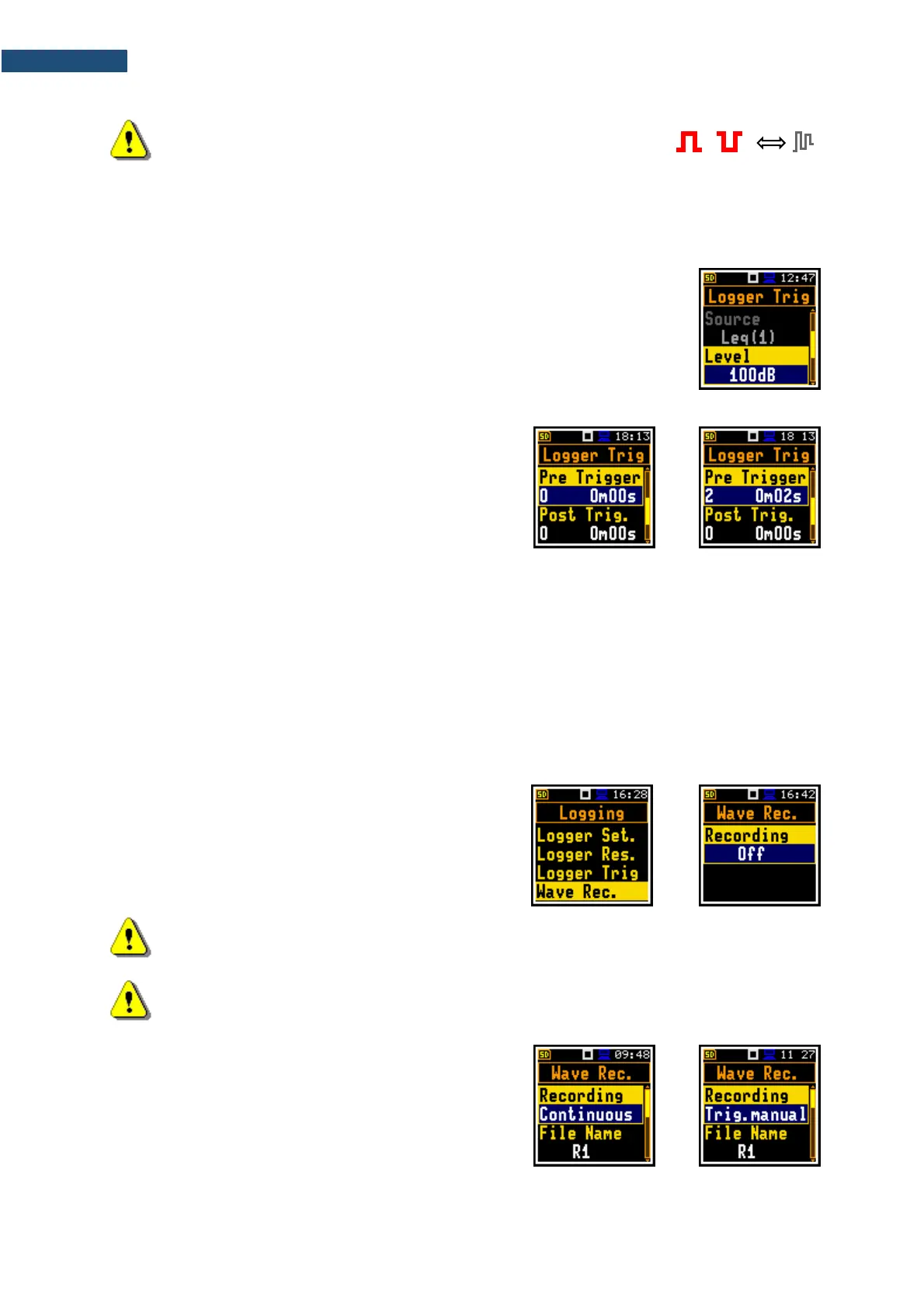Note: When logging is waiting for the level trigger the “level” icon
appears alternatively with the „logger” icon.
Source result
Only one measured result (Source) can be used for checking trigger condition in the Level Meter mode,
namely the instantaneous LEQ from the first profile (with appropriate filter and detector), which is denoted
here as Leq(1). This position cannot be changed.
Threshold level
The threshold value (Level) can be set in the range from 24 dB to 136 dB. The
Source value compares with the Level value every 0.5 milliseconds.
Pre and post trigger logging
In the Pre Trigger position, you can define the number of
results which will be registered in the logger file before
the fulfilment of the triggering condition. This number can
be set in the range 0..10.
In the Post Trigger position, you can define the number
of results which will be registered in the logger file after
the fulfilment of the triggering condition. This number can
be set in the range 0..200.
These parameters can perform double role. Firstly, when you wish to collect data right after or before the
event that caused logger trigger. Secondly, when it is necessary to have continuous logging, but the
source is oscillating near the threshold level. The extension of the registration window allows to avoid the
effect of pulsation.
Periods of logging before or after fulfilment of the trigger condition are shown to the right of the number
in minutes and seconds (in the format 0m00s) as a result of multiplication of number of results by the
Logger Step.
4.5.4 Configuring signal recording – Wave Recording
The Wave Recording position enables activating and
configuring a waveform signal recording in the WAV type
file.
Note: In the Simple interface mode, the Wave Recording position is hidden, but the
instrument will use settings previously defined in the Advanced mode or default settings
(Recording: Off).
Note: The Wave Recording function is optional and should be unlocked by entering the
activation code in the text editor screen, opened by the ► key. Once unlocked this option will
be available permanently.
The Recording position, if it is not Off, defines the way a
signal recording should be done, continuously during
measurement (Continuous) or on trigger: Slope +,
Slope -, Level +, Level -, Gradient +, Trig.manual or
Integr. Per. Default mode: Off.
The File Name position enables editing the name of the
WAV file.
