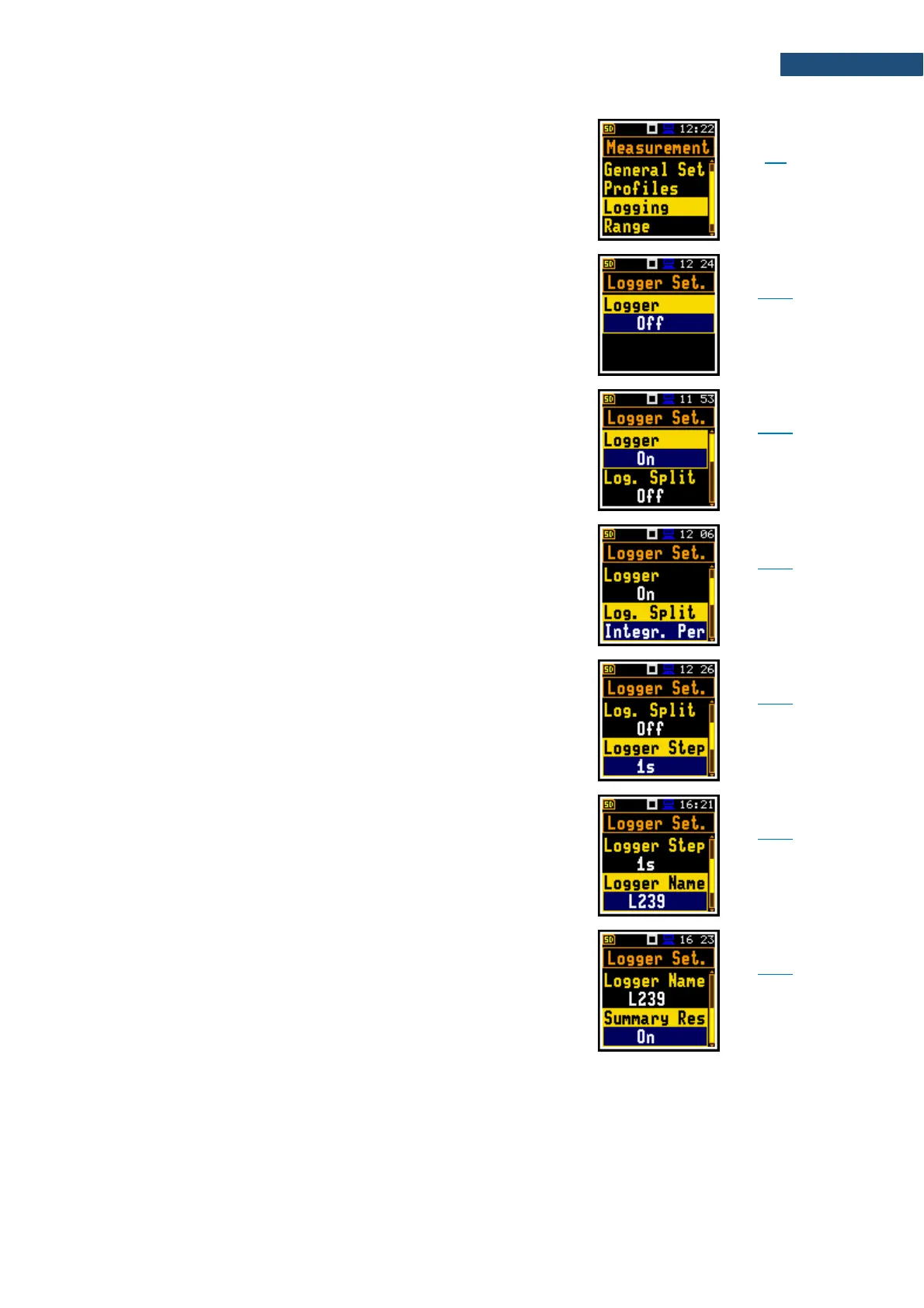Screen that enables configuring saving of the
Summary Results, Logger Results and a
waveform signal in files with the use of the next
screens: Logger Setup, Logger Results, Logger
Trigger and Event Recording.
Screen that enables switching the logger function
on and setting the main logging parameters:
Logger, Split, Logger Step and Logger Name.
Position in the Logger Setup list that switches On
or Off the Logging functionality.
If Logger is Off no data recording is available.
Position in the Logger Setup screen that enables
saving of the logger records in separate files
according to different rules: after the integration
period, or every quarter/half an hour/hour, or on
specific times of a day.
Time of measuring/integrating Logger Results and
recording them to the logger file (same meaning
as Integration Period for Summary Results).
Logger Step can be selected from the set: 100 ms,
200 ms, 500 ms or from 1 second to 59 seconds
with 1-second step or from 1 minute to 59 minutes
with 1-minute step and up to 1 hour.
Position in the Logger Setup screen that enables
defining the name of file in which Logger Results,
Summary Results, Markers and
Event Recordings will be saved.
Main measurement results: Leq, Lpeak, Lmax,
Lmin, L, LE, Lden, LEPd, Ltm3, Ltm5, statistics Ln;
that are measured, displayed and saved in the file
with the Integration Period step as many times as
defined by the Repetition Cycles parameter. They
are renewed and displayed every second when
the measurement is running.
The saving of the Summary Results can be
switched on or off in the Logger Setup screen.
