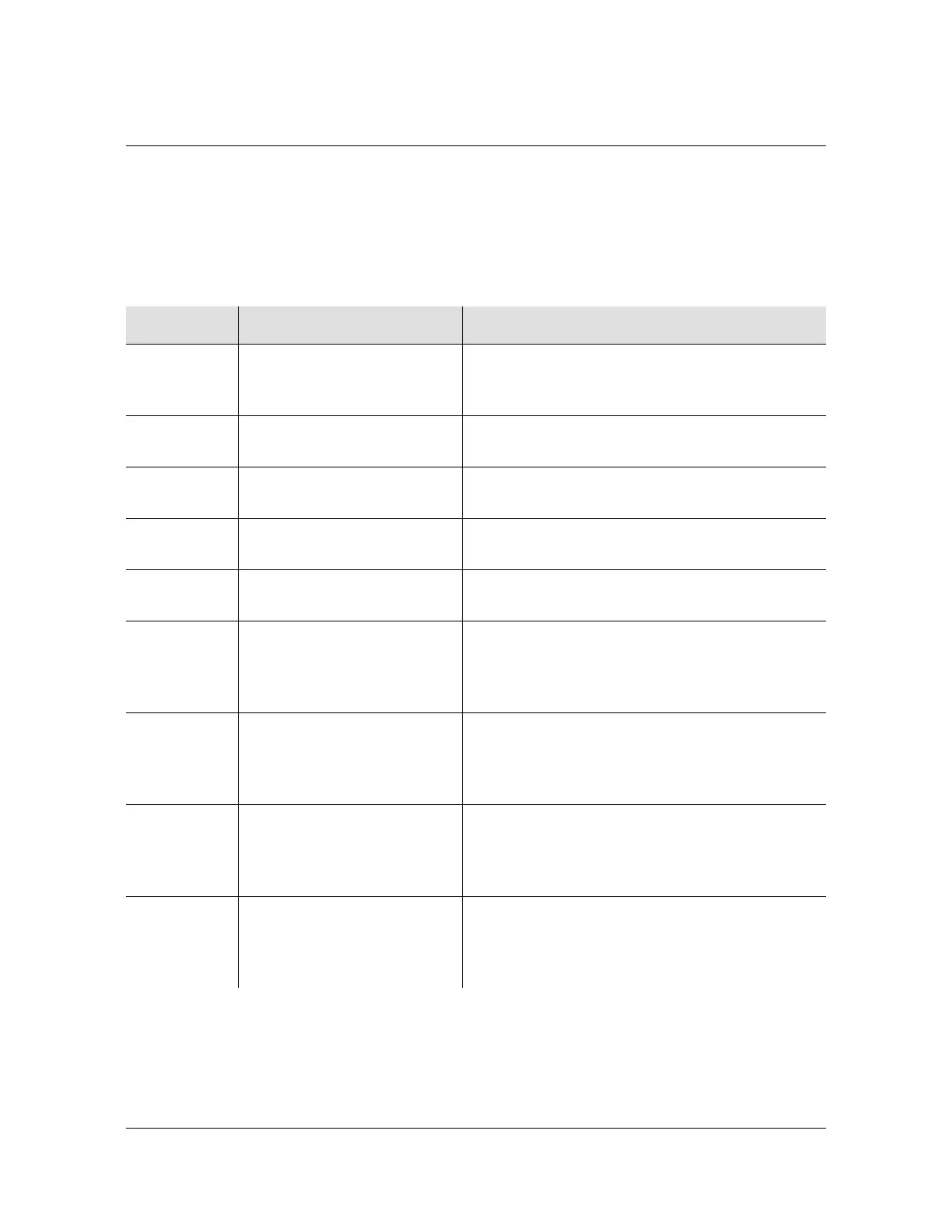097-58001-02 Revision C – August 2005 TimeProvider User’s Guide 147
Chapter 6 Maintaining and Troubleshooting the TimeProvider
Diagnosing the IOC
Diagnosing the IOC
Reading LED Conditions
Table 6-2 shows the function of the LED indicators on the front panel of the IOC.
Interpreting Error Messages
Error messages appear on the console as they occur, and include the time and date
of occurrence. Refer to the event codes described in Table 6-5 and to the alarm
codes described in Table 6-7.
Table 6-2. LED Conditions for the IOC
LED Name Condition Description
Power Green
Off
Flashing Green
Power is On
Power is Off
Warming Up
Fail Red
Off
Card failure
No failure
Alarm Green
Off
Card alarm
No alarm
Active Green
Off
Card is active
Card is in standby mode
Holdover Off
Red
Tracking at least one input
Tracking no inputs
PRS Q LED Off, A LED Off
Q LED Green, A LED Green
Q LED Green, A LED Off
Q LED Red, A LED Off
Disabled
Enabled, qualified, and active
Enabled, qualified, and not active
Enabled and not qualified
Input 1 Q LED Off, A LED Off
Q LED Green, A LED Green
Q LED Green, A LED Off
Q LED Red, A LED Off
Disabled
Enabled, qualified, and active
Enabled, qualified, and not active
Enabled and not qualified
Input 2 Q LED Off, A LED Off
Q LED Green, A LED Green
Q LED Green, A LED Off
Q LED Red, A LED Off
Disabled
Enabled, qualified, and active
Enabled, qualified, and not active
Enabled and not qualified
GPS Off
Green
Amber
Red
1 PPS signal is not present
1 PPS signal is active
Bridging mode fault
Loss of 1 PPS signal, TPIU fault, or antenna fault
