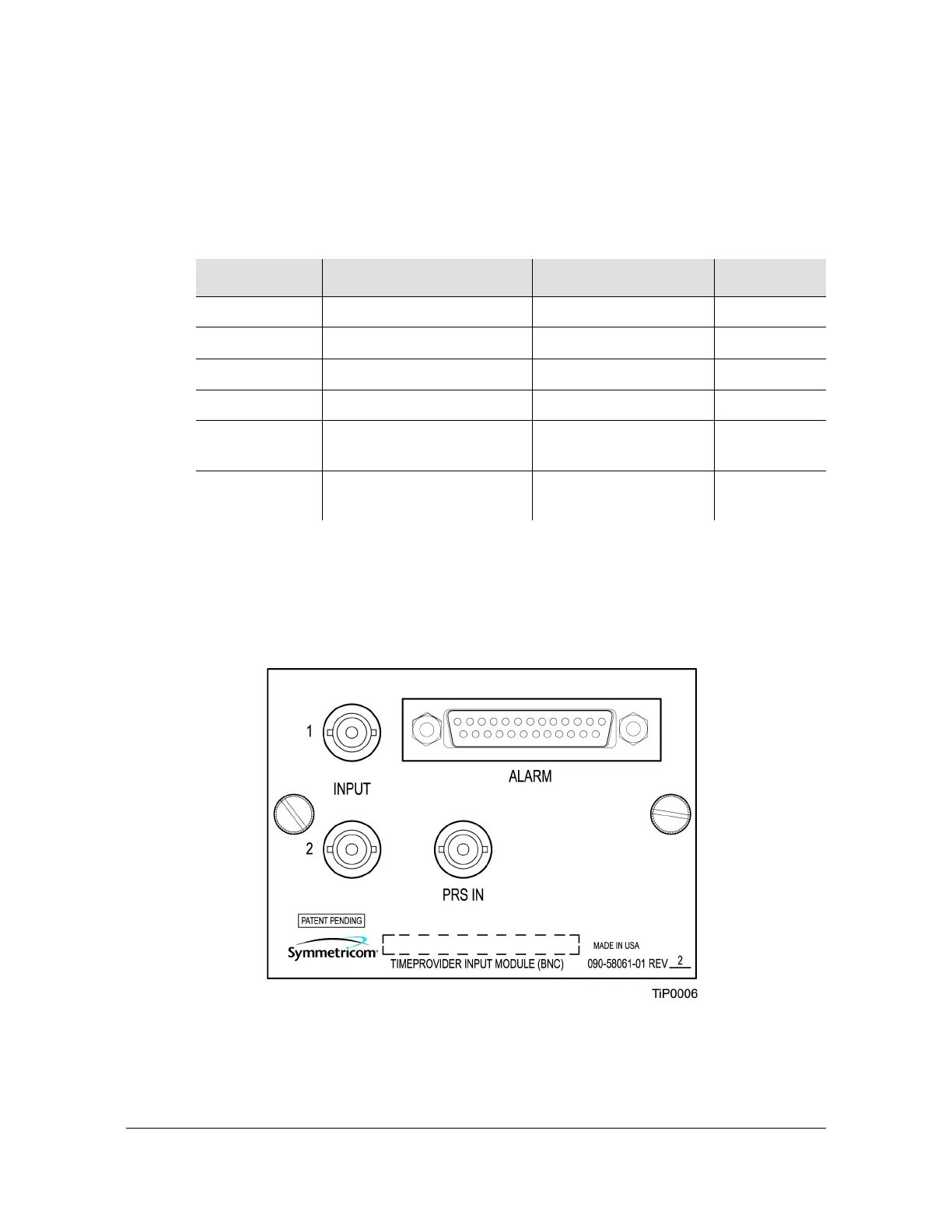097-58001-02 Revision C – August 2005 TimeProvider User’s Guide 57
Chapter 3 Installing the TimeProvider
Making Connections
Making Input Connections
You connect the input signals to the TimeProvider using one of the Input modules
listed in Table 3-2. Connect the Input module to the shelf before you attach cables.
Installing the Input Module
Attach the Input module to the shelf and secure it by tightening the screws on each
side of the module.
Figure 3-7. BNC Input Module
Table 3-2. Input Connector Modules Available for the IOC
Item Number Description Alarm Connector Reference
090-58061-01 BNC Input module DB-25 (see Table 3-6) Figure 3-7
090-58061-02 Wire-wrap Input module Wire-wrap Figure 3-8
090-58061-03 DB9 Input module DB-25 (see Table 3-6) Figure 3-9
090-58061-04 BT43 Input module DB-25 (see Table 3-6) Figure 3-10
090-58061-05 Metric (Siemens) 1.0/2.3
Input module
DB-25 (see Table 3-6) Figure 3-11
090-58061-06 Metric (Siemens) 1.6/5.6
Input module
DB-25 (see Table 3-6) Figure 3-11
