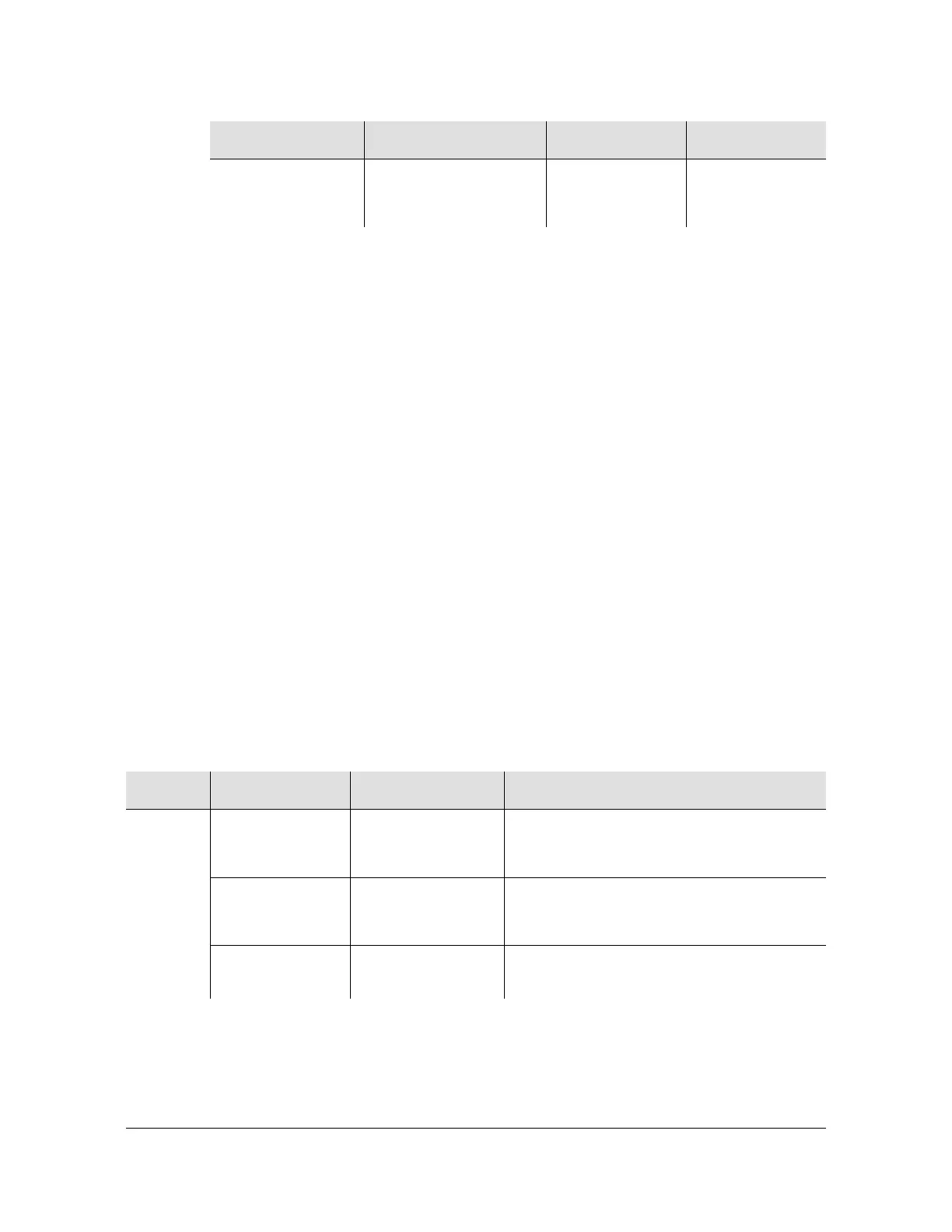097-58001-02 Revision C – August 2005 TimeProvider User’s Guide 85
Chapter 4 Provisioning the TimeProvider
Starting the TimeProvider for the First Time
Sample Command
SET-SID:::TS1000::SIDCHG=TP-SSU;
This sample command sets the <sid> to TP-SSU. All response messages are
identified by this name. Symmetricom recommends that you use unique names for
each TimeProvider in the network. Record the name you chose for the
TimeProvider in Table 4-3.
If you include the _ character in the <value>, then the TimeProvider returns the SID
in quote marks.
Autonomous Message
TP-SSU 03-05-15,10:02:03
A 1167 REPT EVT
“IMC,EQPT:NA,SIDCHG,NSA,03-05-15,10-02-03:\”SYSTEM’S
SOURCE ID HAS CHANGED,TP-SSU\””
;
Setting the Date and Time
Use the following TL1 command to set the date and time in the IMC.
ED-DAT:[<tid>]:[<aid>]:[<ctag>]::<keyword>=<value>;
This command has a default access level of ADMIN.
Sample Command
ED-DAT::SYS:TS1000::DATCHG=03-10-24;
<keyword> <value> Description Default value
SIDCHG Up to 20 alphanumeric
characters. Do not use
the “ character.
Sets the Source
Identifier
N/A
<aid> <keyword> <value> Description
SYS DATCHG
<yy-mm-dd>
yy = <year>
mm = 01 to 12
dd = 01 to 31
2-digit year
Month
Day
TIMCHG
(hh-mm-ss)
hh = 00 to 23
mm = 00 to 59
ss = 00 to 59
Hour of Day
Minutes
Seconds
LOCTIM
(
±hh-mm)
±hh = 00 to 12
mm = 00 to 59
Time in hours and minutes that local time is
offset from UTC.