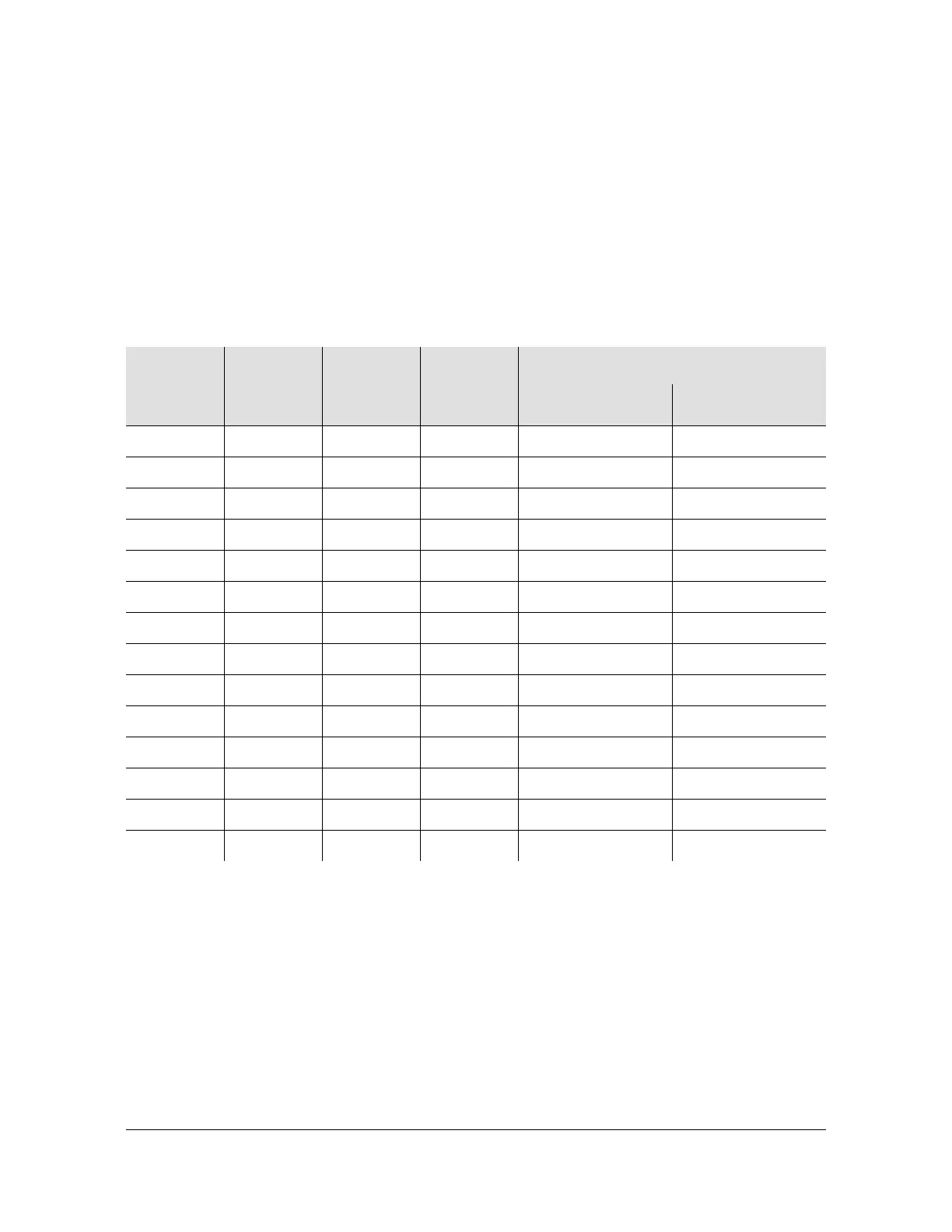Chapter 1 Overview of the TimeProvider
Reference Input Signals
34 TimeProvider User’s Guide 097-58001-02 Revision C – August 2005
If the incoming signal does not include SSMs, or if you disable them, then you can
provision the Quality Level to an appropriate value. The QLEVEL value is used in
the same manner as the incoming SSM to determine which input is used when the
active input is disqualified. SSMs are described in more detail in Synchronization
Status Messages (SSMs), on page 37.
SSU Mode
Table 1-2 illustrates which input is the active system reference under several
different input conditions when the TimeProvider is in the SSU mode.
Table 1-2. SSU-Based Reference Selection Scenarios
Sequence
QLevel on
PRS
QLevel on
INP1
QLevel on
INP2
Active Reference
Non-Revertive
1
Note:
1
Non-revertive example. Priority Levels set to: PRS = 3, INP1 = 3, and INP2 = 3
Revertive
2
2
Revertive example. Priority Levels set to: PRS = 2, INP1 = 1, and INP2 = 2
1222PRS INP1
2422INP1 INP1
3442INP2 INP2
4444INP2 INP1
5442INP2 INP2
6422INP2 INP1
7222INP2 INP1
822LOSPRS INP1
92LOS2PRS PRS
10 LOS LOS 2 INP2 INP2
11 LOS LOS LOS Holdover Holdover
12 LOS LOS 2 INP2 INP2
13 2 LOS 2 INP2 PRS
14 2 2 2 INP2 INP1