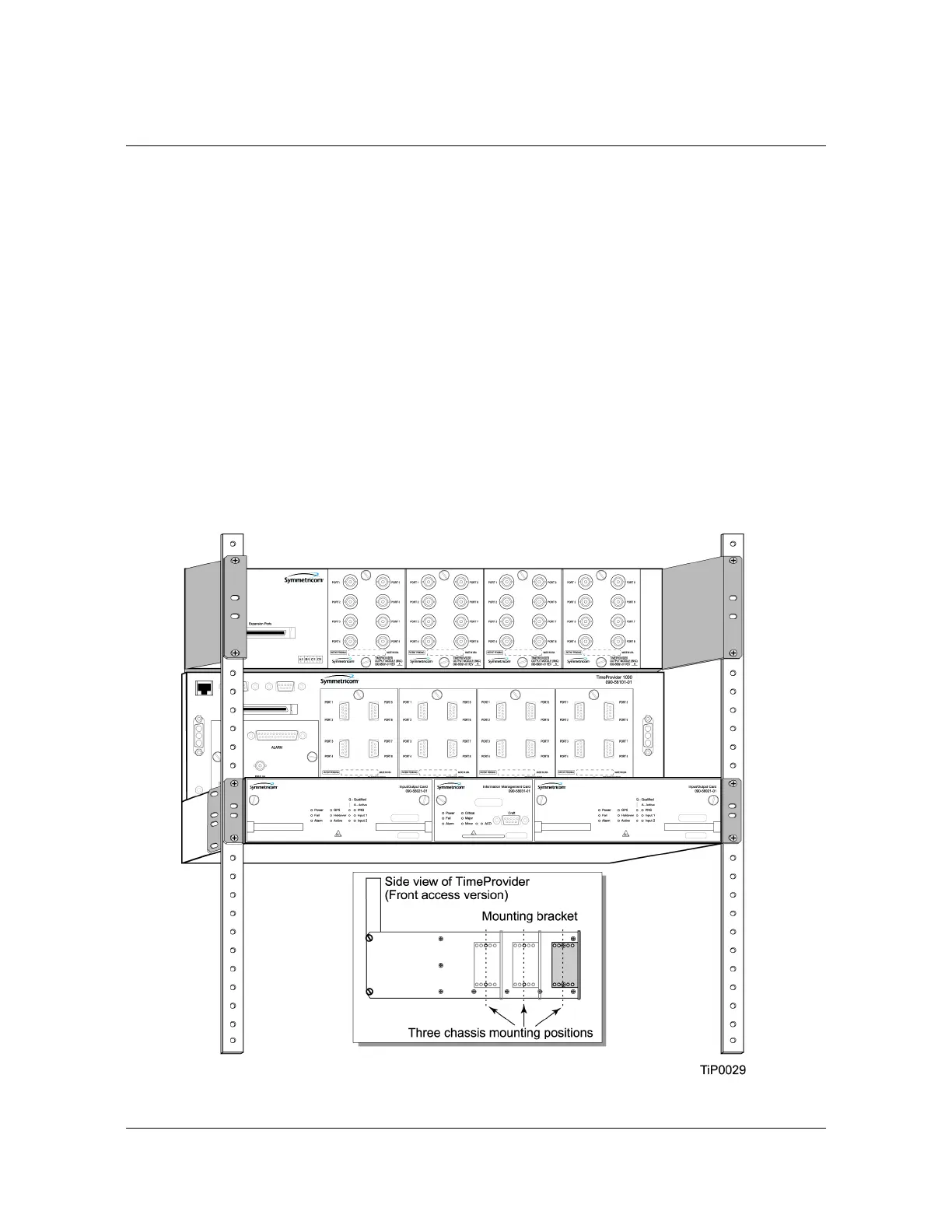097-58001-02 Revision C – August 2005 TimeProvider User’s Guide 51
Chapter 3 Installing the TimeProvider
Rack Mounting the Shelf and Expansion Panel
Rack Mounting the Shelf and Expansion Panel
The installation procedure described in this section provides general guidelines for
installing the shelf and the optional Expansion panel. Always follow applicable local
electrical codes.
The main shelf (Model 1000 and 1100) mounts to either a 19-inch or 23-inch rack
using reversible mounting ears. The Expansion panel uses a bracket to position the
panel at the same depth as the shelf; expansion brackets are used for 23-inch racks.
1. Attach the rack mounting ears to the shelf using 8-32 x 3/8-inch screws. Ensure
that the ears are attached at equal distances from the front of the unit, as shown
in Figure 3-1 or Figure 3-2.
2. Mount the shelf to the front of the equipment rack rails with four screws and
associated hardware. Use the proper screws for the equipment rack.
3. Mount the Expansion panel as shown in the following figures.
Figure 3-1. Installing the Model 1000 Shelf and Expansion Panel - 19-inch Rack
