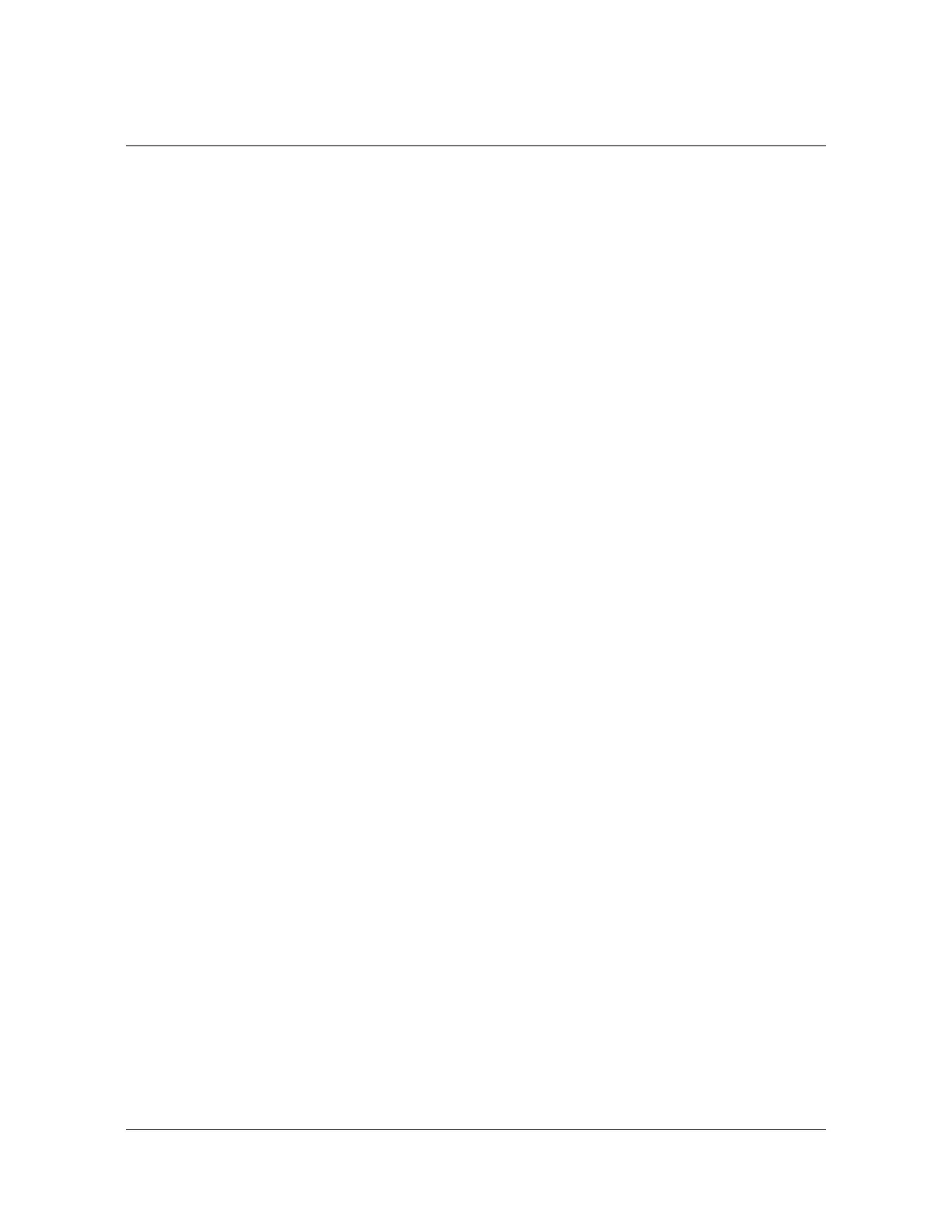Chapter 1 Overview of the TimeProvider
Reference Input Signals
32 TimeProvider User’s Guide 097-58001-02 Revision C – August 2005
Reference Input Signals
The Input module accepts one or two E1, 2.048 MHz analog, 1.544 MHz or 6.312
MHz analog (Japan-specific), T1, and Composite Clock (including JCC and JCC4)
inputs on ports INP1 and INP2. The CC inputs are used solely for Subtending
mode; if you provision INP1 or INP2 to a CC type, then Subtending mode is
automatically enabled. You can also connect a 2.048, 5, or 10 MHz or
Japan-specific 1.544 MHz or 6.312 MHz input reference signal on the PRS port.
The TimeProvider accepts full-level signals or bridged signals (–20 dB); the inputs
are terminated per G.703. You can also connect a GPS antenna via the
TimeProvider Interface Unit (TPIU) to the GPS Input port on the shelf.
Make the input connections using the procedures described in Making Input
Connections, on page 57, then provision the inputs using the software commands
described in Provisioning the Input Reference, on page 99.
Input State
You can provision each input to one of three states:
Disabled – the input is not used
Monitor – the system monitors the input for signal faults and performance data,
but it cannot be selected as the system reference
Enabled – the system monitors the input for signal faults and performance data.
The input can be selected as the system reference in SSU or SUB mode or as a
backup reference in PRR mode.
Selecting the Input
Many considerations influence which system reference you choose:
SSM or User-assigned Quality Level
User-assigned Priority Level
Switching mode
User-assigned Input State
Active alarms on an input
You can provision the TimeProvider to automatically select the highest-quality input
based on priority and performance qualification, or you can manually select the
input signal you want to use. If that signal becomes disqualified for any reason, the
local oscillator goes into the Holdover mode.
