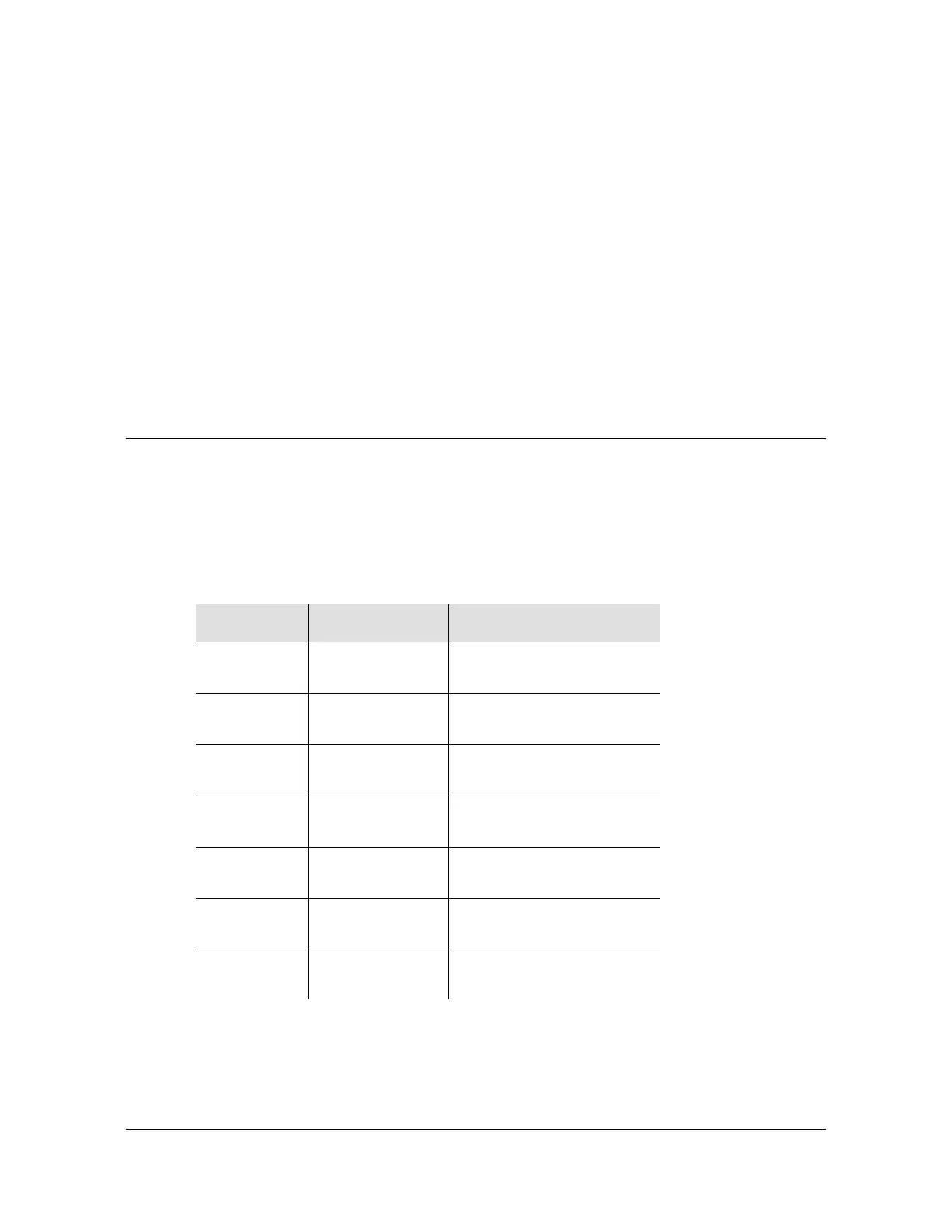Chapter 6 Maintaining and Troubleshooting the TimeProvider
Diagnosing the IMC
152 TimeProvider User’s Guide 097-58001-02 Revision C – August 2005
5. Issue the following TL1 command to place the IOC in service:
ED-EQPT::IOC1:::IOCSTATE=INSRV;
6. Install the IOC into the right slot of the shelf and tighten the captive retaining
screws. This IOC will become the Standby IOC.
7. Wait for the IOC to reboot and qualify the reference inputs. During this time the
Active IOC updates the new IOC’s memory with current values.
8. Issue the following TL1 command to place the Standby IOC in service:
ED-EQPT::IOC2:::IOCSTATE=INSRV;
Diagnosing the IMC
Reading LED Conditions
Table 6-3 shows the function of the LED indicators on the front panel of the IMC.
Table 6-3. LED Conditions for the IMC
LED Name Condition Description
Power Green
Off
Power is On
Power is Off
Fail Red
Off
Card failure
No failure
Alarm Red
Off
Card alarm
No alarm
Critical Red
Off
Critical system alarm
No alarm
Major Red
Off
Major system alarm
No alarm
Minor Yellow
Off
Minor system alarm
No alarm
Alarm Cutoff
(ACO)
Green
Off
On
Off
