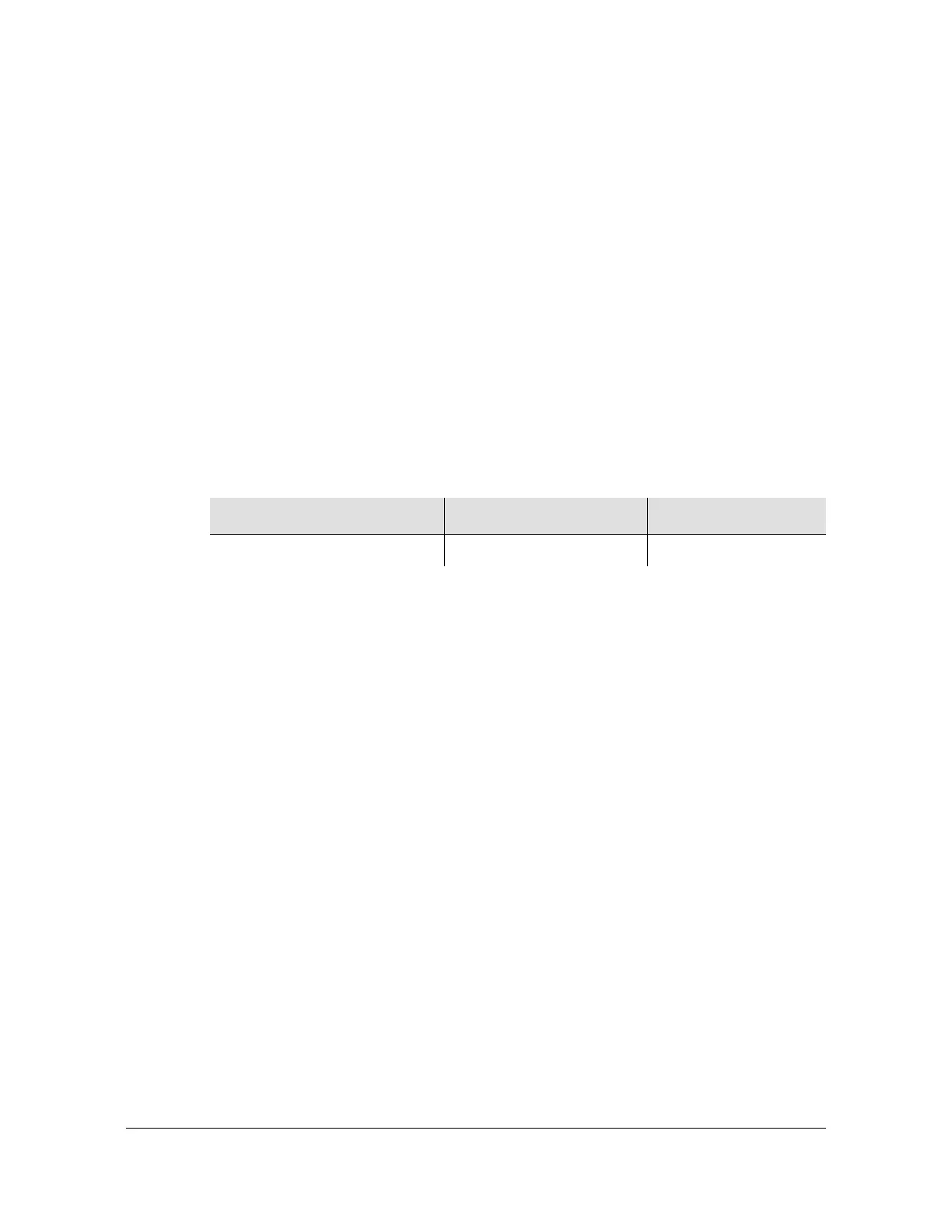097-58001-02 Revision C – August 2005 TimeProvider User’s Guide 89
Chapter 4 Provisioning the TimeProvider
Setting Communications Parameters
Autonomous Message
TP-SSU 03-10-24 10:15:04
A 1169 REPT EVT
“COMI:NA,IPGATE,NSA,03-10-24 10-15-04:\”IP GATE ADDRESS
HAS CHANGED\””
;
Checking Communication Links
Two commands allow you to check the communication links from a computer or
network to the TimeProvider: PING and RTRV-HDR.
Ping
Use the PING command to check an Ethernet connection to the TimeProvider.
PING:[<tid>]::[<ctag>]::<ipaddr>;
This command has a default access level of USER.
Sample Command
PING:::TS1000::192.168.12.10;
Normal Response
TP-SSU 03-05-15 09:59:09
M TS1000 COMPLD
“Host 192.168.12.10 is alive. Roundtrip time was 165 ms”
;
Retrieve Header
Use the RTRV-HDR command to display the response header, which includes the
system identification <sid>, date, and time. You can also use this command to verify
that the communication link to the TimeProvider is working properly.
This command has a default access level of NONE.
Sample Command
RTRV-HDR:::TS1000;
Normal Response
TP-SSU 03-05-15 09:59:25
M TS1000 COMPLD
;
<ipaddr> Value Description
IP address of host to be pinged 1.0.0.1 – 254.254.254.254 Pings the host system