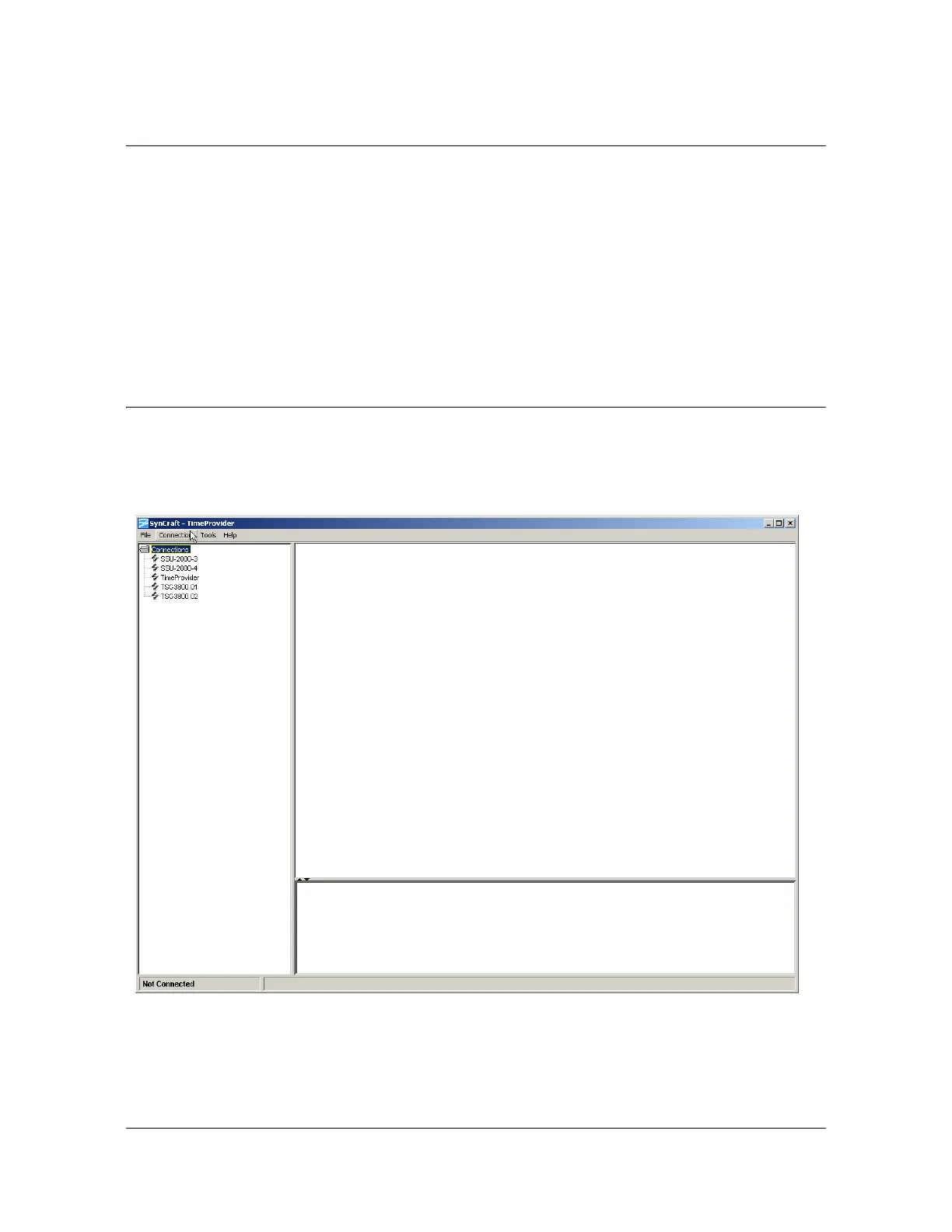097-58001-02 Revision C – August 2005 TimeProvider User’s Guide 207
Appendix B CRAFT Software Reference
Installing SynCraft
Installing SynCraft
To install SynCraft on your computer, use the following procedure. You may need
Administrator-level privileges on the computer to install this product.
1. Insert the SynCraft CD into the CD-ROM drive. If the Auto-Run feature is not
enabled, then open the SynCraft folder on the CD and double-click the
SynCraftSetup.exe icon. The Installation Wizard appears.
2. Follow the instructions that appear in the Installation Wizard.
Starting SynCraft
To start the SynCraft application, double click it’s icon, or select Start, Programs,
Symmetricom, SynCraft. The SynCraft window appears, as shown in Figure B-1..
Figure B-1. The SynCraft Window
