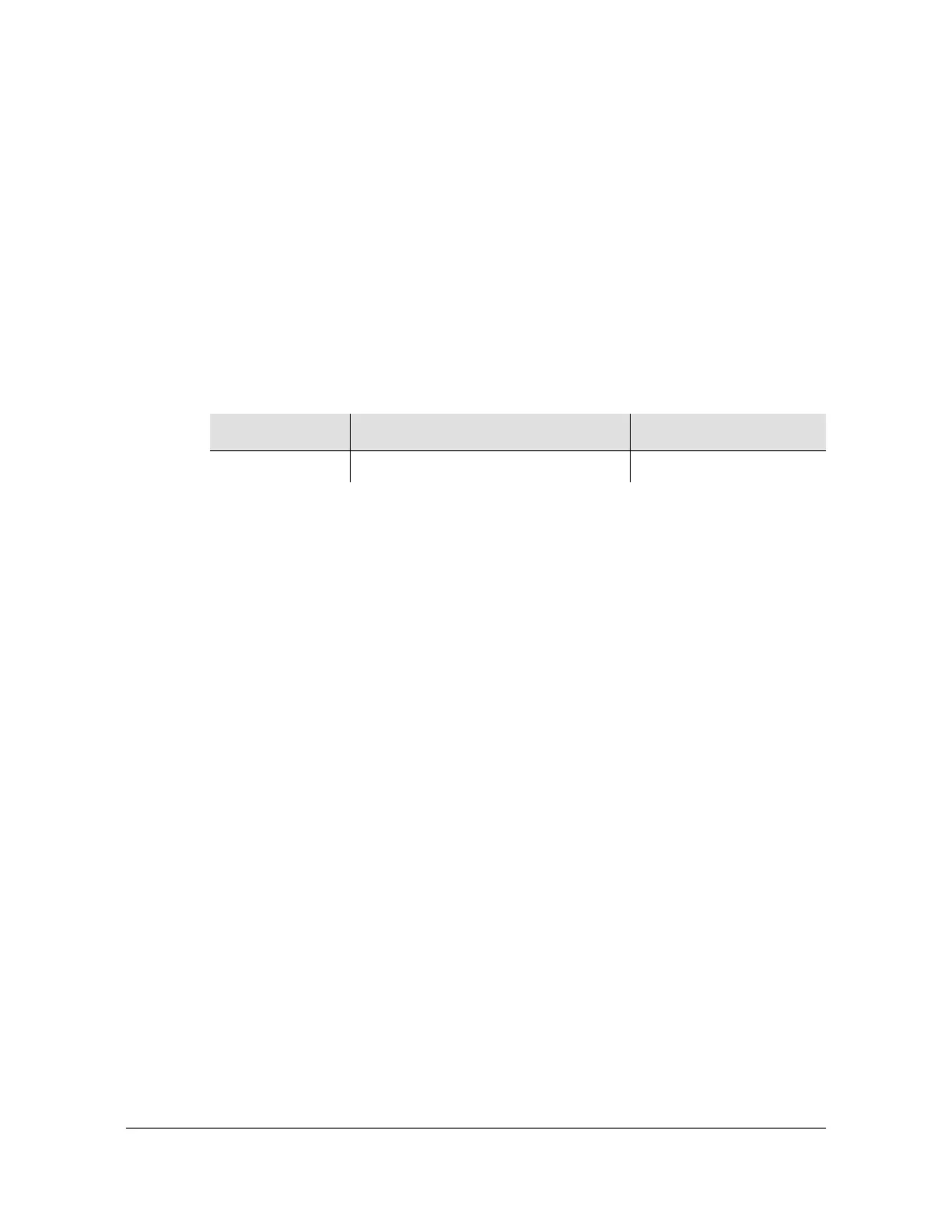097-58001-02 Revision C – August 2005 TimeProvider User’s Guide 95
Chapter 4 Provisioning the TimeProvider
Managing the User List
Autonomous Message
TP-SSU 03-10-24 10:33:04
A 1174 REPT EVT
“IMC,EQPT:NA,ACCLVL,NSA,03-10-24 10-33-04:\”USER ACCESS
LEVEL HAS CHANGED\””
;
Deleting A User
Use the following TL1 command to delete a specified user from the user list.
DLT-USER-SECU:[<tid>]:<uid>:[<ctag>];
This command has a default access level of SECURITY.
Sample Command
DLT-USER-SECU::TECHNICIAN:TS1000;
This command deletes the TECHNICIAN user from the user list.
Autonomous Message
TP-SSU 03-10-24 10:35:54
A 1175 REPT EVT
“IMC:EQPT:NA,USRDEL,NSA,03-10-24 10-35-54:\”USER HAS BEEN
DELETED\””
;
Retrieving Current Users
Use the RTRV-USER command to display a list of all currently connected users.
The TimeProvider supports up to 10 TCP simultaneous connections, as well as one
local and one remote serial connection. If a user is logged on, the username
appears in the response.
RTRV-USER:[<tid>]::[<ctag>];
This command has a default access level of USER.
Sample Command
RTRV-USER;
Normal Response
TP-SSU 03-10-24 10:37:14
M ^04^COMPLD
TECHNICIAN
;
Parameter Value Description
<uid> Up to 20 case-insensitive characters Assigned user name