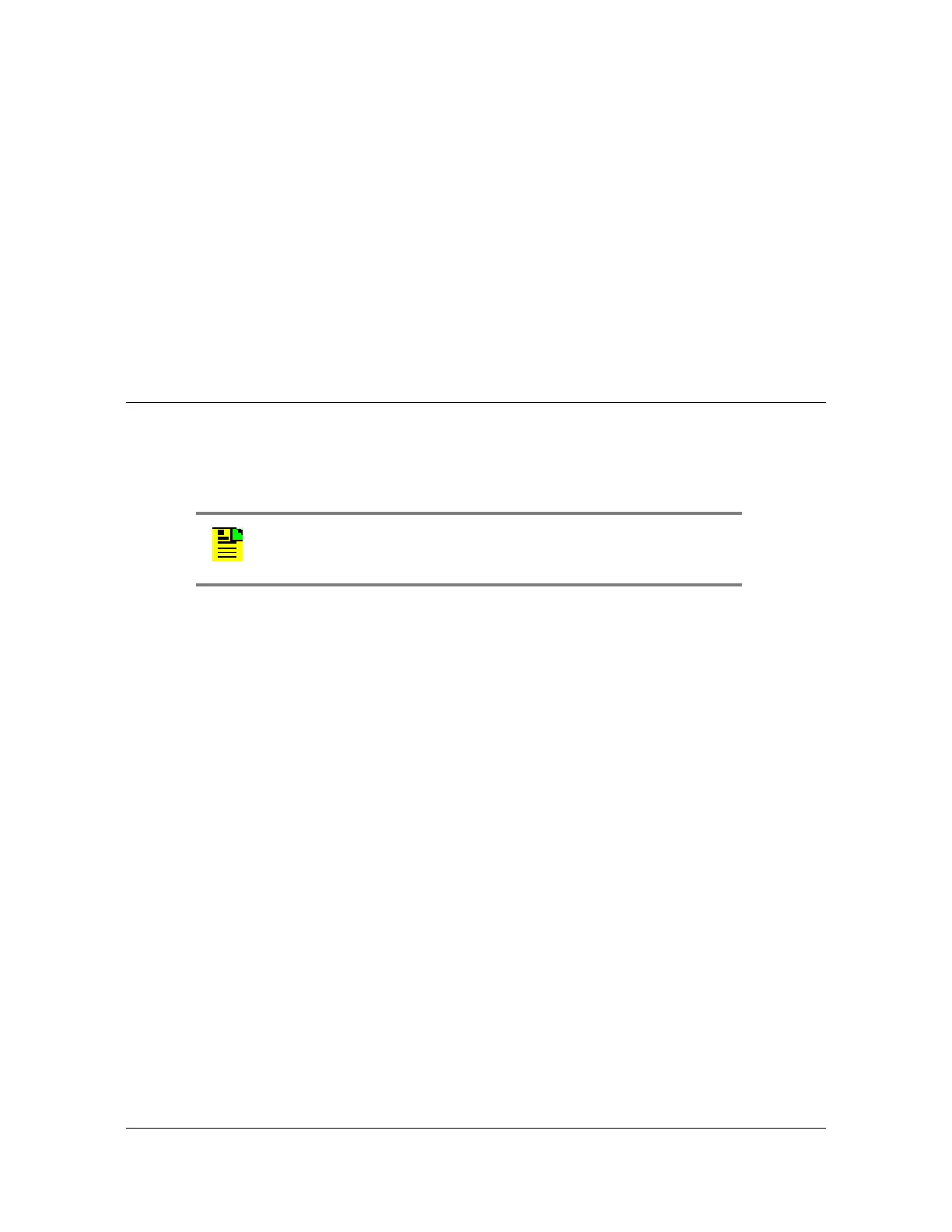097-58001-02 Revision C – August 2005 TimeProvider User’s Guide 185
Chapter 6 Maintaining and Troubleshooting the TimeProvider
Returning the TimeProvider
5. The COMPLD message appears after a successful transfer.
Upgrading One IOC From the Other
To upgrade the software in one IOC to match the software in the other IOC, issue
the command:
ACT-SWDL::IOCn:TP1000;
where n = 1 or 2, and identifies the IOC that receives the software from the other IOC
You cannot upgrade the software in the Active IOC.
Returning the TimeProvider
You should return the equipment to Symmetricom only after you have exhausted the
troubleshooting procedures described earlier in this chapter, or if Symmetricom
Global Services has advised you to return the unit.
Repacking the Unit
Return all units in the original packaging. If the original packaging is not available,
contact Symmetricom Global Services. Use standard packing procedures for
products being returned for repair to protect the equipment during shipment.
Connectors should be protected with connector covers or the equipment should be
wrapped in plastic before packaging. Ensure that the display and connectivity
panels are protected when packaged.
Equipment Return Procedure
To return equipment to Symmetricom for repair:
1.
Call Symmetricom Global Services (SGS) at 888-367-7966 (toll-free in USA only)
,
408-428-7907, or +49 700 3288 6435 in Europe, Middle East, or Africa to obtain
a return material authorization number (RMA) before returning the product for
service.
You can request an RMA on the internet at
https://www.symmetricom.com/Support/req_repair.htm.
Retain the assigned RMA number for future reference.
Note: Please retain the original packaging for re-shipping the
product. If the original packaging is not available, contact
Symmetricom Global Services (SGS) for assistance.
