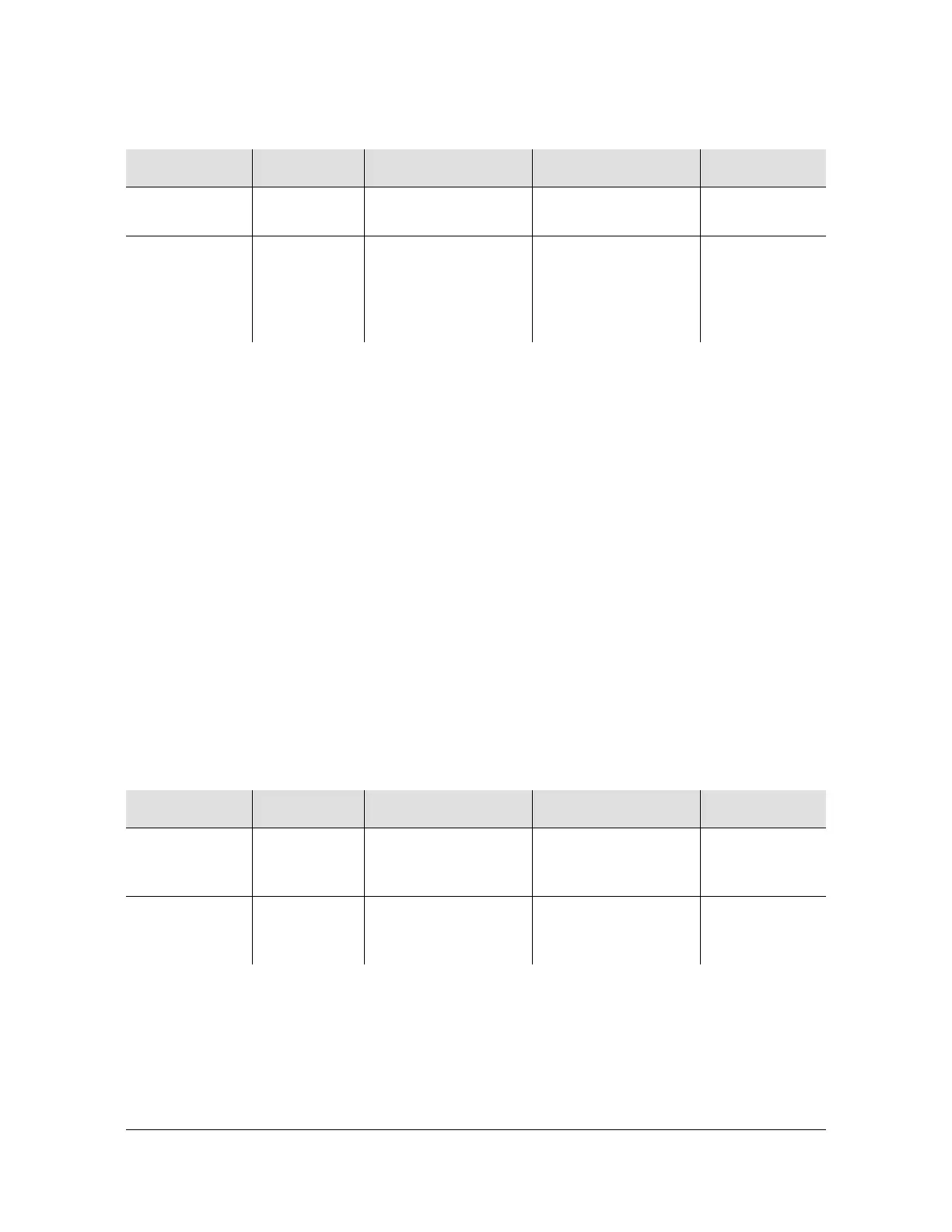Chapter 4 Provisioning the TimeProvider
Provisioning the Outputs
112 TimeProvider User’s Guide 097-58001-02 Revision C – August 2005
This command has a default access level of ADMIN.
Sample Command
ED-SYNC::OUTA:TS1000::FRMTYPE=CAS;
This command provisions output group A to an E1, CAS framing format.
Autonomous Message
TP-SSU 03-10-24 11:11:18
A 1190 REPT EVT
“OUTA,EQPT:NA,FRMTYPE,NSA,03-10-24 11-11-18:\"OUTPUT
FRAMING TYPE HAS CHANGED,CAS\””
;
Provisioning the Retimer Module
Use the ED-EQPT command to enable or disable the Retimer module or port when
it is installed in one of the output slots on the Main shelf.
ED-EQPT:[<tid>]:<aid>:[<ctag>]::<keyword>=<value>;
This command has a default access level of ADMIN.
Sample Command
ED-EQPT::RTMA:TS1000::RTMSTATE=ENABLE;
This command enables the Retiming module installed in Group A.
<aid> <keyword> <value> Description Default value
OUTg
g = A | B | C | D
System inputs
FRMTYPE 2M | CAS | D4 | ESF |
CC | JCC | JCC4 | 8K
| ISOLATED_1 |
1.544 MHz | 6.312
MHz
Provisions the output
framing
2M
<aid> <keyword> <value> Description Default value
RTMg[-p]
g = A | B | C | D
p = 1 | 2
Retimer group or port
RTMSTATE ENABLE | DISABLE Enables or disables
the specified module
or port
Enable