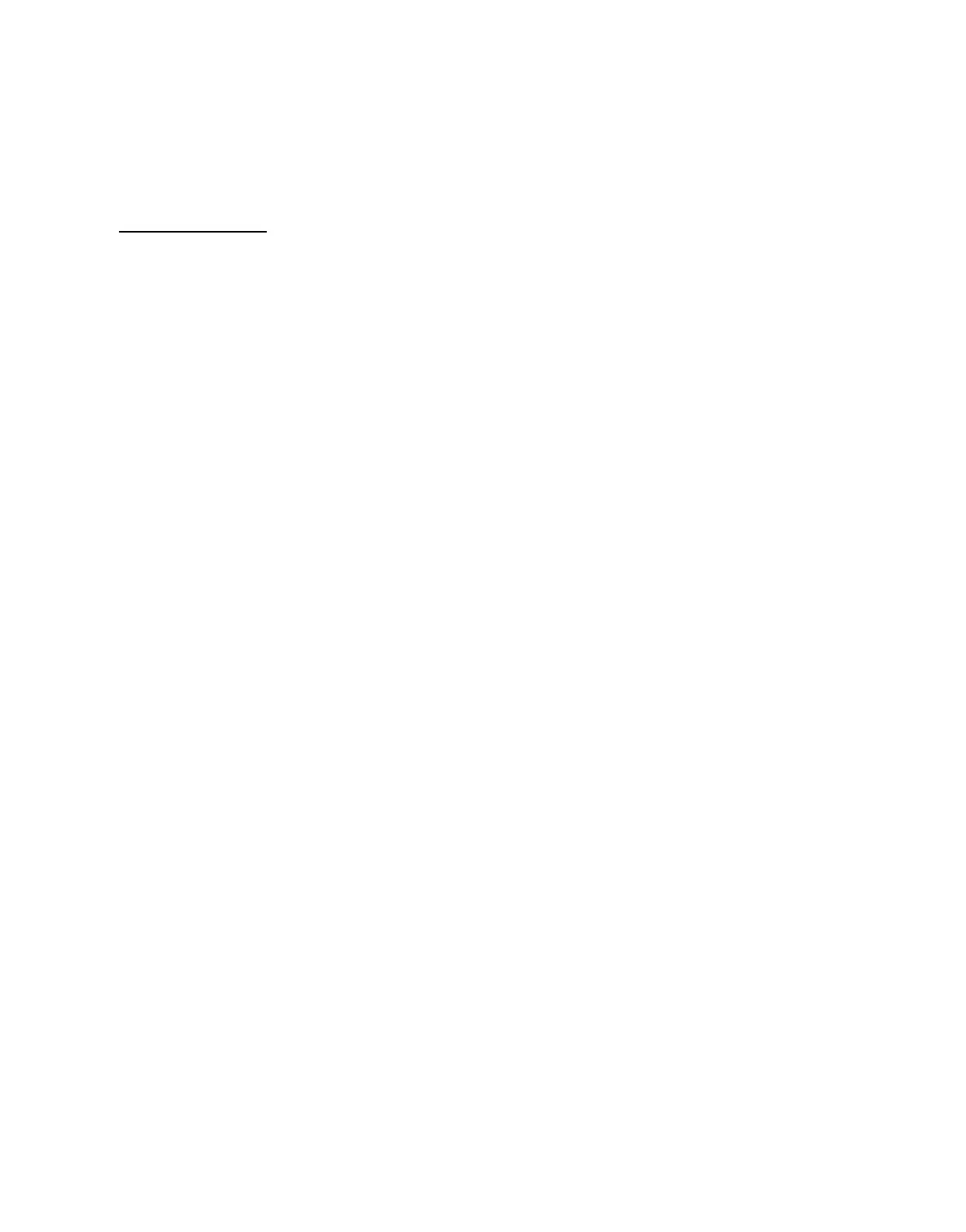XLi Time & Frequency System 139
XLi-man, Issue 8, 6/17/2008, Rev. H
2
5
1
SSSSSSSSSSSS SSSSSSSSSS SSSSSSS S SSS S SSSSS S
operating during the transition. If it is not operating during the transition, the time code reasserts
the preceding year when used as a reference source.
• TIET: Put the F110 time code input on STANDBY first before configuring F110 for TIET.
• TIET: Stray capacitance loading on the J1 input adversely impacts TIET measurements.
Command Line
F110 can configure the J1 input port to IRIG-A, IRIG-B, NASA 36, TIET Time or TIET Event. Use F110
to enter or request the J1 Input Configuration.
To request the J1 Input Configuration, enter:
F110<CR>
The function responds with the ASCII character string:
F110<S><Code><S><Source><S><Impedance><S><Type><S><Sign><S><Delay><S><Mode>
<S><Bypass><CR><LF>
Or
F110<S>TIET<S><Impedance><S><Sign><CR><LF>
(when TIET option is enabled and J1 is set to TIET)
Where the F110 entry and request formats are defined as:
F = ASCII character F.
110 = function number.
TIET = ASCII character string “TIET” for configuring J1 for TIET measurement
<S> = ASCII space character one or more
<Code> = Input Code: IRIG-A, IRIG-B, NASA 36
Note: F110 Input Code Notes: (1) IRIG doesn't contain “year” information. Enter the current
date using F3 before using IRIG as a primary reference source. Failure to do so can cause
the incorrect time information to be distributed
<Source> = Clock source: PRIMARY, SECONDARY, STANDBY (Set IRIG to STANDBY for TIET)
<Impedance> =
100K, 50 (50
Ω impedance is selectable with DC type only)
Note: If 50
Ω impedance is specified with AM modulation format, XLi will overwrite the
impedance input 50
Ω with 100 kΩ.
<Type> =
Code Type: AM, DC (AM type is selectable for 100 k
Ω impedance only)
Note: For DC code, set the appropriate level for the length of the input cable. Short runs
(<200 ft.) get 100 k
Ω, and long runs (>200 ft.) get 50 Ω.
<Sign> = Code Sign: POSITIVE, NEGATIVE (Note: negative not supported with TIET)
<Delay> = Propagation Delay: 0-99999 μS
<Mode> = IRIG Mode: SYNC GEN
Artisan Technology Group - Quality Instrumentation ... Guaranteed | (888) 88-SOURCE | www.artisantg.com
