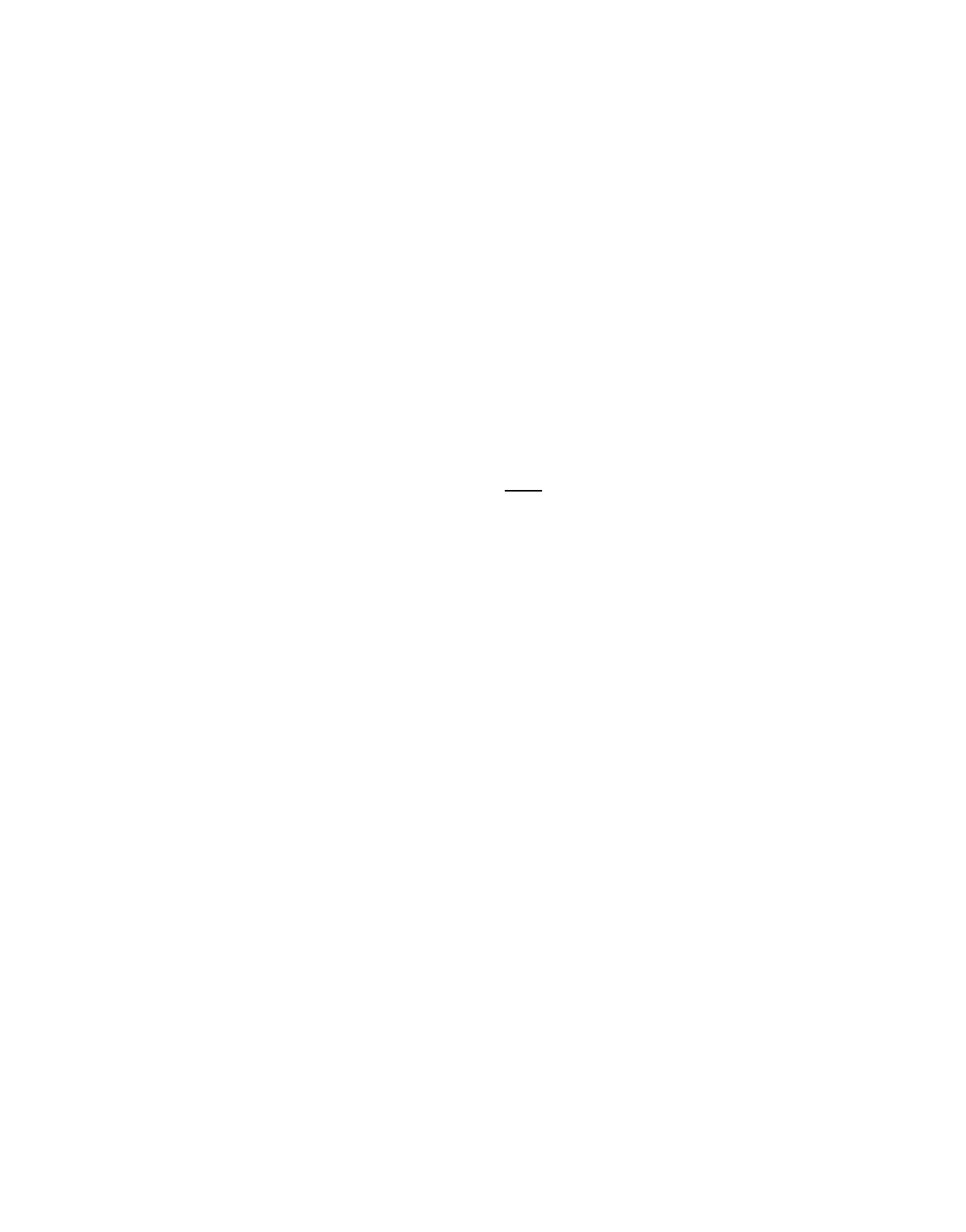140 XLi Time & Frequency System
XLi-man, Issue 8, 6/17/2008, Rev. H
SSSSSSSSSSSS SSSSSSSSSS SSSSSSS S SSS S SSSSS S
1
Sample request:
F110<CR>
The XLi responds (example):
F110 IRIG B PRIMARY 50 DC NEGATIVE 66161 us SYNC GEN OFF<CR><LF>
Or
F110 TIET 50 POSITIVE<CR><LF>
To set the J1 Input Configuration, make a command line entry using the same format as the XLi
response above. Only valid values are accepted. For example:
F110 IRIG A SECONDARY 50 DC POSITIVE 1234 US SYNC GEN 1 FRAME<CR>
Or, if the TIET option is available, first put the time code input on standby (example):
F110 IRIG A STANDBY 50 DC POSITIVE 1234 US SYNC GEN 1 FRAME<CR>
And then configure TIET (example):
F110 TIET 100K POSITIVE<CR>
The XLi responds:
OK<CR><LF>
Note: Note: If the TIET is configured, the timestamp(s) of the rising edge of the J1input signal will be dis-
played each second. Up to 100 time stamps can be spooled.
To obtain TIET measurement from J1, enter:
F110 TIET TIME<CR>
The XLi responds:
OK<CR><LF>
.xxxxxxxxx<CR><LF>
(Time Interval (display continues until function termination with Ctrl+C)
Or, (example):
<Bypass> = Error bypass: OFF, 1 FRAME, 2 FRAMES, 3 FRAMES, 4 FRAMES, 5 FRAMES, 6
FRAMES, 7 FRAMES, 8 FRAMES, 9 FRAMES, 10 FRAMES
<CR><LF> = line terminator, either a carriage return and line feed for output strings or a
carriage return only for input strings.
F = ASCII character F.
Artisan Technology Group - Quality Instrumentation ... Guaranteed | (888) 88-SOURCE | www.artisantg.com
