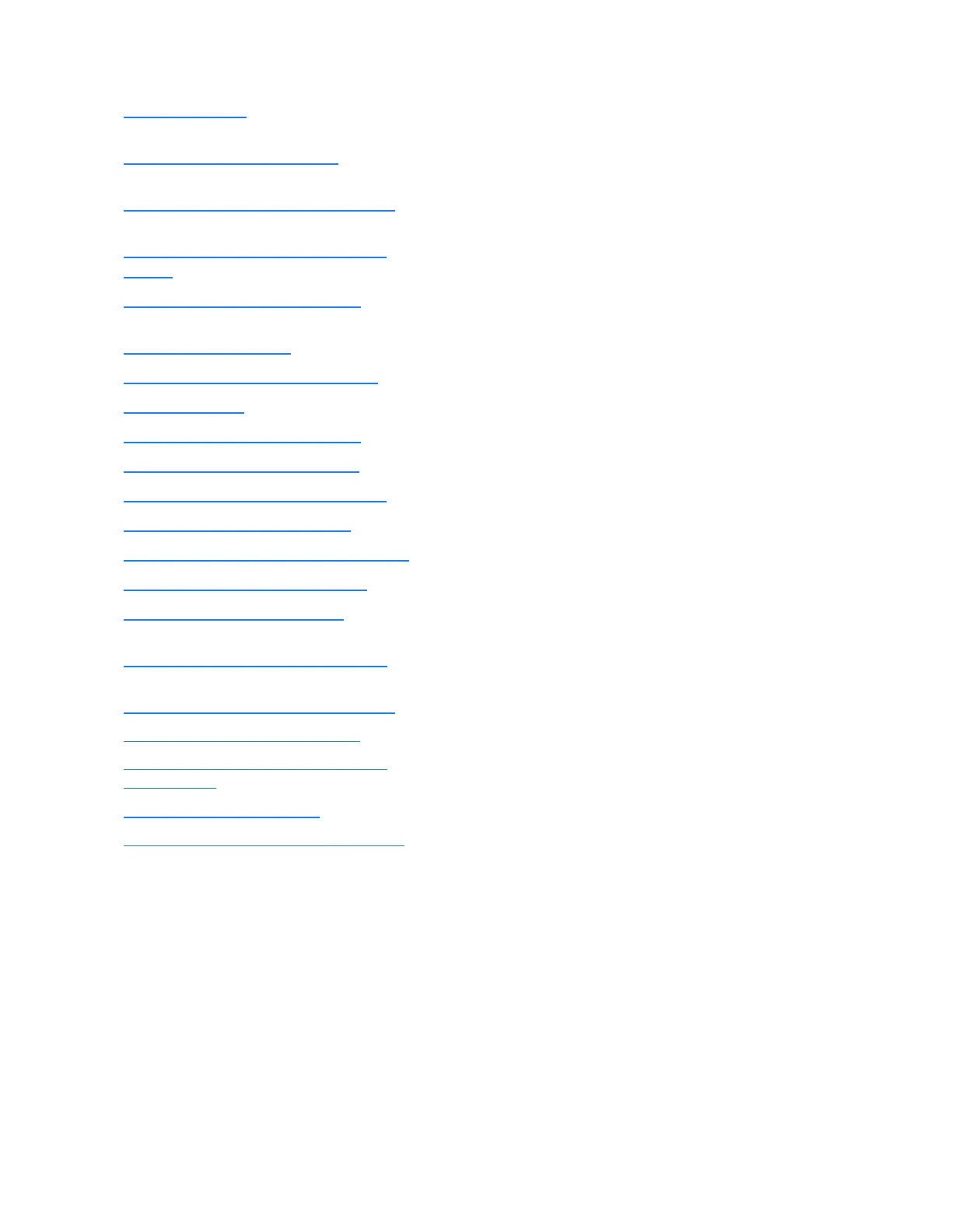XLi Time & Frequency System 47
XLi-man, Issue 8, 6/17/2008, Rev. H
2
5
1
SSSSSSSSSSSS SSSSSSSSSS SSSSSSS S SSS S SSSSS S
F100 BU – Burn
N,S*
b
Upgrading system firmware: ‘burn’ the system firmware file
(*.bin) selected using F100 BH to flash memory
F100 BF – Burn File System
N,S*
b
Upgrading system firmware: ‘burn’ the file system file (*.fs)
selected using F100 BH to flash memory
F100 BUFP – Burn FPGA Firmware
N,S*
b
Upgrading system firmware: burn the FPGA program file
(*.bin) selected using F100 BH to the flash memory
F100 CONFIG – Configure NTP &
SNMP
N,S,W*
a
Transfer the NTP and SNMP configuration files between
the XLi and an FTP server for editing
F100 J – Factory Mode Jumper
N,S View the status of the factory mode jumper, which is used
by factory technicians. Not of interest to most end users.
F100 K I L L – Reboot
N,S Reboot the XLi
F100 P – Change User Password
N,S,W Change the XLi password
F100 PI – PING
N,S Ping from the XLi to another host on the network
F100 PN – Change User Name
N,S,W Change the User Name
F108 – Oscillator Configuration
K,N,S,W View the oscillator type
F110 – J1 Input (Time Code, TIET)
K,N,S,W Configure the J1 input connector
F111 – J2 Output (Rate, PPO)
K,N,S,W Configure the J2 output connector
F113 – J3 Input (Aux Ref, Freq Meas)
K,N,S,W Configure the J3 input connector
F116 – Display Brightness Level
K Set the brightness of the display on the XLi’s front panel
F117 – Factory Configuration
K,N,S,W View some of the factory settings such as the serial
number or NTP state
F118 – Option Board Configuration
K,N,S,W View the contents of each option bay. Only recognizes
certain cards
F119 – GPS Receiver Configuration
K,N,S,W Configure and display status for GPS Receivers
F120 - N.1 Frequency Synthesizer
K,N,S,W Configure and display status of the N.1 card
F123 – Have Quick Input/1 PPS Sync
Configuration
K,N,S,W Configure and display status of Have Quick/1 PPS card
F126 – Options Key Entry
K,N,S Enable an XLi option by entering a software key
F128 – Have Quick Output Configuration
K,N,S,W Configure and display status of Have Quick Output board.
a.The web interface makes it convenient to edit the SNMP and NTP configuration files directly in the browser. Sym-
metricom recommends this approach versus the more complicated approach of transferring configuration files to an
FTP server.
b. The web interface makes it convenient to upgrade system firmware directly from the web browser. Symmetricom
recommends this approach versus the serial/network command line method.
Artisan Technology Group - Quality Instrumentation ... Guaranteed | (888) 88-SOURCE | www.artisantg.com
