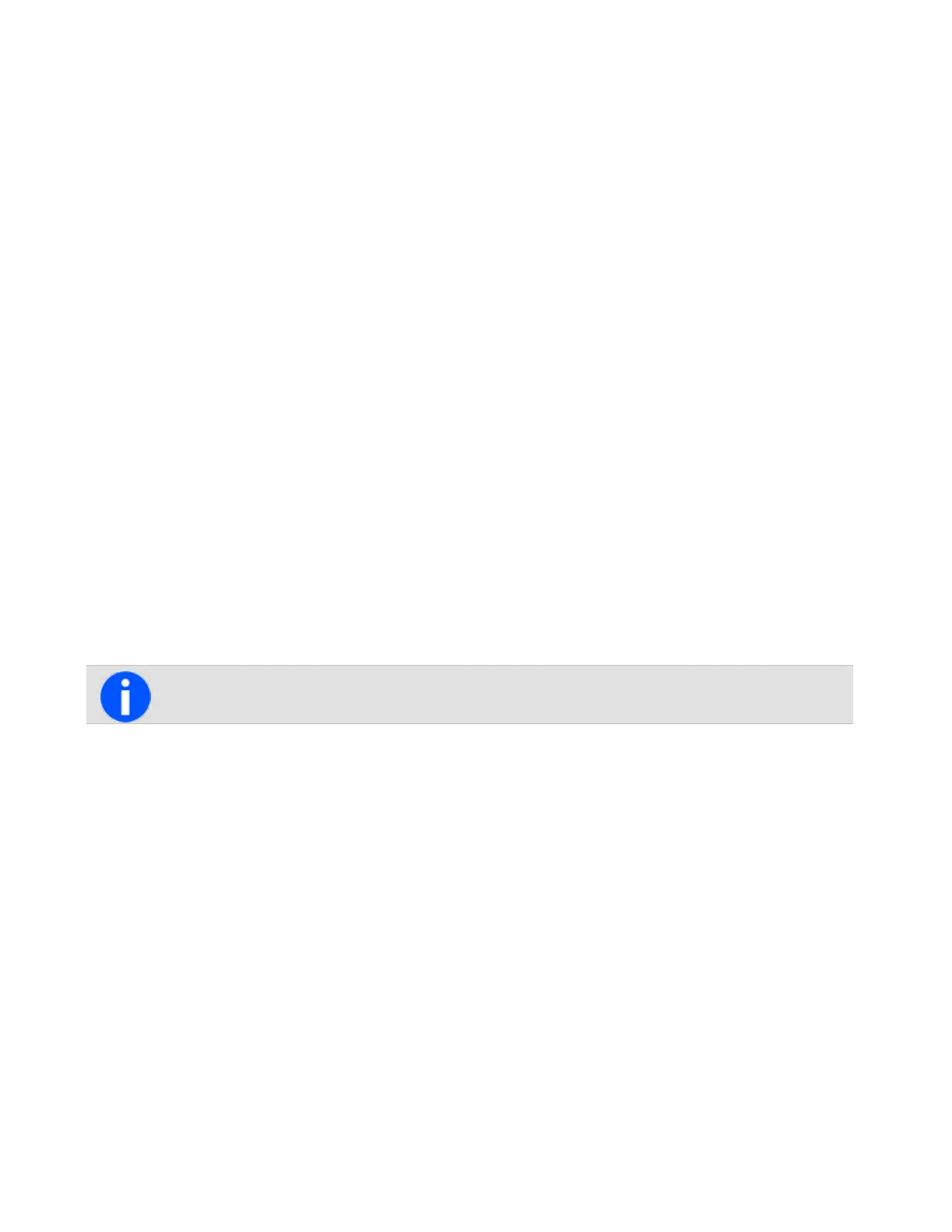Whenthescangroupisnextselected,oraftertheradiohasbeenturnedoffandthenon,thedeletedchannelisagain
partofthescangroup.
Alternatively,thefunctionkeyprogrammedforscanningmaybeprogrammedsothatashortkeypressturnsonscan-
ning,andalongkeypressactivatesnuisancedelete.
•Pressandholdthefunctionkeyprogrammedforscanningtoremovethecurrentchannelfromthescanning
group.
Iftheoperationhasbeensuccessful,themessageChannel deleted from groupappearsonthedisplay.
Adding or deleting member channels of a group
Theradiomaybeprogrammedsouserscanaddordeletechannelsinavotingorscanninggroup.Changesmadeare
permanent,andwillremainafterrestartingtheradio.
1.Selectthegroup.SeeScanningaGroupofChannels.
2.PressEdit.
Ifthereisnoeditoptionfortheleftselectionkey,thegroupcannotbechanged.
Alternatively,usersmaybeabletoeditgroupsbypressingMenuandselectingAdvanced>Program
groups,thenselectthegrouptheywishtoedit.
3.IntheEdit groupmenu,chooseAdd channelorDelete channel.
4.PressSelect.
5.Pressthescrollkeystoselectthedesiredchanneltoaddordelete.
6.PressOK.
Ifsuccessful,themessageChannel addedorChannel deletedappears.
Tocheckthenewgroupdetails,pressBackandselecttheGroup membersmenuoption.
Changing a group’s transmit channel
Usersmaybeabletochangethetransmitchannelofastandardscanninggroup.Thetransmitchannelisidentifiedby
theTxicon.
1.Selectthegroup.SeeSelectingaScanorVotingGroup.
2.PressEdit.
Ifthereisnoeditoptionfortheleftselectionkey,thegroupcannotbechanged.
Alternatively,usersmaybeabletoeditgroupsbypressingMenuandselectingAdvanced>Program
groups,thenselectthegrouptheywishtoedit.
3.IntheEdit groupmenu,chooseChange tx.
4.PressSelect.
68
Tait International Ltd December 2019