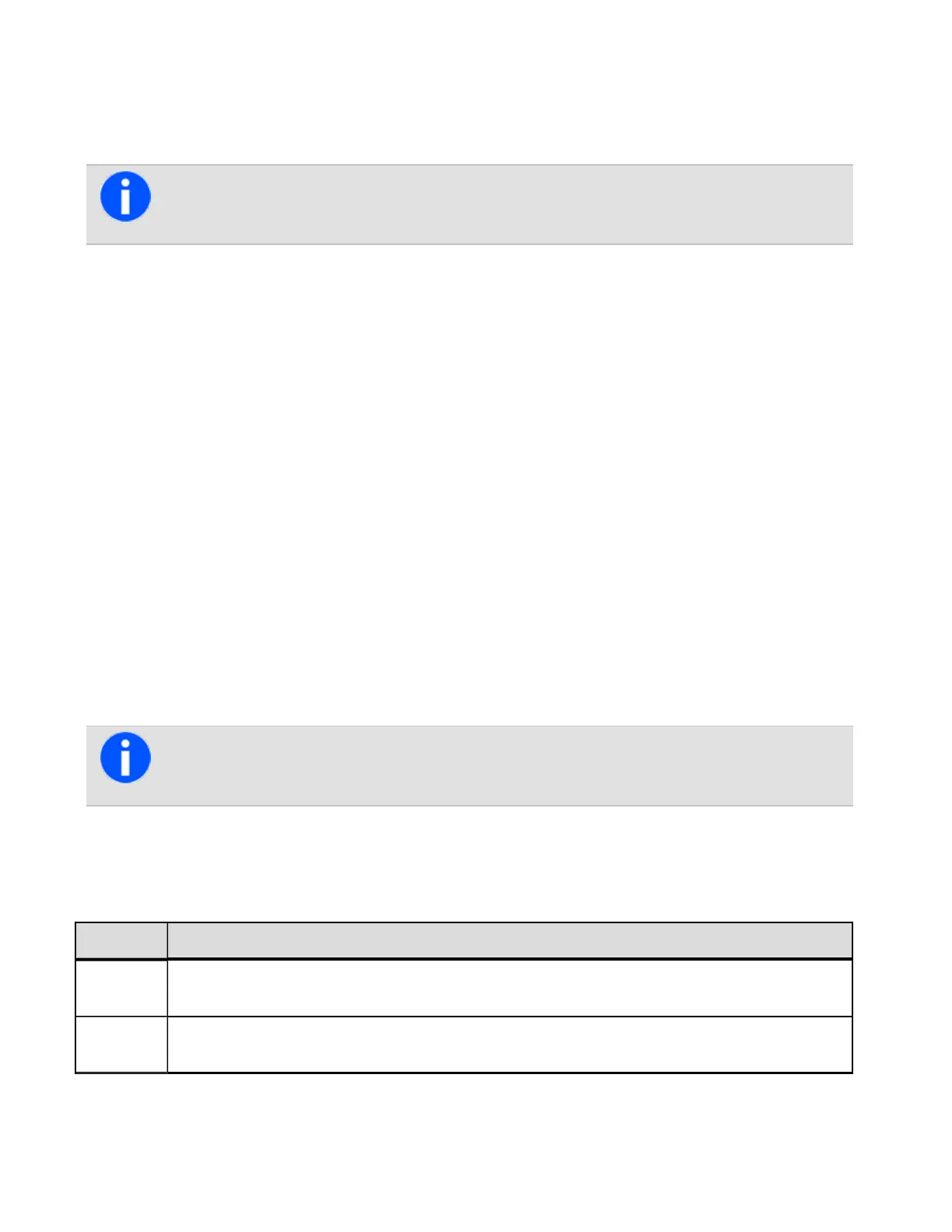5.Pressthescrollkeystoselectthenewtransmitchannel.
6.PressOK.
Ifsuccessful,themessageTx channel changed appears.
Tocheckthenewgroupdetails,pressBackandselecttheGroup members menuoption.Thenew
transmitchannelhastheTxiconnexttoit.
Changing a group’s first or second priority channel
Usersmaybeabletochangetheprioritychannelsofascanninggroup.Prioritychannelsarescannedmorefrequently
thanotherchannelsinthegroup.Ifvalidactivityisfoundonanotherchannel,theradiocontinuestoscanthepriority
channelorchannelsatregularintervals.ThefirstprioritychannelisidentifiedbytheP1icon,andthesecondpriority
channelisidentifiedbytheP2icon.
1.Selectthegroup.SeeSelectingaScanorVotingGroup.
2.PressEdit.
Ifthereisnoeditoptionfortheleftselectionkey,thegroupcannotbechanged.
Alternatively,usersmaybeabletoeditgroupsbypressingMenuandselectingAdvanced>Program
groups,thenselectthegrouptheywishtoedit.
3.IntheEdit groupmenu,chooseChange P1orChange P2.
4.PressSelect.
5.Pressthescrollkeystoselectthenewprioritychannel.
6.PressOK.
Ifsuccessful,themessageP1 channel changedorP2 channel changedappears.
Tocheckthenewgroupdetails,pressBackandselecttheGroup membersmenuoption.Thenew
prioritychannelhastheP1orP2iconnexttoit.
Icon and messages that may appear when changing group details
Thefollowingiconsmayappearwhenviewinggroupmembershipdetails,addingordeletingchannelsfromagroup,or
changingagroup’stransmitorprioritychannels.
Icon Meaning
Tx
Thischannelisusedtotransmitonwhentherehasbeennorecentactivity.Userscannotdeletethis
channel(itwillnotappearunderDelete channel).
P1
Thischannelisthegroup’sfirstprioritychannel.Userscannotdeletethischannel(itwillnotappear
underDelete channel).
69
Tait International Ltd December 2019
