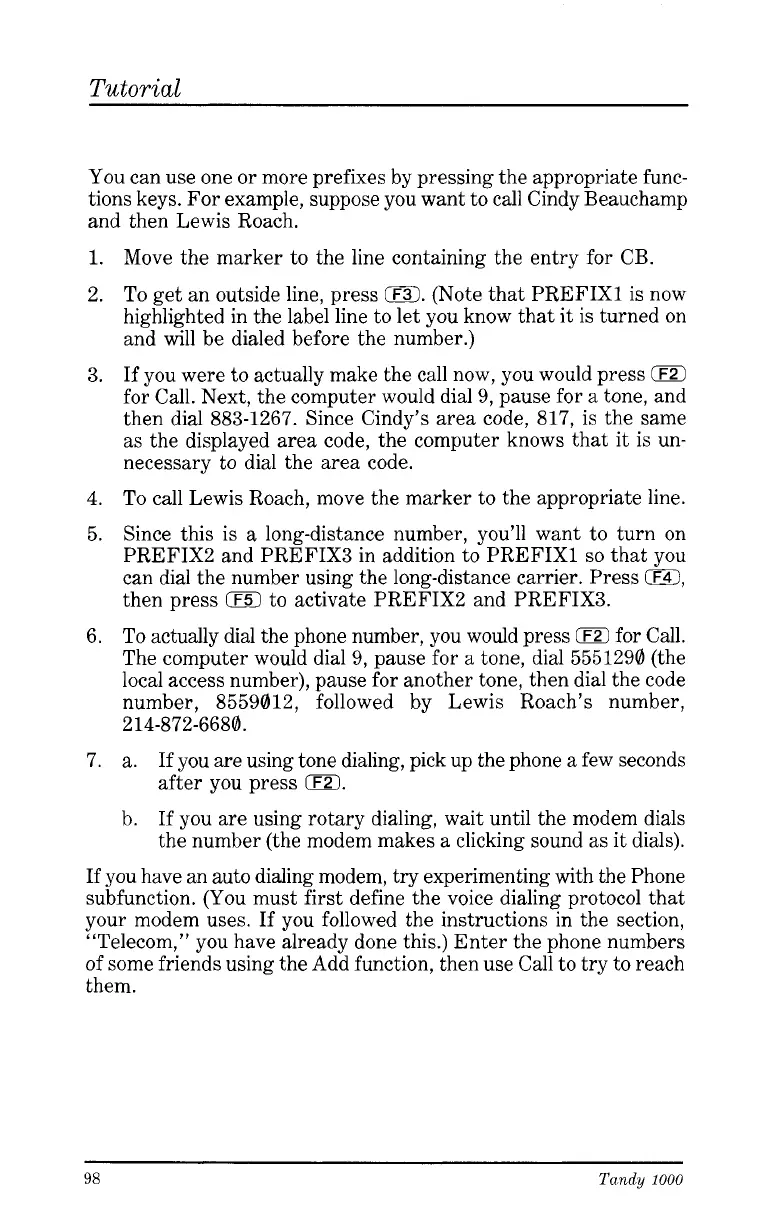Tutorial
You can use one or more prefixes by pressing the appropriate func-
tions keys. For example, suppose you want to call Cindy Beauchamp
and then Lewis Roach.
1.
2.
3.
4.
5.
6.
7.
Move the marker to the line containing the entry for CB.
To get an outside line, press
0.
(Note that PREFIX1 is now
highlighted in the label line to let you know that it is turned on
and will be dialed before the number.)
If you were to actually make the call now, you would press
0
for Call. Next, the computer would dial 9, pause for
a
tone, and
then dial 883-1267. Since Cindy’s area code, 817, is the same
as
the displayed area code, the computer knows that it is un-
necessary to dial the area code.
To
call Lewis Roach, move the marker to the appropriate line.
Since this is
a
long-distance number, you’ll want to turn on
PREFIX2 and PREFIX3 in addition to PREFIX1
so
that you
can dial the number using the long-distance carrier. Press
0,
then press
0
to activate PREFIX2 and PREFIX3.
To actually dial the phone number, you would press
(F21
for Call.
The computer would dial 9, pause for
a
tone, dial 5551290 (the
local access number), pause for another tone, then dial the code
number, 8559012, followed by Lewis Roach’s number,
a. If
you
are using tone dialing, pick up the phone
a
few seconds
after you press
0.
b. If you are using rotary dialing, wait until the modem dials
the number (the modem makes
a
clicking sound
as
it dials).
214-872-6680.
If you have an auto dialing modem, try experimenting with the Phone
subfunction. (You must first define the voice dialing protocol that
your modem uses. If you followed the instructions in the section,
“Telecom,” you have already done this.) Enter the phone numbers
of some friends using the Add function, then use Call to try to reach
them.
98
Tandy
1000