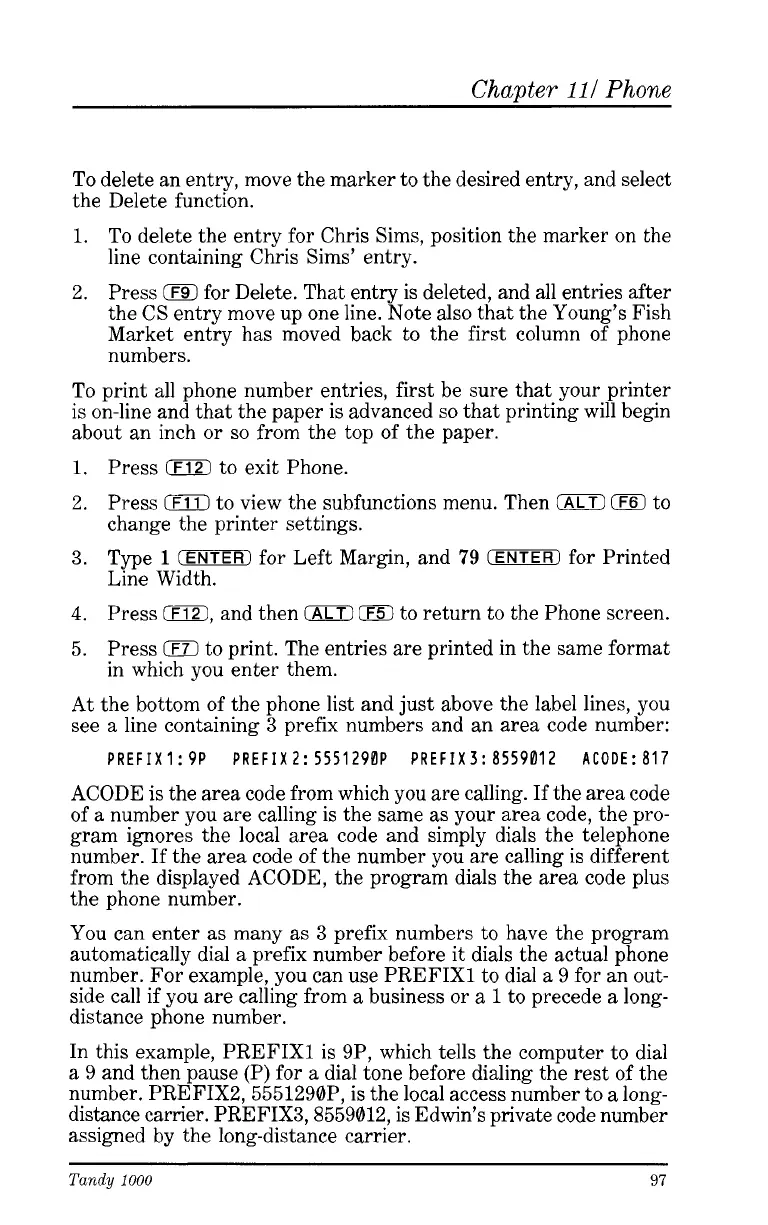Chapter
11
I
Phone
To delete an entry, move the marker to the desired entry, and select
the Delete function.
1.
To
delete the entry for Chris Sims, position the marker on the
line containing Chris Sims’ entry.
2. Press
IF9)
for Delete. That entry is deleted, and all entries after
the
CS
entry move up one line. Note also that the Young’s Fish
Market entry has moved back to the first column of phone
numbers.
To print all phone number entries, first be sure that your printer
is on-line and that the paper
is
advanced
so
that printing will begin
about an inch or
so
from the top of the paper.
1.
Press
0
to exit Phone.
2.
Press
change the printer settings.
to view the subfunctions menu. Then
(ALTI
0
to
3.
Type
1
EWiiX)
for
Left Margin, and
79
(ENTER)
for Printed
Line Width.
4.
Press
0,
and then
CALT)
IF5)
to return to the Phone screen.
5. Press
iF7)
to print. The entries are printed in the same format
in which you enter them.
At
the bottom of the phone list and just above the label lines, you
see a line containing
3
prefix numbers and an area code number:
PREFIXI: 9P PREFIXZ: 5551290P PREFIX3: 8559012
ACODE:
817
ACODE is the area code from which you are calling.
If
the area code
of a number you are calling
is
the same as your area code, the pro-
gram ignores the local area code and simply dials the telephone
number. If the area code of the number you are calling is different
from the displayed ACODE, the program dials the area code plus
the phone number.
You can enter as many as
3
prefix numbers to have the program
automatically dial a prefix number before it dials the actual phone
number. For example, you can use PREFIX1 to dial a 9 for an out-
side call if you are calling from a business or a
1
to precede a long-
distance phone number.
In this example, PREFIX1 is 9P, which tells the computer to dial
a 9 and then pause
(P)
for a dial tone before dialing the rest of the
number. PREFIX2, 5551290P, is the local access number to a long-
distance carrier. PREFIX3,8559012, is Edwin’s private code number
assigned by the long-distance carrier.
Tandy
1000
97